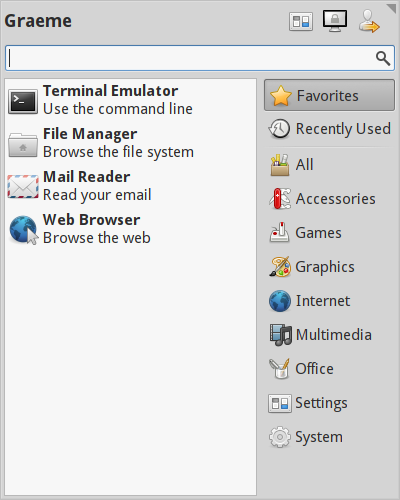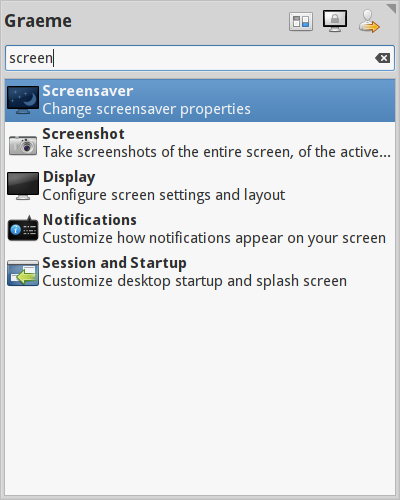Whiskermenu
Specification to include whisker-menu in Xubuntu Trusty by default
What is whisker-menu
Whisker Menu is an alternate application launcher for Xfce. When you open it you are shown a list of applications you have marked as favorites. You can browse through all of your installed applications by clicking on the category buttons on the side. Top level categories make browsing fast, and simple to switch between. Additionally, Whisker Menu keeps a list of the last ten applications that you’ve launched from it.
Favorites are easy to add and reorder. When browsing through your applications, right-click on any of them and select “Add to Favorites”. Simply drag and drop your favorites list to arrange them to suit your needs. You can remove them at any time from another right-click option.
If you’re not sure exactly where a program is listed, instead of browsing through each category you can simply enter a search term. The search field is focused when opening the menu, so you can just start typing. Application descriptions as well as names are searched, which allows you to find a program by using a general word (such as “browser” to find all web browsers installed on your computer).
Advantages over current (traditional) menu
- not just a static list (ability to search, create favorites)
- menulibre will suffice to edit launchers in whisker-menu (means we can drop the alacarte menu-editor which isn't working so well)
Proposed panel layout
- | Whiskermenu | Windowlist-plugin | Systray | Indicators | Clock |
Rationale:
- Provide a dead-simple default that works (people can customize easily and will do so most likely anyhow)
- Keep panel at the top to remain consistent with the greeter (and previous releases)
- Drop bottom launcher-panel, because whiskermenu makes launching apps very easy/fast
Panel Settings:
- Alpha: 80% (adds a little transparency so that panel and wallpaper correspond, but not too much, so everything always remains easily readable; also, there currently still seems to be a bug with opaque panels and indicators)
- Width: 100% (use all the space we get)
- Height: 24px (we've used that in previous releases and it's the minimum height to correctly display indicators)
- Auto-hide: no (since there's only one panel, keep it visible at all times)
Whiskermenu Settings:
- Appearance
- Display: Icon (DONE)
- Icon: Xubuntu logo (DONE)
- Position search entry next to panel button: yes
- Show application descriptions: no
- Show menu hierarchy: yes (DONE, needed for menulibre to work with whiskermenu for category-editing)
- Item icon size: 24px
- Category icon size: 16px (like appmenu)
- Behavior
- Switch categories by hovering: no
- Include favorites in recently used: yes
- Show "Switch Users": no (gdmflexiserver is deprecated and locking does the same effectively now with light-locker)
- Favorites
- Help, Browser, Email, Filemanager, Terminal(?)
Windowlist Settings:
- Show button labels: yes
- Show flat buttons: yes (makes unfocused windows look nicer)
Sorting order: Timestamp (keeps windows in chronological order, setting to "None" exposes https://bugzilla.xfce.org/show_bug.cgi?id=10656)
- Window grouping: ?
- Show windows from all monitors: yes
Systray Settings:
- Maximum icon-size: 22px (works best for 24px panel)
- Show frame: no (looks more consistent with indicators)
Indicator Settings:
- Show indicators: power, sound, application, messaging(?)
- Hide indicators: application-menus
Clock Settings:
Custom Format: <b>%d %b, %H:%M</b> (bold font distinguishes the clock from other panel text and gives it some focus, day and month plus time gives the most-needed info, while not wasting too much space)
Screenshots
Example Menu
Example Search
Test it
There's a PPA holding the latest version of whisker-menu (for all versions from Precise to Trusty): https://launchpad.net/~gottcode/+archive/gcppa
Xubuntu/Roadmap/Specifications/Trusty/Whiskermenu (last edited 2014-02-24 14:02:13 by 157)