ZimbraDesktop
Zimbra Desktop
 Zimbra Desktop stores and syncs your email, calendar, contacts, files and documents in the cloud and also locally. Zimbra Desktop aggregates information across accounts (Zimbra, Yahoo! Mail, Gmail, Hotmail, etc.) and social networks (Facebook, Digg, Twitter, etc.)
Zimbra Desktop stores and syncs your email, calendar, contacts, files and documents in the cloud and also locally. Zimbra Desktop aggregates information across accounts (Zimbra, Yahoo! Mail, Gmail, Hotmail, etc.) and social networks (Facebook, Digg, Twitter, etc.)
Screenshots
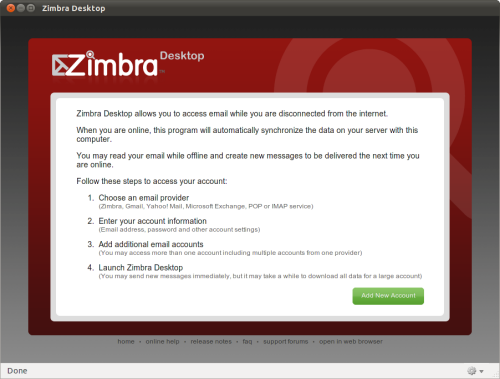

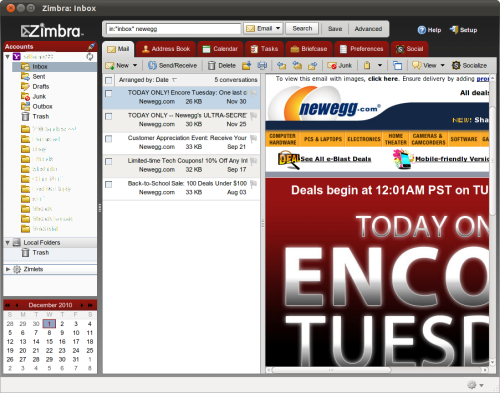
Installation
Using a terminal window, issue the following commands. Download the file:
wget http://files2.zimbra.com/downloads/zdesktop/10580/zdesktop_2_0_b10580_linux_i686.tgz
Extract the files from the archive using (sudo in this case is very important!):
sudo tar xzvf zdesktop_2_0_b10580_linux_i686.tgz
Then cd into that directory:
cd zdesktop_2_0_b10580_linux_i686/
And run:
sudo perl install.pl
Enter your password and hit return/enter.
Follow the on-screen instructions, if you choose the defaults, you should have a launcher on your desktop, we need to get rid of that and the zdesktop directory in your home folder:
cd ~ sudo rm -rf zdesktop Desktop/zd.desktop
Then we need to create a new one using:
/opt/zimbra/zdesktop/linux/user-install.pl
Uninstallation
If you used the defaults during the installation, you can remove ZimbraDesktop by issuing the following commands. (note: this section is not yet complete)
sudo rm -rf /opt/zimbra/
Further Reading
ZimbraDesktop (last edited 2010-12-06 15:48:10 by 24)