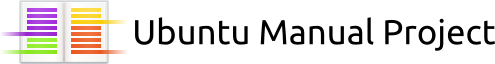48hours
|
Size: 3871
Comment:
|
Size: 3753
Comment:
|
| Deletions are marked like this. | Additions are marked like this. |
| Line 26: | Line 26: |
| || Editing process and technique || TBC || TBC || 1900 || || [[ubuntu-manual/48hours/humphreybc|Using Launchpad to manage the project]] || Benjamin Humphrey || humphreybc || 2000 || || Translations and how they work || Josh Holland || dutchie || 2100 || || [[ubuntu-manual/48hours/humphreybc|The project and social media]] || Benjamin Humphrey || humphreybc || 2200 || |
|| [[ubuntu-manual/48hours/humphreybc|Using Launchpad to manage the project]] || Benjamin Humphrey || humphreybc || 1900 || || Translations and how they work || Josh Holland || dutchie || 2000 || || [[ubuntu-manual/48hours/humphreybc|The project and social media]] || Benjamin Humphrey || humphreybc || 2100 || |
| Line 38: | Line 37: |
| || Editing process and technique || TBC || TBC || 0800 || || [[ubuntu-manual/48hours/humphreybc|The project and social media]] || Benjamin Humphrey || humphreybc || 0900 || || LaTeX for Authors and Translators || Kevin Godby || godbyk || 1000 || || [[ubuntu-manual/48hours/humphreybc|Using Launchpad to manage the project]] || Benjamin Humphrey || humphreybc || 1100 || || Finishing comments || Benjamin Humphrey || humphreybc || 1200 || |
|| [[ubuntu-manual/48hours/humphreybc|The project and social media]] || Benjamin Humphrey || humphreybc || 0800 || || LaTeX for Authors and Translators || Kevin Godby || godbyk || 0900 || || [[ubuntu-manual/48hours/humphreybc|Using Launchpad to manage the project]] || Benjamin Humphrey || humphreybc || 1000 || || Finishing comments || Benjamin Humphrey || humphreybc || 1100 || |
48 Hours of Ubuntu Manual Learning
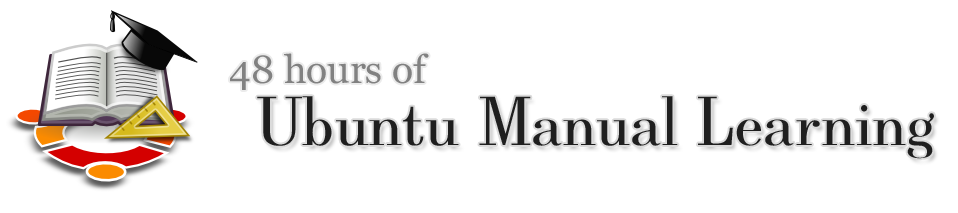
Introduction
Welcome to the Ubuntu Manual Learning event page. On the 22nd and 23rd February 2010, the Ubuntu Manual project will be hosting a 48 hour event using Lernid that provides information for both new contributors and existing contributors.
Purpose
"To provide information on the tools that the Ubuntu Manual Project uses to help both new and existing contributors to better understand the workflow process. This should enhance productivity and team communication, while reducing interior support requests and overall improve the efficiency of the team and the quality of the final product."
Sessions
Times are in UTC/GMT - to find out what the current time is in UTC where you are, run date -u in a terminal
Monday
Class |
Teacher |
IRC nick |
Time |
Benjamin Humphrey |
humphreybc |
1500 |
|
Ilya Haykinson |
1600 |
||
Benjamin Humphrey |
humphreybc |
1700 |
|
LaTeX for Authors and Translators |
Kevin Godby |
godbyk |
1800 |
Benjamin Humphrey |
humphreybc |
1900 |
|
Translations and how they work |
Josh Holland |
dutchie |
2000 |
Benjamin Humphrey |
humphreybc |
2100 |
Tuesday
Class |
Teacher |
IRC nick |
Time |
Benjamin Humphrey |
humphreybc |
0400 |
|
Benjamin Humphrey |
humphreybc |
0500 |
|
Translations and how they work |
Josh Holland |
dutchie |
0600 |
Ilya Haykinson |
0700 |
||
Benjamin Humphrey |
humphreybc |
0800 |
|
LaTeX for Authors and Translators |
Kevin Godby |
godbyk |
0900 |
Benjamin Humphrey |
humphreybc |
1000 |
|
Finishing comments |
Benjamin Humphrey |
humphreybc |
1100 |
Feel free to add in your own classes
How it's going to work
We'll run the 48 hours over IRC (in the #ubuntu-classroom and #ubuntu-classroom-chat channels). Don't worry if you're not sure about how to get on IRC; you can use Jono Bacon's excellent Lernid program to make it easy to participate.
Over the 48 hours we will hold two sessions of each class, at different times, so that people from all timezones should be able to make it to at least one class. The "teacher" assigned to each topic is in charge of:
- Formulating their lesson plan
- Creating a slideshow (if you need one)
- and setting up the Lernid classroom for their topic.
We will decide on times in the next couple of days, with convenient times for most people given to the priority classes.
We should also aim to attract as many new contributors as we can using this event - so we need lots of publicity.
Installing Lernid
Run these commands to install Lernid:
sudo add-apt-repository ppa:lernid-devs/lernid-releases sudo apt-get update sudo apt-get install lernid
See https://wiki.ubuntu.com/Lernid for more information on how to use Lernid.
ubuntu-manual/48hours (last edited 2010-02-23 19:27:37 by rutherford-221-146)