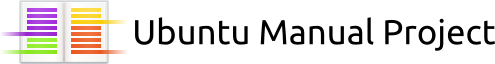Artwork
Design Specification
Mission statement (rephrased, for context)
To create and deploy a document that is suitable as first point of reference regarding the use of Ubuntu by beginner-level users.
The document shall be ready for the upcoming Ubuntu 10.04 release and be updated for every following release (6 month cycle).
Notes:
- It shall contain background information about Ubuntu.
- In addition to the system software, it shall also discuss a few selected applications that are part of the default installation, as there is assumed to be a common interest among beginner-level users
Target Audience
Note: Data is better then guesswork. Guesses are better than being aimless or working with hidden assumptions (where everyone might have his own set).
Short description
Pragmatic novice computer users.
Background / prior knowledge
- Readers must be able to get to our document, so the most basic computer skills can and have to be expected (being handed a printout made by someone else is unlikely to become a common case).
- Prior exposure to Windows is likely. To Mac OS much less so.
- Might start without knowing much or anything about Linux and Ubuntu.
- Likely to not have a good conceptual model of the computer and software, e.g. not differentiating between a browser and the Internet or being aware of specific pieces of hardware.
Mindset
- Just get things done, using the computer is no end in itself.
Common interests / tasks
- Web browsing
- Instant messaging
- Watch videos
- Read and write letters and documents
- Viewing and editing Photos (organising as a consequence)
- Listen to Music (also collect, buy, organise)
- Printing
Audio and video editing, vector graphics and 3D would widen the scope too much.
Age
- We have anecdotes of people reaching up to 80 years of age starting out with a computer.
- Up to about 25: unlikely to have the patience to read documentation, preferring exploration and/or asking friends and siblings. Alternatively well versed using Google or using forums.
- Assume a peak of potential users in the range of 30 to 60 years of age.
Poll on age at http://ubuntuforums.org/showthread.php?p=8113928. Overlap between forum users and potential readers is unclear.
Gender
- No reason to expect a significant skew, just think about both.
Context
Readers might consult the manual before or after installing (or having it be installed) Ubuntu.
Where might readers find the document or be made aware of it:
- As part of the distribution itself, if we are very successful
- Being mentioned in the installation slideshow
- ubuntu.com, if we are successful
- Ubuntu download page
- Announcement on digg, twitter ...
- "Read this first" thread on the forum
- Our own website, eventually
- Found via Google
- Provided by the nice person who helped with the computer
Besides a PDF, there shall also be a HTML version.
The look of Ubuntu 10.04 will be part of the context. However, audience and message for the official Ubuntu presentation are unknown, providing no reason for a strong tie-in. The Ubuntu logo and traditional color use are all the cues we can take.
Tone and Message
In light of our target audience, what style/tone should we aim for, what should be the message both about our document and Ubuntu?
We are:
- competent
- friendly
- respectful
- goal oriented
- serious
Ubuntu is:
- solid, secure, trustworthy
- capable
- easy to use
- empowering
- about community (altruistic and pragmatic aspects)
- about FLOSS (an ideal with clear benefits but also points of conflict)
- not a clone
Don't try to be witty, it doesn't translate well. Avoid marketing speak and being judgemental.
Simple language. This document is from everyday people for everyday people
Also see:
Title Page
Text (high to low priority)
- "Getting Started with Ubuntu 10.04"
- "Version 0.d, Month dddd" (with the comma or spacing) may appear on pre-releases. Version 1.0 will come without version indication. A possible version 1.1 will carry a "2nd Edition" line (and so on). The layout must account for this.
- "The Ubuntu Manual Team"
Further Information
The title provides the topic and a hint at the scope. What's missing?
People who might come across the document without any clue what Ubuntu is, should at least be able to tell that it is about using computers.
Potential readers should be encouraged by indicating things that can be done with Ubuntu and that are covered in the document (combined advertisement and information about the content). This could be achieved with labels or icons.
Possible topics:
- Globe and Internet/browsing, maybe combined
- Chat/instant messaging
- Video
- Photos
- Music
- Letter and/or generic document
- Printing
- CD
Consistency
At least 3 releases in a row should use the same (or very similar) layout to form a series. Such consistency will reduce the work load and indicate confidence, competence and reliability.
On codename animals
The lynx for 10.04 might seem appealing, but we cannot rely on the codename animals for future releases being suitable for depiction on the title page, as they may be incompatible with our desired tone and message. Think of Jaunty Jackalope, for example.
Furthermore:
- Apple has been using cats for OS X versions. We should not appear to be mimicking them.
- O'Reilly is well known for using animals on book covers. We should have our own style.
- The lynx might might be compatible with "competent" and "goal driven", but is rather a hindrance to get "friendly", "serious", "solid, secure, trustworthy" and "easy to use" across.
Ubuntu design cues
This design process started before the new identity design for Ubuntu had been announced (1, 2).
- Orange, Gray, White, Aubergine (used to be Brown, Beige, Orange, Yellow, Red)
- Circle of Friends
- warm
- Precise, constructed (used to be rounded, hand-drawn elements)
- Dot grids
Fonts
2 fonts will be used throughout the document:
- Linux Biolinum O (sans-serif, headings, margin notes)
- Linux Libertine O (serif, text)
Font selection process
- Test page, sans-serif
- Test page, serif
Fonts used in the test files:
- Sans-serif
- Free Sans
DejaVu Sans
- Free Helvetian
- Liberation Sans
- Linux Biolinum O
- BPG Chveulebrivi
- BGP Glaho
- BPG Rioni
- Gillius ADF No2
- Ikarius ADF No2 Std
- Ikarius ADF No2
- Quercus
- Switzera ADF
- Universalis ADF Std
- Serif
- BABEL Unicode
- Charis Sil
DejaVu Serif
- Gentium (Basic variant for bold)
- Gentium Alt (Basic variant for bold)
- Liberation Serif
- Linux Libertine O
- Baskervald ADF Std
- Junicode
- Norasi
- Tribun ADF Med Std
- Verana
Palette
Explorative palette based on the 3 colors of the Circle of Friends.
Wanted
- Abstract graphics, especially patterns, that could work on the title page
- Icons
History
Initial proposals, made before switching to a structured process.