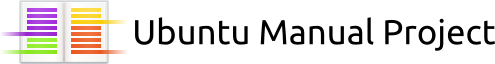ForumSurveyJan2010
Research
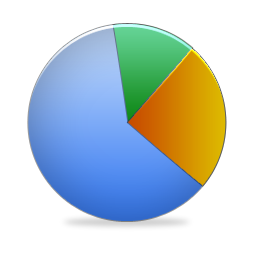
Research has been undertaken, but we need more feedback and data from the Ubuntu community.
Methods of Research:
Ubuntu Manual Forums Survey
We need to conduct a quick questionnaire/survey in the Ubuntu Forums Absolute Beginner forum. We need to find out some more information on what content every day Ubuntu users will want to see in the manual, and we need more information on the best way to show them how to do tasks. We also need to establish what format they would prefer, whether they would be interested in printing the manual, and whether they believe it should be included in example content and linked to from the default desktop in Lucid.
Here's the thread: http://ubuntuforums.org/showthread.php?p=8650269
Results
Okay, so this is by no means a scientific research experiment. I went through the thread with a pen and paper and tallied up all the responses for each question. Some people provided more than one response (for example with the application question) so I gave each application one mark for each response.
I will continually improve this analysis as we get more responses in the thread and more feedback.
Notable Responses are feedback where the user has raised a good point that has not been discussed before, or could do with discussion in the team.
Question One: If you could choose one Ubuntu-specific thing to be included in an Ubuntu Manual, what would it be?
This was a hard one to graph, as everyone provided a wide variety of responses. I tried my best to group each response into one of five categories:
- Software related - anything from using Synaptic, installing PPAs, Medibuntu, Flash etc
- Installation - anything to do with Grub, partitioning, the LiveCD
- Community - anything on furthering the knowledge about the community
- Hardware - anything on hardware
- Other - See the notes.
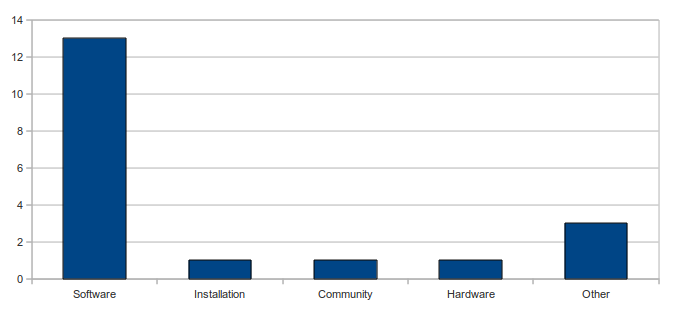
Notable responses
I'll cheat on this one and choose installing in general. As this guide would be the first thing people see on their new system I'd suggest the examples would be the first things people need to do anyway so they can work through as they set up. So, easiest first, add/remove or whatever it is called in Lucid for a game perhaps. Then remove it. Then hardware drivers. Then synaptic and software sources, explain that and have them enable, then install something and point out the properties tab ( when one is new “but where is is?” can be a puzzle. If you choose something which does not add a link entry that would be an opportunity to show main menu. Then explain that the GUI is only that and introduce the terminal and apt-get. This would be after a basic tour of the GUI of course. - houseworkshy
restricted-extras, flash, jre, and other proprietary software everyone needs but isn't included - fromthehill
As for the topics in the manual, one I find people having lots of trouble is video/audio codecs (installing medibuntu usually fixs most of them), so an explanation why these aren't included by default (I believe there's an explanation at medibuntu's website) and how to install them would be of much value, imo. - enz1m3
Question Two: Do you believe a manual like this should be included in Lucid Lynx by default?
This was a much easier question to graph, as it is a fairly straight forward yes/no answer.
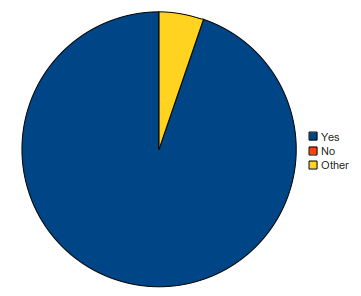
Notable Responses
Yes. It is important to remember that many people are not on-line. With that in mind a basic into to .deb files and maybe aptoncd would also be useful. When I first used Ubuntu I was off line and depended on what I could download on friends machines ( the library didn't allow the use of recordable media ). Besides what use is an on-line guide when what's wrong is ones internet connection? In fact, much later in the book, go big on connecting. Whilst it does itself for most routers it can be a noob nightmare for dial up users.. If you only have one detailed section make it that one as once on-line there is plenty of help available for anything else. - houseworkshy
Question Three: If it was to be included by default, do you think it should be on the desktop?
As above, this was fairly easy to graph - however, there is a large 'other' section because many people thought that, while it should be included on the CD, it should not be on the desktop - it should either be linked from the desktop and stored in the /home directory (or a sub directory), or available in the Menu, or only in the LiveCD.
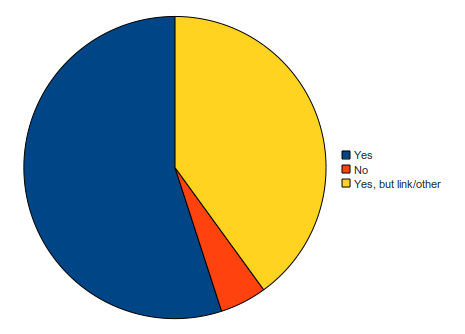
Notable Responses
Yes, but using a SymLink, not the file itself. - juancarlospaco
Sort of. You could have a “welcome read me” document on the desktop which points at places>documents>manuals. This would encourage orderly habits and could also function as a disposable item to use when you explain renaming, deleting recovering etc. I know “manuals” doesn't exist as a folder by default but you could show them how to make it. - houseworkshy
On the Applications Menu yes, on the Desktop no. Maybe on the LiveCD desktop. - brishu
Question Four: Would you be interested in printing such a manual?
Most people answered no, although many people said they would be interested in printing - but depending on how long the manual was, how much ink they had etc.
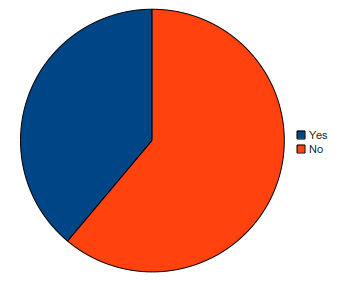
Notable Responses
Probably not. If it was short and without too many pictures then I might spare the ink on it, but otherwise, I wouldn't bother with it. - chessnerd
Dont have the resources to .... but i might print off a chapter or select pages to give to friends - brishu
Question Five: Do you think PDF is a good format, or would you prefer HTML or another format?
There is a lot of talk about HTML5, a lot of people suggest that we have two versions, one in PDF and one in HTML5 online so that people can refer to it if they can't access their computer. HTML5 also includes video support, among other things.
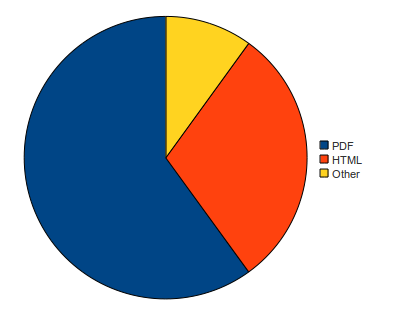
Notable Responses
While I do believe PDF is a good format for support documentation (easier to print while maintaining formatting, etc.), I agree HTML has a better way to display information such as videos. But ultimately, I think PDF is easier to maintain, and maintaining two versions of the same manual would be very hard to accomplish. - enz1m3
To be honest, I fail to see the advantages of PDF in this case, while HTML clearly has some:
- video support
- copy pasting works better than from a PDF
- can read it even without X working in case of emergencies
navigating hyperlinks is easier than in a PDF - Mornedhel
Question Six: We are including a section on using the default applications. Which do you think should have the most detail?
Options given:
- Rhythmbox
- F-Spot
- Open Office
- Tomboy
- Empathy
- Firefox
- Evolution
- Totem
- Ubuntu One
As you can see from the pie chart, OpenOffice is the clear winner here.
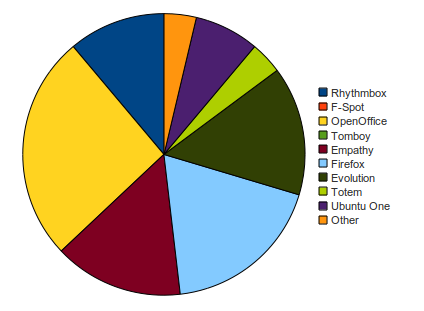
Notable Responses
Emphathy. Note on OpenOffice, there is a lot of info about it in other places, to include much on OO.o is loading up the manual. - jlh68
Question 7: Out of the following hardware categories, which one should have the most detail?
Options given:
- Printing/Scanning
- Display
- External devices
- Webcams
- Sound
- Disk Drives
- Wireless/Infa-Red
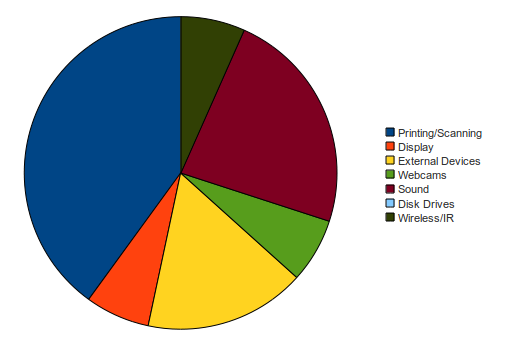
Notable Responses
Sound/Printing/Scanning, these are essential to beginning users, and fixes must be readily available. - llamaSniper
External Devices- everybody has an ipod and there isn't great or consistent documentation on how to use it properly with ubuntu without dualbooting windows especially for the ipod touch or the iphone. - bronxbomberz41
Introduction
We are working on a new Ubuntu project that you may have heard about, The Ubuntu Manual Project. It is a complete beginners manual for Ubuntu, featuring comprehensive guides, How Tos and information on anything you need to know after first installing Ubuntu.
We need help from the community to give us some more information. We would prefer responses from beginner Ubuntu users, but if you are a seasoned Ubuntu user and can recall when you first started using Ubuntu, we would appreciate your input as well.
Feel free to answer each question in as much or as little detail as possible.
Questions
If you could choose one Ubuntu-specific thing to be included in an Ubuntu Manual, what would it be?
Do you believe the manual should be included in Lucid Lynx by default?
If it was to be included by default, do you think it should be on the desktop?
Would you be interested in printing such a manual?
Do you think PDF is a good format, or would you prefer HTML or another format?
We are including a section on using the default applications. Which do you think should have the most detail?
- Rhythmbox
- F-Spot
- Open Office
- Tomboy
- Empathy
- Firefox
- Evolution
- Totem
- Ubuntu One
Out of the following hardware categories, which one should have the most detail?
- Printing/Scanning
- Display
- External devices
- Webcams
- Sound
- Disk Drives
- Wireless/IR
Conclusion
Thankyou for taking the time to respond. With your help, we hope to be able to create something that will make the transition to Ubuntu easier for newcomers.
For more information about the project, and to see how you can help, visit our wiki: https://wiki.ubuntu.com/ubuntu-manual
Benjamin Humphrey, Ubuntu Manual Project Leader
Benjamin Humphrey's Personal Blog Post
Some feedback was taken from this blog post.
ubuntu-manual/Research/ForumSurveyJan2010 (last edited 2010-01-21 08:36:20 by cpe-76-94-53-173)