Classroom
|
Ubuntu Classroom |
|
Communication |
|
Team Information |
|
Teach a Class |
As of 2014 the Ubuntu Classroom project is no longer active. |
Introduction
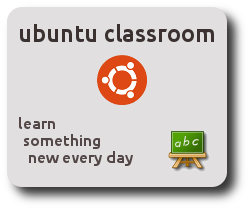
The Ubuntu Classroom is part of the Ubuntu Community Learning Project.
The idea of The Classroom is to host regular tutorial sessions on the freenode IRC server in the #ubuntu-classroom channel. The tutorials cover information for Ubuntu, Kubuntu and Xubuntu users, primarily on ways in which the user can contribute back to the Ubuntu project. The Classroom attempts to have sessions for all levels of expertise, from beginner to advanced. These sessions be instructed by members and teams within Ubuntu community and last about one hour.
Why Ubuntu Classroom? Several teams within Ubuntu offer IRC sessions. Classroom seeks to be a centralized location for these sessions to be held and resources documented. Ubuntu Classroom currently hosts classes for the following:
Is your team hosting classes but not involved with Classroom? Feel free to join the Ubuntu Classroom Mailing List and get involved!
Following Ubuntu Classroom on identi.ca and twitter
Subscribe to Ubuntu Classroom on identi.ca and twitter for classroom updates and session announcements!
Ubuntu Classroom on identi.ca
Ubuntu Classroom on twitter
Ubuntu Classroom Blog
Ubuntu Classroom has a blog at http://ubuntuclassroom.wordpress.com/ (RSS feed)
Schedule
Upcoming Sessions:
Please see the official Learning Events Calendar to view the upcoming Ubuntu Classroom Sessions.
The schedule is available in iCalendar (ics) format, subscribe to the calendar using Google Calendar or Evolution.
Past Sessions:
Date |
Time (UTC) |
Class Topic |
Event |
Instructor(s) |
Mon Mar 12 |
20:00 |
|
Myrtti |
|
Sat Feb 25 |
16:00 |
akgraner |
||
Tue Jan 31 - Thu Feb 2 |
15:00 - 22:00 |
Various |
||
Sat Jan 14 - Sun Jan 15 |
Various |
Various |
See InstructionArchive for classes from 2006-2011
Presenting in #ubuntu-classroom
If you or your team is interested in presenting in #ubuntu-classroom, please have a look at the information on both the submissions and guidelines pages.
IRC Channel
The Ubuntu community is currently utilizing the freenode servers for IRC. If you are going to join a session, the channel to use is #ubuntu-classroom. If it is your first time using IRC, we ask that you simply review the IRC Guidelines. You may also be interested in this list of IRC HOWTO Pages. To connect to the IRC server, use the following information:
Server: irc.ubuntu.com
Port: 8001
Once connected to the server type /join #ubuntu-classroom to join the classroom channel. #ubuntu-classroom isn't the main support channels, so you can't expect to join it searching for answers, as most of the time it is a ghost towns. We recommend you continue using #ubuntu, #kubuntu, #edubuntu, or #xubuntu for support.
Information
The classes will start promptly at the designated times. The classroom will be open briefly in order to provide the members and students the opportunity for brief introductions and instructions. Once the class begins, the channel may become moderated (+m), meaning only instructors and administrators will have speaking privileges. This will insure there are no interruptions, making the class enjoyable for everyone attending. If the class is moderated, questions can be asked in #ubuntu-classroom-chat. The proper way to ask a question in #ubuntu-classroom-chat is: QUESTION: Type your question here. Further instructions will be given at the beginning of each class.
See the Ubuntu Classroom Guidelines for more details.
Logs/Transcripts
The classroom sessions are recorded, along with all the Ubuntu related IRC logs at Ubuntu IRC logs. To find the transcript you want you must know the date of the event as the logs are stored by date. Visit Ubuntu IRC logs and select the year, then the month and date on the subsequent pages. This will give you a list of all the Ubuntu related IRC logs for that day, available as both a text file and html (for your web browser). Navigate to the Ubuntu classroom logs, #ubuntu-classroom.html and #ubuntu-classroom.txt and select a format.
Getting Involved
Are you interested in helping out with the Ubuntu Classroom? Please visit our volunteer page for more information on what help is needed and the teams structure.
Contact
If you are interested in becoming a member or instructor or interested in seeing a specific class, have remarks on a past class, issues with what was taught, please visit the Contact Us page to find out how to get in touch with us!