HardwareSupport
|
Size: 3268
Comment:
|
← Revision 70 as of 2021-08-09 07:10:16 ⇥
Size: 2959
Comment: update this sorry page a bit
|
| Deletions are marked like this. | Additions are marked like this. |
| Line 1: | Line 1: |
| #title Hardware Support | Welcome to the Ubuntu HardwareSupport wiki page. Here are your current choices for Hardware Support information: |
| Line 3: | Line 3: |
| ||<tablestyle="float:right; font-size: 0.9em; background:#F1F1ED;margin: 0 0 1em 1em;" style="padding:2.0em;"><<TableOfContents>>|| | == Current Programme == |
| Line 5: | Line 5: |
| = Introduction = | === Ubuntu Certified === |
| Line 7: | Line 7: |
| * [[HardwareIdentification|Identifying the hardware in your computer]] | {{attachment:ubuntu-certified.png}} |
| Line 9: | Line 9: |
| = Pre-configured Systems = | [[http://www.ubuntu.com/certified/|Ubuntu Certified]] is a programme where OEMs submit systems to Canonical's testing facility where certification testing and validation is performed by Canonical engineers. |
| Line 11: | Line 11: |
| The following are machines that have been pre-configured with Ubuntu built in: | == Discontinued Programmes == |
| Line 13: | Line 13: |
| * [[HardwareSupportMachinesDesktops|Desktops]] * [[LaptopTestingTeam|Laptops]] (Old reports: [[HardwareSupportMachinesLaptops|Laptops]] ) * [[HardwareSupportMachinesServers|Servers]] * [[HardwareSupportMachinesVirtualMachines|Virtual Machines]] ## no such article exists yet * [[HardwareSupportMachinesBarebones|'Barebones' PCs]] ## no such article exists yet * [[HardwareSupportMachinesMID|Mobile Internet Devices (MID)]] |
=== Ubuntu Friendly === |
| Line 22: | Line 15: |
| = Hardware Components = | {{attachment:ubuntu-friendly.png}} |
| Line 24: | Line 17: |
| == Ports and Controllers == | Ubuntu Friendly was an open hardware validation programme for desktops, netbooks and laptops, allowing us to validate systems that are known to work well with a particular release of Ubuntu as "Ubuntu Friendly". ''This programme was started during the Oneiric 11.10 cycle and finished in 2013.'' |
| Line 26: | Line 19: |
| * [[HardwareSupportComponentsSerialATAControllers|Serial ATA Controllers]] * [[HardwareSupportComponentsSerialPorts|Serial Ports]] * [[HardwareSupportComponentsMotherboards|Motherboards]] * [[HardwareSupportComponentsUninterruptiblePowerSupply|Uninterruptible Power Supply]] |
=== Hardware Support Wiki === |
| Line 31: | Line 21: |
| == Input Devices == | The Ubuntu Community used to contribute to a table of hardware that has been tested. This was phased out in preference for the Ubuntu Friendly programme. However, if you were looking for this information, you can find it here: * [[https://wiki.ubuntu.com/HardwareSupportMachinesDesktops|Desktops]] * [[https://wiki.ubuntu.com/HardwareSupport/Machines/Laptops?action=show&redirect=HardwareSupportMachinesLaptops|Laptops]] * [[https://wiki.ubuntu.com/HardwareSupportMachinesServers|Servers]] * [[https://wiki.ubuntu.com/HardwareSupportComponentsMotherboards|Motherboards]] * [[https://help.ubuntu.com/community/WifiDocs/WirelessCardsSupported|WiFi]] * [[https://wiki.ubuntu.com/HardwareSupportComponentsWiredNetworkCards|Ethernet]] * [[https://wiki.ubuntu.com/HardwareSupportComponentsVideoCards|Video Cards]] * [[https://wiki.ubuntu.com/HardwareSupportComponentsSoundCards|Sound Cards]] * [[https://wiki.ubuntu.com/HardwareSupportComponentsMultimedia|Multimedia]] * [[https://wiki.ubuntu.com/HardwareSupportComponentsMultimediaWebCameras|Webcams]] * [[https://wiki.ubuntu.com/HardwareSupportComponentsScanners|Scanners]] * [[https://wiki.ubuntu.com/HardwareSupportComponentsPrinters|Printers]] |
| Line 33: | Line 35: |
| * [[HardwareSupportComponentsKeyboard|Keyboards]] * [[HardwareSupportComponentsMouse|Mouse]] * [[HardwareSupportComponentsMultimediaWebCameras|Webcams]] * [[HardwareSupportComponentsBluetoothUsbAdapters|Bluetooth]] * [[HardwareSupportComponentsMultimediaDigitalCameras|Cameras]] * [[HardwareSupportComponentsScanners|Scanners]] |
|
| Line 40: | Line 36: |
| == Multimedia == | === Ubuntu Ready === |
| Line 42: | Line 38: |
| * [[HardwareSupportComponentsVideoCards|Video Cards]] * [[HardwareSupportComponentsMultimedia|Multimedia and digital TV]] * [[http://help.ubuntu.com/community/PortableDevices|Portable devices, including mobile phones, smart phones, and audio and video players.]] * [[HardwareSupportComponentsSoundCards|Sound Cards]] |
The Ubuntu Ready programme has been discontinued. You can view the [[http://web.archive.org/web/20150102121326/https://ubuntu.com/certification/ready|archive of hardware]] that got certified as Ubuntu Ready. |
| Line 47: | Line 40: |
| == Networking == | |
| Line 49: | Line 41: |
| * [[HardwareSupportComponentsModems|Modems]] * [[HardwareSupportComponentsWiredNetworkCards|Wired Network Cards]] * [[HardwareSupportComponentsWirelessNetworkCards|Wireless Network Cards]] == Output Devices == |
== Other Resources == |
| Line 55: | Line 43: |
| * [[HardwareSupportComponentsPrinters|Printers]] | === Ubuntu Forums === |
| Line 57: | Line 45: |
| = Other Resources = | Ubuntu works on a range of hardware which has not been certified by the manufacturer. The Ubuntu community works together to test and report the range of systems and components that work with Ubuntu. You can see the latest reports from community members and contribute to the list in the [[http://ubuntuforums.org/forumdisplay.php?f=135|Forums]]. |
| Line 59: | Line 47: |
| * http://www.fsf.org/resources/hw is a site that lists hardware that is fully compatible with linux. Good if you are looking to purchase or buy. | === DB of successful installations === |
| Line 61: | Line 49: |
| * https://help.ubuntu.com/community/Hardware * A large database of Linux-compatible USB devices and the drivers which they require can be found at [[http://www.qbik.ch/usb/devices/|The Linux-USB Device Overview Website]] * The [[http://kmuto.jp/debian/hcl/|Debian PCI device driver check page]] can check if most of your PCI hardware is supported under Linux. Run the {{{lspci -n}}} command in a terminal and paste the output into the box on the website. Then, press the 'Check' button to run the check. * [[http://hardware4linux.info|Hardware4Linux]] is a collaborative site to report or find the status of support under Linux for all Linux distributions. * [[http://www.ubuntuhcl.org|UbuntuHCL.org]] is a free and easy to use hardware compatibility list for Ubuntu Linux. * http://sourceforge.net/projects/dohickey/ |
One can share Ubuntu installation experience automatically by [[Hardware_probe]] or search for similar configurations from other users in the case of hardware compatibility problems. |
| Line 74: | Line 51: |
| CategoryHardware CategoryDocumentation | CategoryHardware |
Welcome to the Ubuntu HardwareSupport wiki page. Here are your current choices for Hardware Support information:
Current Programme
Ubuntu Certified
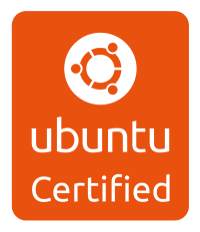
Ubuntu Certified is a programme where OEMs submit systems to Canonical's testing facility where certification testing and validation is performed by Canonical engineers.
Discontinued Programmes
Ubuntu Friendly

Ubuntu Friendly was an open hardware validation programme for desktops, netbooks and laptops, allowing us to validate systems that are known to work well with a particular release of Ubuntu as "Ubuntu Friendly". This programme was started during the Oneiric 11.10 cycle and finished in 2013.
Hardware Support Wiki
The Ubuntu Community used to contribute to a table of hardware that has been tested. This was phased out in preference for the Ubuntu Friendly programme. However, if you were looking for this information, you can find it here:
Ubuntu Ready
The Ubuntu Ready programme has been discontinued. You can view the archive of hardware that got certified as Ubuntu Ready.
Other Resources
Ubuntu Forums
Ubuntu works on a range of hardware which has not been certified by the manufacturer. The Ubuntu community works together to test and report the range of systems and components that work with Ubuntu. You can see the latest reports from community members and contribute to the list in the Forums.
DB of successful installations
One can share Ubuntu installation experience automatically by Hardware_probe or search for similar configurations from other users in the case of hardware compatibility problems.
HardwareSupport (last edited 2021-08-09 07:10:16 by fitojb)