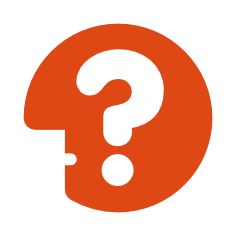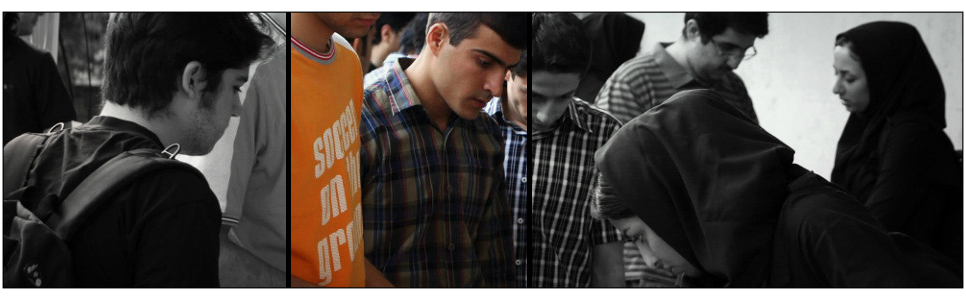|
Ubuntu Membership |
|
|
Guidelines |
|
|
|
|
We look for sustained and significant contributions in membership applications. While there is no precise period that we look for, we recommend people applying for membership have at least contributing for 6 months of sustained contributions, with supporting testimonials from other contributors in the community. If you are unsure if your contributions are sustained and significant, ask your teammates and other Ubuntu members! If a majority of them agree your contributions meet this standard, you should feel encouraged to apply - and don't forget to ask these people for their endorsement.
Avenues for Membership
Standard
The most common way to apply is through the Membership Boards. This is the recommended application path for individual contributors to the Ubuntu project, including flavours and respins with the exception of Kubuntu (see below). If your contributions are mostly in IRC channels or on the Ubuntu Forums, please see the recommendations below.
The membership boards hold meetings at 12:00 UTC, 20:00 UTC and 22:00 UTC. This guide will show you how to add yourself to an upcoming membership board meeting once you gone through the required steps.
== Individual Ubuntu Teams/Councils ==
Alternatively some Ubuntu teams can grant membership directly through their governance Council. These include the Kubuntu Council, the Developer Membership Board,the IRC Council
In addition to the Membership Boards, who handle the bulk of membership approval, there are other groups in Ubuntu that handle specific cases.
If your primary contributions to Ubuntu are:
Kubuntu, you might want to add your application to the Kubuntu/Meetings agenda and attend a meeting there
very technical (Ubuntu development, packaging and the like), you might want to follow the UbuntuDevelopers process
For contributions that are mostly within the IRC area, you might want to add your application to IRC/IrcCouncil/MeetingAgenda and attend a meeting there. More information on the specific process at: IRC/Membership
For contributions primarily related to providing support via the Ubuntu forums, you can apply via Forums Membership .
Preparing your Application
Your application demonstrates that you have made sustained and significant contributions to Ubuntu. You can create it one of two ways: on Discourse (the new way) or by creating a personal wiki page (the old way).
Discourse thread application
Create a post under the ‘Membership Applications’ category on the Ubuntu Discourse. The post should include the following details:
- A summary of your contributions to Ubuntu (no longer than 2-3 lines per item)
- A link to your Launchpad profile
- A complete but concise description of your contributions to Ubuntu
- Your plans and ideas for contributing to Ubuntu in the future
Any testimonials to support your application as comments on the thread. (Applications will not be accepted without testimonials with one exception: if other members show up to the meeting to give a testimonial during the interview).
When you create the Discourse post, we recommend you use the following titles: About me, Contact information, Contributions, and Future goals.
![]() IMPORTANT
IMPORTANT ![]() The contributions section is the most important part of the whole application. Make sure it includes details of all of your contributions. Include links and pictures wherever applicable. Describe in detail what you have done, where you did it, who you did it with, how often you did it, etc. If you must err, err on the side of presenting too many small contributions rather than only large items when it comes to contributions.
The contributions section is the most important part of the whole application. Make sure it includes details of all of your contributions. Include links and pictures wherever applicable. Describe in detail what you have done, where you did it, who you did it with, how often you did it, etc. If you must err, err on the side of presenting too many small contributions rather than only large items when it comes to contributions.
![]() IMPORTANT
IMPORTANT ![]() Using discourse for this process is a new feature. Previously you would have been asked to create a personal wiki page. However, we have changed the process for the interim while we sort out performance and accessibility issues with the wiki. You can still follow the old process if you would like, as shown below, but fear not, if your application is accepted through discourse we’ll make sure you get the wiki page you deserve. If you can't create/edit your page please check the Wiki Guide.
Using discourse for this process is a new feature. Previously you would have been asked to create a personal wiki page. However, we have changed the process for the interim while we sort out performance and accessibility issues with the wiki. You can still follow the old process if you would like, as shown below, but fear not, if your application is accepted through discourse we’ll make sure you get the wiki page you deserve. If you can't create/edit your page please check the Wiki Guide.
Personal wiki page
Your contributions should therefore be carefully documented on your personal wiki page. Include the following details:
- A summary of your contributions to Ubuntu (no longer than 2-3 lines per item)
- A link to your Launchpad profile
- A complete description of your contributions to Ubuntu
- Your plans and ideas for Ubuntu in the near and far future
You can use this template as a sample.
![]() IMPORTANT
IMPORTANT ![]() If you can't create/edit your page please check the Wiki Guide.
If you can't create/edit your page please check the Wiki Guide.
Code of Conduct
You must have signed the Code of Conduct (see the GnuPrivacyGuardHowto for more info on this), prior to applying for membership.
Testimonials
If there are recognized members of the Ubuntu community supporting you at the meeting, this will definitely speed up the process of approving you. If your “sponsors” can’t attend the relevant meeting, ask them to leave a testimonial on your discourse post supporting you and your contributions. Even if they can make the meeting we recommend they leave a written testimonial in Discourse anyway, just in case.
Note: They do not need to be Ubuntu Members, just a part of the community, even your local community. Testimonials in languages other than English are fine. Some members of boards are multilingual, and if not, they can use a translation tool.
IRC
Ubuntu membership board meetings take place on Internet Relay Chat (IRC), in the #ubuntu-meeting channel on the Libera network. If you haven't used IRC before, the easiest way to connect is to use a web client like KiwiIRC. This link will connect you directly to the #ubuntu-meeting channel.
Ahead of your membership board meeting, you will need to register your IRC nickname or nick so the membership board knows who you are. When you connect to Kiwi IRC, you may see a message saying "This nickname is registered". If you see this, you will need to choose a new nick as someone else is using it.
Once you have a unique nick set, you can register it by sending a message to NickServ, an IRC bot that manages user accounts. Send a message with the following contents:
/msg NickServ REGISTER <password> <email address>
Set a unique, unguessable password. Next time you connect, you can either enter the password on the Kiwi IRC front page, or send the following message to Nickserv:
/msg NickServ IDENTIFY <password>
Once you have your nick registered, you should enter it under the "IRC nick" column when you book a slot on the Membership board wiki page (see below).
Ensure that you are connected to IRC at the right time so you don't miss the meeting. The board members will not be able to send you a message unless you are connected.
Agenda
Add your wiki page with at least 24 hrs ahead of the meeting to the Board best suited for your time.
Try to follow these suggestions when possible:
- Your personal wiki page should be prepared before you add your application to the agenda
- Be well prepared for the interview
- It's good practice to write up a description of yourself and your contributions to Ubuntu beforehand.
- Add yourself to the list early, the board meetings usually take about an hour and if there are many applicants some may get postponed until the next meeting
Add your wiki page to the meeting agenda at least 24 hours ahead of the meeting
Only add yourself when you're sure you can make it to the next meeting
The date at the end of the agenda table is the date you have added yourself to the membership candidate list, not the date of a meeting.
Candidates will not be considered if they have not Digitally Signed or Affirmed the Ubuntu Code of Conduct.
If you have a question, you've found an error|improvement on this page or wish to give private testimonials email ubuntu-membership-boards@lists.ubuntu.com (your message may initially be held for moderation). |