PkgmeService
Introduction
Part of AppDevelopers effort
Is a backend behind MyApps
Takes stuff that people upload and packages them using pkgme
Uses the set of backends provided by pkgme-binary
This document is aimed at developers and administrators of pkgme-service.
How it works
When an application is submitted for review on MyApps, it is also sent for automatic packaging to an internal service that runs pkgme.
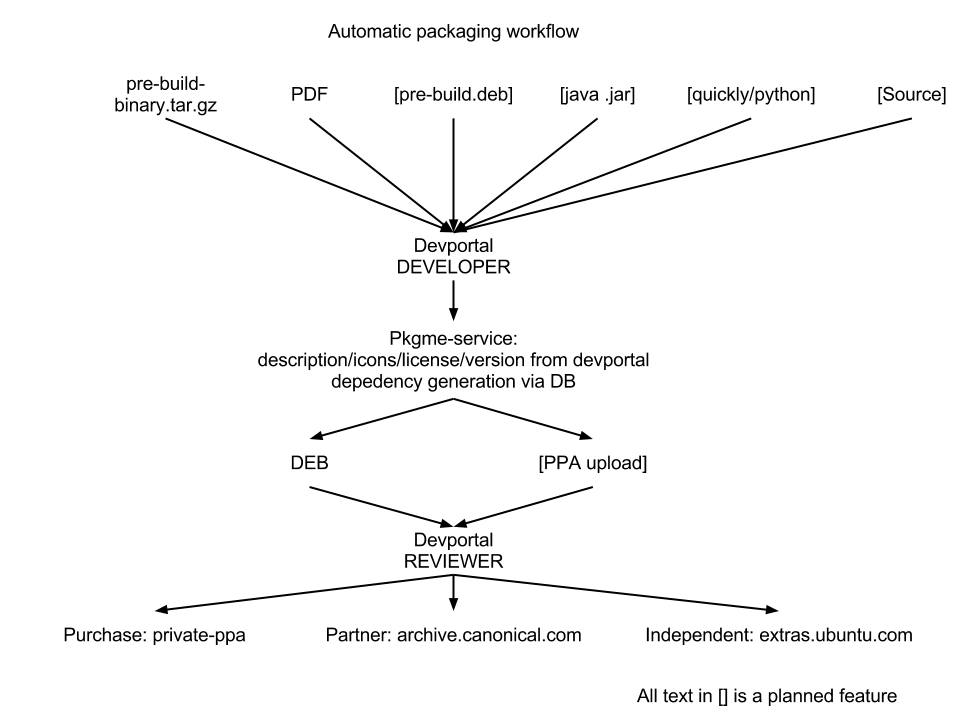
How to
Test the service
lp:pkgme-service comes with a script that will submit a file to pkgme-service for packaging.
With pkgme-service in the PYTHONPATH, and in a directory that's a pkgme-service checkout:
$ ./bin/submit-for-packaging some-binary.tar.gz devportal-metadata.json http://pkgme-service.wherever/pkgme/api/1.0
If the API url is not provided, it will default to http://localhost:8000/pkgme/api/1.0, which is where the dev service runs by default.
If the path to the metadata JSON file is not provided, it will look for devportal-metadata.json in the current working directory.
It will take a few seconds, usually. If it succeeds it will print a Python dict showing the response. e.g.
{u'dependencies': [],
u'packaged_app_url': u'packaged-tarballs/gtk.tar.gz',
u'pkgme_distro_arch_series': [],
u'pkgme_extra_data': {u'executable': u'', u'pkgme_id': 7}}If it fails it will print output to stderr.
You can try with the example binary tarball and devportal-metadata.json.
There are more detailed notes for testing the Canonical production instance of pkgme-service on the Canonical wiki. These notes differ mostly by providing extra information to do with specific network & machine configuration.
See also
PkgmeService (last edited 2012-03-05 14:56:22 by cpc11-acto4-2-0-cust359)