Comments
Your comments on the design of the Ubuntu Software Center are welcome here. Please comment at the bottom of the page, and sign your name with each comment. Create a subpage for long suggestions. Thanks!
Make it more intuitive to install new themes... Appearance / Themes Tab should have something near the [install...] button that either directs them to synaptic community themes... or directs them to a website or location with a central repository of all ubuntu themes. This central repo for themes could be integrated into the SoftwareStore. Idea for SoftwareStore and Theme Integration —mj
- That’s an excellent idea — you should take it up with the developers of the Appearance preferences. Ubuntu Software Center 2.0 will make it easier to install themes, but it still won’t be nearly as easy as a dedicated browser could be. —mpt
What is the relationship between AppCenter and PackageKit? Aren't they both trying to solve the same problems? Is this just another case of http://en.wikipedia.org/wiki/Not_Invented_Here syndrome, or do they serve drastically different purposes? [unsigned comment by Endolith]
PackageKit is an API for installing software. AppCenter will likely use PackageKit for some things. —mpt
I´ve got an Idea related to the AppCenter and the new project UbuntuOne. Maybe it ís a good idea to combine those projects with the possibilty of saving all installed apps within a UbuntuOne-account and its webspace. So when the user adds a programm via the AppCenter it could be saved in it and in UbuntuOne. The Advantage of it could be, that when the user is on another Ubuntu PC he could synchronize those 2 (or more) Computers and all it´s installed apps. (It just has to save the softwarelist in the Ubuntu-One, the rest could be done by the SoftwareCenter) If i put this idea a little further it could also synchronize the settings of the programms in the home folder of the user and on Ubuntu-One. [unsigned comment by Stefan Buchholz]
- That is a good idea, thanks. We plan to do something similar -- not store the applications themselves in your Ubuntu One account, but store your access credentials to private software archives. —mpt
What isn't mentioned in this specification is how AppCenter will handle devel libraries. While making things easier for users it shouldn't come at the cost of developers who often need to get the devel libraries of packages and use synaptic to do it. This should be added as a use case/User story to the spec. [Luc-Ace]
- Yes I agree. I think the best solution for this would be to have an option in the view-section in the menu bar that's called "view libraries". [Jean-Philippe Green]
- Or all the libraries could be put in a sub category under Programing. [David]
Is there a reliable way to tell which are the development libraries for a given package? —mpt
- Could "Hardware drivers" be replaced too? Greg Auger (fluteflute)
- It’s likely that the Software Store will eventually make it easy for you to see which proprietary packages you have installed. For choosing between (for example) a proprietary driver and the Free alternative, I think it would make more sense to have driver selectors in the “Display” settings and in the “Wireless” section of the “Network” settings. —mpt
Synaptic has an option to browse repositories files by "origin". For now PPA origin is the same under ppa.launchpad.net/main(or universe or ..) . It would be great if one using the AppCenter could browse the PPA origins independently and be able to discover which files are in a certain PPA. A cli implementation of this is described here http://ubuntuforums.org/showpost.php?p=6882449&postcount=43 -- gourgi
I have now specified this feature. —mpt
I think it's a very good idea : for myself i have a similar project based on packagekit using Qt4.5 and DBus, but it is not very advanced for the moment but it will be soon. You could take some idea for design at : http://modern-os.projects.servhome.org/img_viewer.php?image=projects/interface/package-man.png its a mockup i've made months ago, and i will yet improve it cause i'm already working on a second mockup more precise and then taking a look about whzt i can do in Qt with DBus. Regards, TheBootroo, ModernOS Projects Team.
- … Crikey. I hope your second mockup is simpler than that one. —mpt
I have a small proposal for the AppCenter Right now, it pops out a window each time I click on update It shpuld be better to display the loading bar inside the app like this http://img36.imageshack.us/img36/6358/pantallazojpb.png the buttons would be replaced by that bar when u click on update --artir
That’s for Update Manager, not Ubuntu Software Center — but yes, we will be doing something very much like that. —mpt
- At the time of writing, the "application panel" section says that the search function should be "disabled". Assuming this means "present but greyed out", it should have a tooltip explaining why and at least hinting how to get it back - for example, "search is disabled when viewing a package". Interface elements that are mysteriously disabled can frustrate users.
- It now says: “Whenever a software item screen is being displayed … The location bar should not contain a search field.” The reason is that the field searches whatever is the current scope, and searching a scope of one package isn’t useful. —mpt
- One of the main issues with introducing new computer users and those familiar with other OS's to linux is that it is difficult to figure out what apps to use. I was thinking about a program that is basically "Ubuntu for my Nana". A visible text box labeled "What do you want to do?". The newbie could type 'write a letter' and a window pops up suggesting programs to use, separated into apps installed and programs to install from the repositories. Each would carry a short description, crowd-sourced rating (5 stars) and a usability rating (how technical is it to use) and the ability to rate the app. Clicking on the app would launch or install and launch.
This idea led me to the AppCenter Project. It's aims to have search based on usage and "competing" apps would be great, if they can handle plain language input. I propose a "Basic Mode" option for the AppsCenter as a default (or option to tell ubuntu how new the user is) with the following adaptation;
- It would not display dev, libs or extraneous packages.
- Have a limited amount of available apps appropriate for the level of user (Category for New Users). I.e a users typing in "look at a web page" is highly unlikely to want to install lynx.
- Easy to understand application descriptions, which may require separate descriptions from "Advanced mode".
- It would refer to them as as application as the project name suggests, rather than packages.
- It would have a higher level of help/tool-tips to walk newbies through the basics and introduce linux terms and concepts.
- Integrate into the task bar or program menu. -- tris_r
We will make a small step towards the task-based search you suggested by integrating keywords into application metadata — so that if you search for “write a letter”, you will have a decent chance of getting AbiWord and OpenOffice.org Writer as suggestions. But your idea of “Basic” vs. “Advanced” modes for the same program is one that has repeatedly been tried and failed in the past (Windows 95, Nautilus 1.0, Microsoft Bob, Office 2007), so we’d want to be sure we were going to avoid the same failure here. —mpt
- i think it would be very useful, if the information on the required hardware would also be available for each package/program, especially for commercial programs, to prevent users to buy apps that prop wont run well anyways. I haven't thought a lot about this but i think this should be done in 2 ways:
- officially supported hardware, given by the designers/ubuntu.
- user tested/reviewed
- green: hardware is officially supported and users agree
- orange: hardware is not officially supported, but users say it works fine.
- red: hardware is not officially supported and users agree that it doesn't run.
- the darkness of the color might be able to vary if users generally agree / disagree...
- (maybe add truly not working/unsupported hardware category)
- (maybe also filter programs on how well it seems supported...)
- (colours should prop be changed :P... )
- you internet connection isn't fast enough.
- your video card sucks
- buy a new pc!
- your processor isn't fast enough to guarantee a good user experience.
- your screen is to small
never updated a wiki like this before, hope i didn't break to many guildlines :P -- phonixor
This is an important problem we need to solve, especially for commercial software (you don’t want to pay for something, only to discover it doesn’t work on your computer). The first step to solving this is to devise a standard way of specifying hardware requirements in packages and .desktop files. —mpt
- I suggest putting a serious-looking warning when any of the following occurs:
- A user adds a repository that includes packages with "Priority: important" or "Priority: required"
- A user upgrades a package with "Priority: important" or "Priority: required"
- A user upgrades a package which depends on a package with "Priority: important" or "Priority: required" User story: Hugo moved to Linux a few months ago. He's starting to get comfortable with Linux, but would like to upgrade to the newest version of his favourite program, which isn't yet available in the official archives. He looks around online, and finds a guide that explains how to get the latest version.
Currently, the story continues like this: He follows the guide, and his system won't boot any more. It turns out that somewhere along the way, Python got upgraded to a new version that isn't compatible with the scripts included in Ubuntu.
I propose the story continue like this: He follows the guide, until he reaches a warning sign with a skull-and-crossbones image. Seeing the warning, he decides to ask a more-expert friend, who talks him back from the brink. Importance: I've seen at least two people fall into this trap a few months after installing Linux. It's probably dumb luck that it didn't happen to me when I was a newbie. Working your way back from this can be days or weeks of work for an expert, and means a mandatory reinstall for a newbie.
Suggested implementation: When the user attempts to add a repository, AppCenter should download it, scan for lines matching "^Priority: (important|required)", and display a warning like this if necessary:
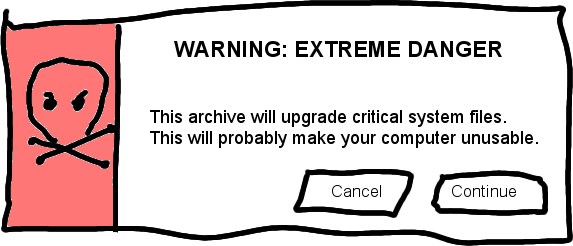
When the user attempts to install a new package, AppCenter should examine the .dpkg file, and any dependencies, for priorities of "important" or "required", and display a warning like this if necessary:
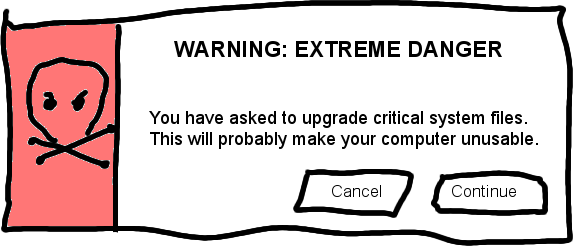 Note that it's necessary to include both warnings, in case the user adds the repository from e.g. the command-line. I recommend buttons marked "cancel" and "continue" rather than "yes" and "no" to a question, because users could potentially be panicked by the serious icon, misread the question, and click the wrong thing.
Note that it's necessary to include both warnings, in case the user adds the repository from e.g. the command-line. I recommend buttons marked "cancel" and "continue" rather than "yes" and "no" to a question, because users could potentially be panicked by the serious icon, misread the question, and click the wrong thing. Related issues: This is arguably part of a larger issue currently being discussed in ubuntu-devel-discuss. That discussion may well lead to a blueprint.
Something like this idea may well be included in a future version of the TerminalRun Firefox extension. I'll try to update this page when there's news about either of the above.
People don’t read alerts if they can possibly avoid it. Perhaps a better approach to this would be to have a blacklist of directories that third-party packages cannot touch by default, and then a whitelist of repositories that can touch those directories. So for example, an application PPA would not be able to install a new kernel unless you had whitelisted the PPA. —mpt
As per this idea, AppCenter could suggest an application to install on demand based on file format, like how the web search function in Windows is supposed to work (but doesn't). For this to be an option it would need to keep a list of all the MIME types supported by each application and whether the file format can opened or saved. The "Open With->find application" option in Nautilus could launch AppCenter in this mode and open the file after installing the app. This would also make other useful options viable, like filtering for applications by media type and displaying a list of MIME types supported by an application. --Gaz Davidson Every package which contains program, already contained all supported MIME types in .desktop files, but this files are listed in data.tar.gz file. This files should be contained in control.tar.gz file in some sub directory, and all information about MIME types should be stored in /var/lib/dpkg/info database and dpkg or apt should manage this files and put it in right folder on your system. Storing .desktop files in some known place would also make other useful options like run application after installation or displaying icon of the program when it installing.
Program name discussion moved to /ProgramName. —mpt
- Loading and parsing database from /var/lib/dpkg/status takes more time, to decrease it, is possible to save all data in sqlite database.
About This Version should ideally be shortened to About in an application that deals with versions of other software. --PaulSladen
Sub-menu item $Name_of_Package Help... is unnecessarily verbose and could be shortened; after all, it lives under a menu called Help below a title bar showing $Name_of_Package. --PaulSladen
In the main page, is said to report bugs using Launchpad, but when I tried to access LP, I was told that software-store was not using LP as its bug tracker. However, I am not able to make it open, because of a bug in /usr/lib/libxapian.so.15 : my system says that file's too short. --Claudio
Smart is currently being developed as a "replacement for APT, DPKG, APT-RPM, RPM..." etc... Is it possible to port the Software Store to SmartPM or other interfaces such as RPM? --RobertXu
- If something is broken, just fix it! It should "just work". The Handling broken alert should not exist, why have I to select "Repair" to install something? If I want to install something and the system is broken, fix it quietly and install the package. If a problem occurs and the package can not be installed, then show an alert with the problem. [unsigned comment by Julio Alvarez]
I have a suggestion for the Software Center UI. I know that I'm walking on thin ice here since Matthew is a interface designer
 With the current design, you can't switch between "departments" without going to the main department screen. I know it's a tiny thing, but I find kind of annoying. I suggest something like this:
With the current design, you can't switch between "departments" without going to the main department screen. I know it's a tiny thing, but I find kind of annoying. I suggest something like this: 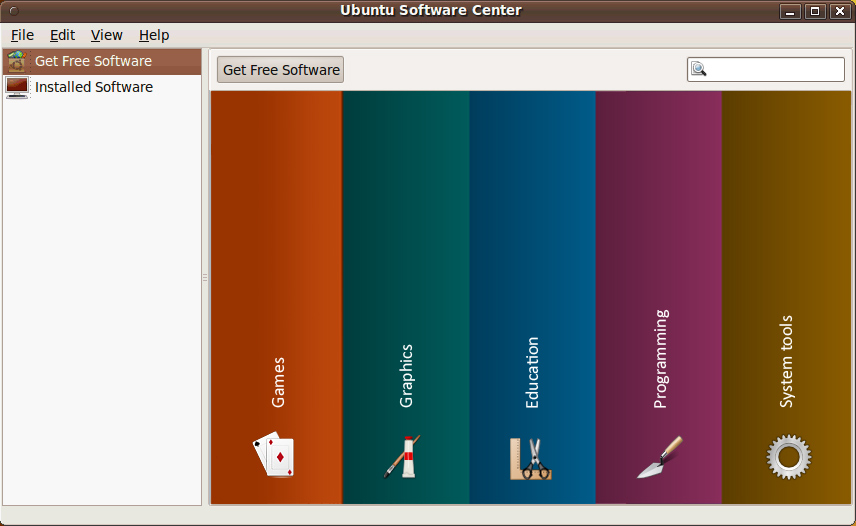 You could argue that this UI would be unfamiliar or too complex for many users, but with everything being animated with Clutter, I'm sure the animations will make it easy to understand. This "accordion" concept also is very common on flash websites. These mockups doesn't include all departments represented in Ubuntu Software Center.
You could argue that this UI would be unfamiliar or too complex for many users, but with everything being animated with Clutter, I'm sure the animations will make it easy to understand. This "accordion" concept also is very common on flash websites. These mockups doesn't include all departments represented in Ubuntu Software Center. I tried (and failed) to created a small flash demo to show it in action. I could not change the "mouseover" to a "click" command. This means the demo has a rollover effect rather than a CLICK TO CHANGE DEPARTMENT as I intended! software_center_accordion_ui.swf
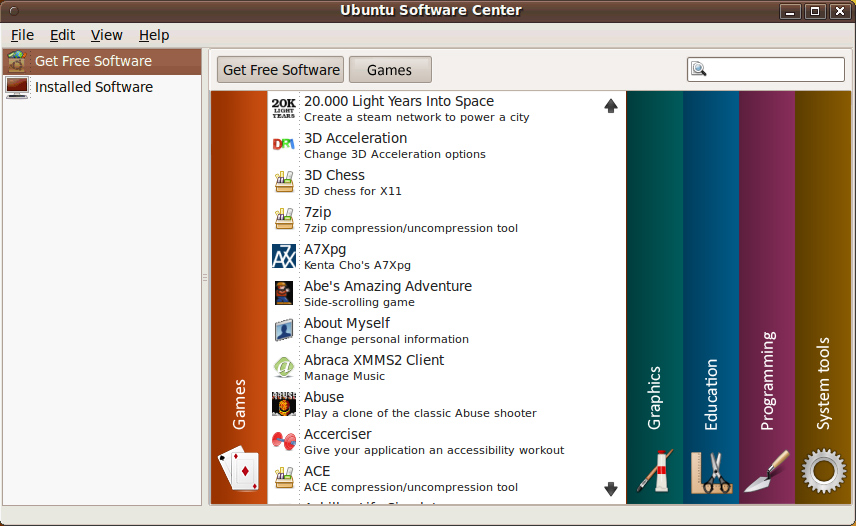
-- MadsRH
- Of course, this is a interesting approach. However I see three problems with this approach: The first one is - what the user should do, if you have more then 4 categories? In this case he has to scroll along the "accordeon". This might be a problem, because you never see all categories at once. The second problem is, that you are wasting space for the list of installable applications. The last problem is, that it brings a lot of clutter in the application list, that distracts the user from the thing he want to do: selecting an application to install. -- xfuser4
I don't like the use of accordion for categories, but my take is that the accordion paradigm would be nice to have for the list items themselves (the packages). That means the details for a package would just be shown expanding the clicked item itself and when the user is done reading he could just scroll down without the need to click anywhere else to see the following items. [unsigned comment by TAC one]
- What about using the navigation pane and doing something like this?
- Rename the current "Get Software" into "Browse by Supplier",
- Add a new tree element below titled "Browse by Category" and have different sub-nodes for each category. -- Bruno Girin
- It would be good (and somebody may already have thought of this) if the centre could incorporate installing/removing languages. I seem to have loads I don't need. Getting rid of them so they don't appear in the update manager is more complicated than it could be. Of course, if apps, themes etc are going to be here, it's the obvious place anyway. Op
- I noticed that the "Installed Software" page contains programs such as Authorizations and GDebi Package Installer, which are installed by default in order for the system to work properly. Either such programs should be hidden, or there should be a warning when trying to remove them so the system continues to work properly. If users want to replace these programs, then they should have enough knowledge of Ubuntu to get Synaptic and change the programs that way. There aren't many crucial programs listed, but I fear that new users will look through this page, wanting to free up space on their computer, and remove programs that they don't recognize. Maybe a good alternative would be to have the "Installed Software" page show user-installed software only? --ddecator
FixerDave 2009-10-30: At first blush in Ubuntu 9.10, well, sorry, but I don’t like this new Software Centre. It looks pretty, and it works, no question about that. But, I have some issues with it: First, no ratings. I like the ratings. Being able to sort by ratings is a good thing. I remember especially liking the ratings back when I was first experimenting with Ubuntu. They really help. Second, it’s slow as it starts installing right away. I’d rather pick my list and then let it go. Oh, and the checkbox and info pane approach is much easier than this follow-the-link idea. Third, because it starts whilst I’m searching the lists, it keeps asking for my password, over and over, nearly every time I find something I want to install. Fourth, again remembering being a new user, I kind of liked being able to watch the terminal screen scroll by. It "connected" me with the install which later on made using apt-get a lot less intimidating.
I’m trying to keep an open mind here, but on the surface it seems like quite a regression from what was. From an "experienced" perspective, it gets in the way. But, even from a "new user" perspective, I think it takes away some really useful stuff. It looks pretty but I’m installing AddRemove now.
Pol Nasam 2009-11-01: I have to agree with FixedDave. This UI is a huge step backwards in terms of simplicity when compared to AddRemove. Currently, it requires now 3 mouse clicks to start seeing descriptions of software: select category, click on the silly-tiny icons, and then press an arrow icon to the right. In AddRemove, none, as it's the default startup view. In AddRemove one has, at one glance, access to (1) which category one is looking at, (2) Description of the program currently selected, (3) community rating of the usefulness/quality of the program, (4) list of other programs in the same category, (5) list of all categories and (6)Big icons. All in all, add/remove has always manage to encourage me trying out other software. It was appealing going there, quickly accessing all that information and wondering whether this or that could provide one a boost on productivity, or simply on fun. Only for very technical stuff was I using Synaptic, as there wasn't other way. All real-state of the window was smartly used to provide as much information to the user as possible. Now, this USC has half of the window area displaying an annoying white background, i.e., nothing,nada, pure real-state waste; now, I simply feel repelled by the UI design.
I do not doubt that the underlying code of this USC might be more powerful, cleaner, faster (add whatever you want) than add/remove. The point here is in the UI. It ignores the most basic rule of UI design: design it in such a way that the user requires the least number of mouse clicks as possible to access any "desired information". Here "desired information" ideally means "as much as possible without becoming overwhelming" for the user. Clearly, USC ignores such a common-sense rule. Maybe, at the end of the project we'll see something really awesome that goes beyond AddRemove in terms of simplicity and usability, but the current status does not justify to substitute AddRemove by USC.
As FixerDave, I've rushed to install AddRemove. Strangely, however, I can't find it in the menu, but I hope a reboot will bring me back one of the simplest, most efficient software packages I've seen. (note: the AddRemove launcher is put in System - Administration)
PS: TheBootroo has shown us above his idea which is more on the line of improving usability over that of AddRemove: http://modern-os.projects.servhome.org/img_viewer.php?image=projects/interface/package-man.png
- My first thought when using the Software Center: where are the tabs? Browsing one application at a time is really painful! Also, having items display more information like license, cost and version when they are highlighted in the list view would be great. -- Elisée
- I prefer the old Add/Remove over this new Software Center. I liked the ratings. I liked being able to select multiple apps and then go have dinner while it downloaded and installed. All this new flashy Software Center is just that flash. It is not helpful for a newbie and it is not helpful for old-timers. It just confuses. If anything the old Add/Remove is so far ahead of its competition that to change it is to go backwards. [unsigned comment by mh2ack]
- Please provide some means to show an overview of the space requirements of all installed, installable or all packages like Krusader's Alt-Shift-s as a diagram, sorted or structured list. Use case: Roland often installs lots of packages to play with and often forgets to delete them if he doesn't like them, some time finds out he doesn't need them or forgot to try them out at all. Now he desperately needs some space in / and finds no data to delete. Thanks to the new feature in USC he sees a list and/or graph of installed packages (maybe filtered to only show games and multimedia stuff and no system or development packages) sorted by / visualizing disk usage. He checks all packages starting with the biggest and marks for deletion the biggest unneeded ones until the freed up space is enough for now. --rolandm
- I am also unimpressed by the new "software center". Until today, I'd not even seen a way to install the programs it listed because there was no install button (remove showed on installed apps, but install didn't). The list of available apps also appears to have shrunk, which is annoying. --tin
[After 30 minutes of frustration] How do I download the source code of a program around here, such as from [https://code.launchpad.net/~software-store-developers/software-center/trunk here], one file at a time? Where are tarballs? -Books
- In the "In progress" view, if a package is being removed it just says "Applying changes" in it's status text. This should be made to say "Removing Program" [David]
- It's very-very uncomfortable, that packages have no sizes. Corporate users often don't have an unlimited internet access to ignore package sizes, -Co0L
I suggest making the application list more hierarchical in the way you see it in the desktop menu. Eg. "Games->Strategy games". This would make it easier to find wanted applications since there quite a few to choose from in each category. I'm no package expert, but I guess debtags and/or .desktop files should be able to provide this information. -Gunnar
I am not impressed at all with this new "software center"! With the old "Add/Remove" I was able to screen installed and available programs, could make a selection of different software and install it. The "software center" might look fancy and new, but it is not user-friendly nor fast. Instead it's a hugh step back, consumes more time and the navigation is in my opinion frustrating and much slower than before. I don't understand why it was decided to replace an advanced user-interface to install/remove software with something that is less intuitive and less well-arranged like the "Software-Center"? [unsigned comment by ahmr]
I designed a new UI concept, that is using horizontal tabs instead of vertical list. Have a look:




- -- Equiet (thanks to mac_v, thorwil, coz_ and others)
- Quite a few people have suggested a tab-based design like that, Equiet, but it doesn’t seem to scale to the features we want to add in the future. For example: When you insert an Edubuntu CD, where does it appear? If you want to see exactly which packages a particular PPA provides, where do you access it? If you want to see which packages you have installed from the Partner repository, where do you access that? If you’re compiling a list of packages you want to download on this computer and install on another, where do you access that list? Where are your friends’ or IT department’s recommendation lists shown? In the current design, the answer to all those questions will be “In the navigation pane”. With a tab-based design, I’ve tried to answer those questions and haven’t been able to. —mpt
- My issue with such a design is that it would be very difficult to use on a netbook where vertical space is limited. You could achieve a very similar aim while keeping it usable on small screens by using the navigation pane on the left hand side. -- Bruno Girin
Apt-url's should open the Ubuntu Software Center page for that package. -- DmitrijsLedkovs
- I'd like to suggest using "KiB" and "MiB" instead of "KB" and "MB" for version 2.0. -- jacobbrett
Help to popularize ubuntu brainstorm by adding links to Ubuntu Brainstorm in Ubuntu Software Center . http://brainstorm.ubuntu.com/idea/18056 —fracting
This is probably controversial but what about adding an "Ubuntu One Software Store" that works on the same principle as the new Ubuntu One Music Store to provide non-free software, as well as software that is free but not open source? User story: John really loves the World of Goo game from 2D Boy and would like to have it on his new Ubuntu laptop. He goes to the software store, finds the game, pays for it through the store and installs it on his laptop. This could be an avenue for indie developers to provide a lot of great software for the platform. However, the following aspects would need to be considered:
- Have a way to disable non-free software for users who don't want any pay-for software on their system (and for parents who may want to disable such an ability for their children),
- Have a way to disable non-open source software of any type (free on non-free) for users who only want open source software on their system,
- Support a variety of pricing options for multiple machine installation, depending on vendor preference, and make sure such pricing options are clearly advertised, e.g.:
- Pay once, install multiple times,
- Pay for each install (evil I know but if prices are advertised clearly, users have the choice not to install),
- Discount price for any install after the first one.
- Have a way for users to get a refund if the software doesn't work for any reason or if they realise that they don't need it after all,
- Have a way for users to re-install a software they bought following a system crash or anything similar,
- Ensure that it all works well when you upgrade from one Ubuntu release to the next. -- Bruno Girin
It's software center becomes an app killer?Daniel Planas)
"Deauthorizing this computer from the "fred@example.com" account will remove this purchased software." from https://wiki.ubuntu.com/SoftwareCenter#Deauthorizing a computer before transferring ownership. Some may find this behavior quite insulting. Shouldn't it be : "Before deauthorizing this computer from the "fred@example.com" account, you may want to remove this purchased software."? When you've bought a .deb file, the OS shouldn't force removing it from a computer, whatever you do with it. I think it's up to the user to respect licenses and to the OS not to assume he will break the trust link. -- David Callé
- Lately, much effort has been put on making adding repositories easier (especially PPAs), with great success. But there is still some things that could make the process a little easier, like having a repository file extension that is handled by USC. The repository file would contain all necessary information for adding the repository (like URI, name etc.). USC would show what software is included in the repository and give the user the possibility to install these after adding the repository. I suggest that we use .rep as file extension, but that's not very important.
= Submitting Screenshots =
As per bug 433841, a facility to submit screenshots to screenshots.debian.net would be a good addition to Software Center. Below is a mockup of what I think would be useful.
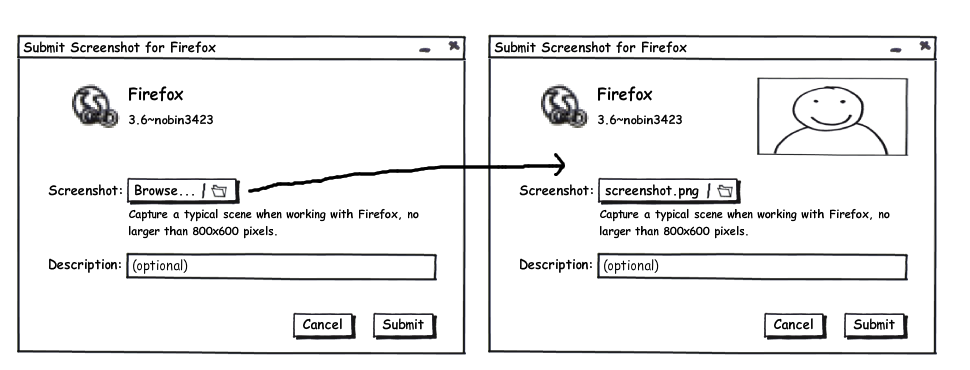
Any comments?
-/- and471
Hi! This was originally posted as bug #600414 but it was suggested it was better as a comment so here goes.
Issue 1: I try to avoid installing any KDE packages because of all the KDE libraries that get installed with them, as my disk space is limited.
Previously in the old software installation package (Gnome-app-install) you listed the "target desktop manager" e.g. KDE, Gnome or GTK or similar, giving an good idea of if a package would work without having to install lots of libraries, and if it was would fit in - e.g. gnome app under gnome.
Issue 2: Previously there was also a rating giving an accurate idea of how useful the application is. I wouldn't bother installing a 2 star application if there was an equivalent with more stars. This issue is the subject of Bug #432525 and hopefully will be "fixed" in V2.
Issue 3: I appreciate that you can install applications in the background whilst still browsing through software center, however I find that this slows the application down and feels very "clunky". I would appreciate a "batch install" mode that similar to what you could use in synaptic or gnome-app-install.
I hope this is an acceptable addition - this is my first wiki edit! ![]()
SMR
Will there be a sub-category within "installed Software" saying "installed locally" or "from a file" or "from .deb"? That should be helpful to see what is not from a repository. -- ghostlyrics
Inside “Installed Software”, the “Other” section shows software that is either installed from a .deb, or from a repository that doesn’t contain it any more, or from a repository that you don’t use any more. Unfortunately, currently we can’t distinguish between those three cases. It would be cool if someone could alter dpkg and apt so that we could. —mpt
Visible Info:
* Visible info for New added apps: The "Featured" and "What's New" categories should display a bit more information (small description, and maybe even: cost, license, date added/updated and download size) by using either a Tooltip when hovering the icons, a small description under the Icon itself or another method that can give you a glimpse quickly.
A few examples of these strange "alien" apps that give no hint of what they are on the "What's New" category were: "Okteta", "Buxon", "ARAnyM", "KsCD" and many others. So if people can't quickly see what they are they will avoid checking them out... barely anyone will get excited about the "What's New / Featured" showcase. An icon and a weird name don't really say much. I Hope it can become a real showcase that people will want to check often, maybe even make a purchase on the spot, etc. ![]() Right now it seems the only way of really learning or getting excited about these new apps is through "external sources" like blogs posts. And with the new rating system coming soon, it would be good to get people motivated to take these New listings as soon as they appear and review them (or even report problems/bugs). Thanks ---manny
Right now it seems the only way of really learning or getting excited about these new apps is through "external sources" like blogs posts. And with the new rating system coming soon, it would be good to get people motivated to take these New listings as soon as they appear and review them (or even report problems/bugs). Thanks ---manny
* Visible info for installed apps: List view in the "Installed Software" category should display "total size of used disk space" for each app. When you're limited in space (i.e. netbooks), is hard to know which apps you installed that are taking the most space in your hard drive. The only way to do this is going one by one (through dozens) or using synaptic. Thanks ---manny
_
Add more application-related info to the USC
Just add some info like
*the number of install (per week) *the date of the last update *the minimum hardware requirements
of an app. Maybe the info shouldn't be displayed at the bottom, but at the side, like in the android market: http://market.android.com/details?id=com.leinardi.ubuntucountdownwidget
Another thought:
Let the package maintainer add more than only 1 screenshot to show off more of the software GUI. ---Toxicbits
Confusing Terminology:
Certain terms used in the software centre can be confusing to new users. All terminology should be reviewed taking into consideration a new user's lack of familiarity with the Ubuntu environment, community, and jargon.
Some exmaples:
* "natty-parters" - throughout installation and boot Ubuntu refers to itself as [version number], not by its codename. So what exactly is a natty partner?
* "Canonical" - The canonical brand also doesn't appear until the software centre, many users don't know it (one asked "why the religious reference?"). More clarity needed.
* "Software Source" - could be confused with source code, as opposed to software repository. Also not clear that adding a source for an app (e.g. Skype) does not automatically install that app. Recommendation would be to install apps directly and inform the user that they are adding a new "Update site" or "Update source" -jon-chambers3001
Deleting personal settings
Additionally to an option to purge a package there should be the possibility to remove ~/.<packagename> which is currently only possible to by hand or using Ubuntu Tweak. Basically I want to able to get back to a clean system without reinstalling it. ---Toxicbits
Who owns this project
Hi just wondering who owns this project // which irc groups do they use // who do you ask about things if you want to know?
Design Research
Hello, I was wondering where the design research that has been done is hiding. I am mostly interested in what has been done to identify the target user or user(s) // archetypes that have been created.
Can't Submit Reviews For Packages that Won't Install
I just noticed that if a package won't install properly, it is not possible to write a review for it. There should be a way for users to review a package even if it is not installed. For example I might want to give it a review comment saying 'doesn't install on Ubuntu version X', or I might have it install at the office and want to write my review from my home computer which doesn't have the software.
It would also be nice if there were a web front-end to the Software Center, something like Firefox's plugin web page, were users can browse the Software Center and even rate packages and write reviews.
SoftwareCenter/Comments (last edited 2011-08-06 01:48:37 by nttkyo389203)