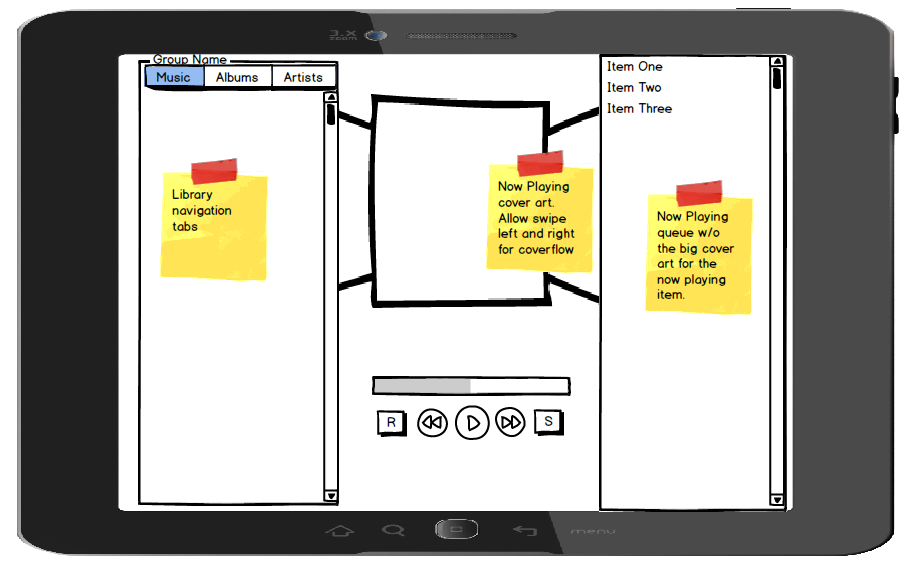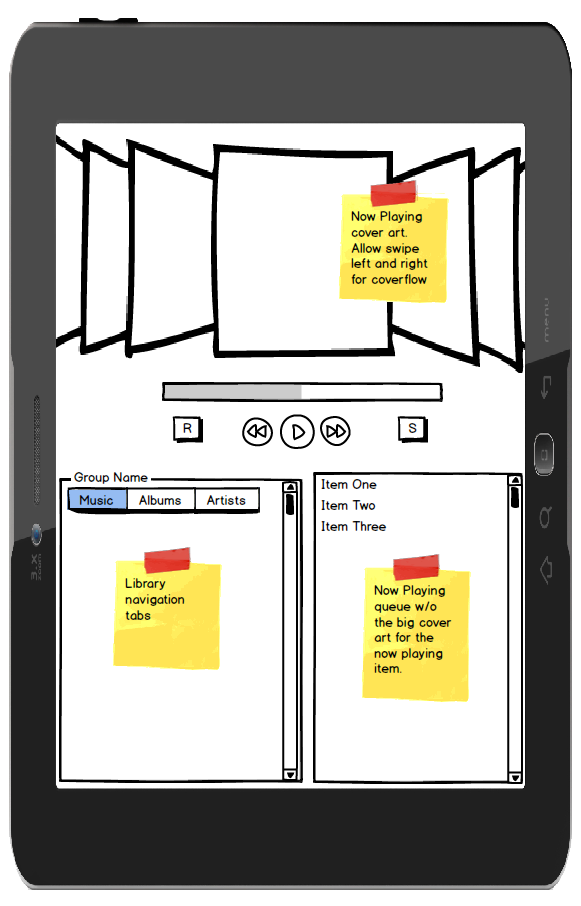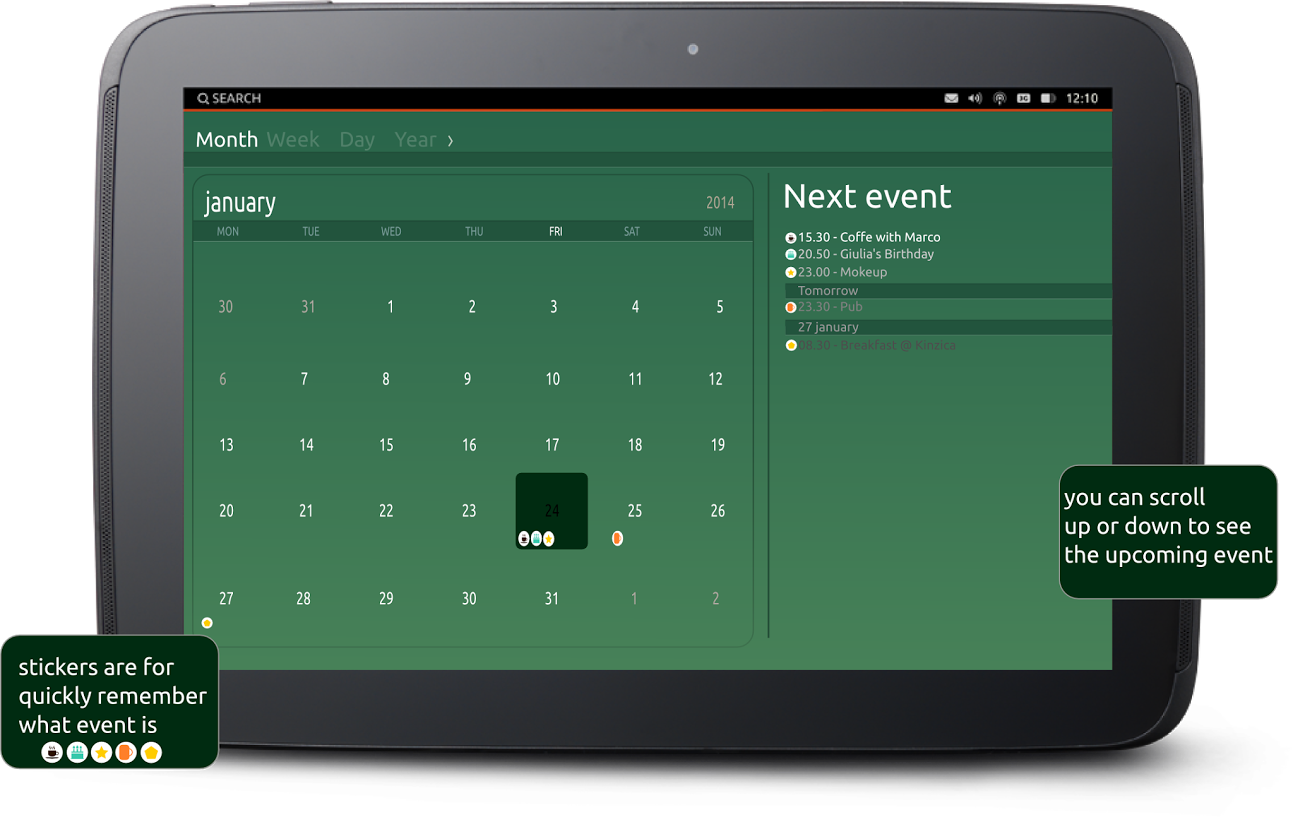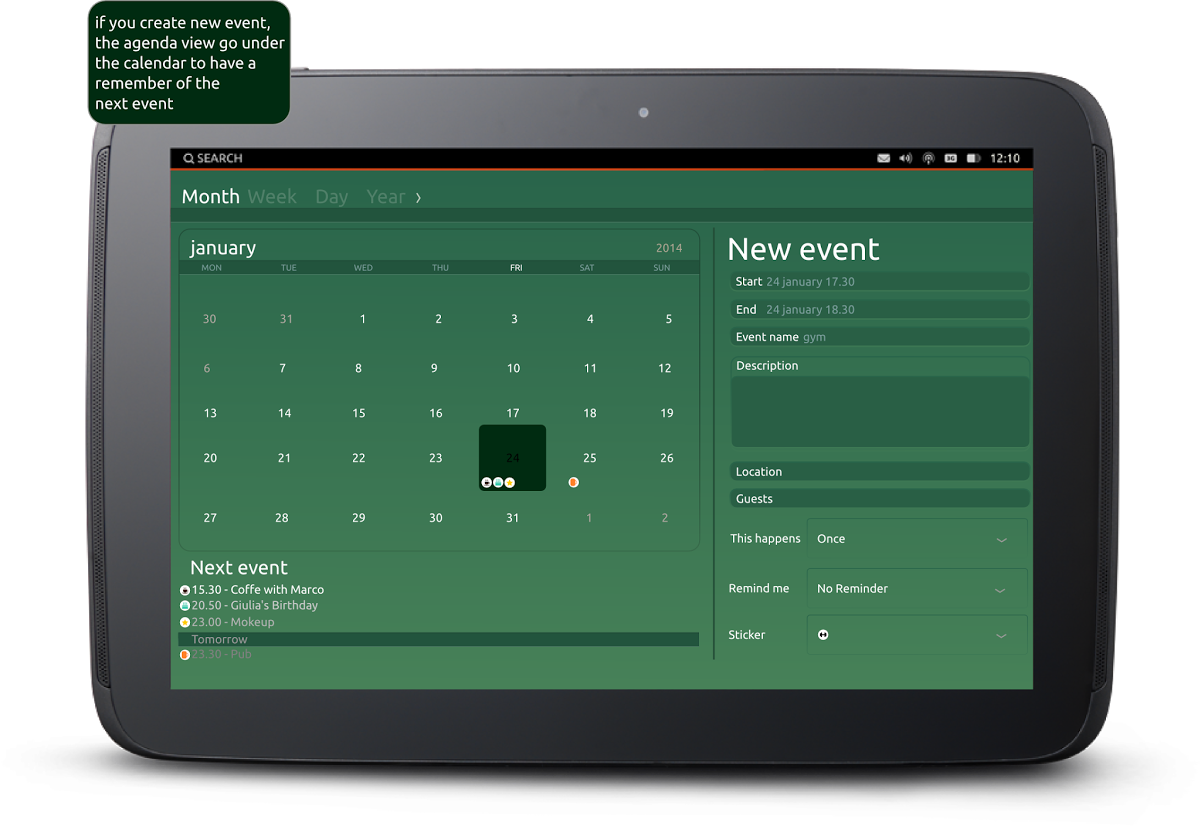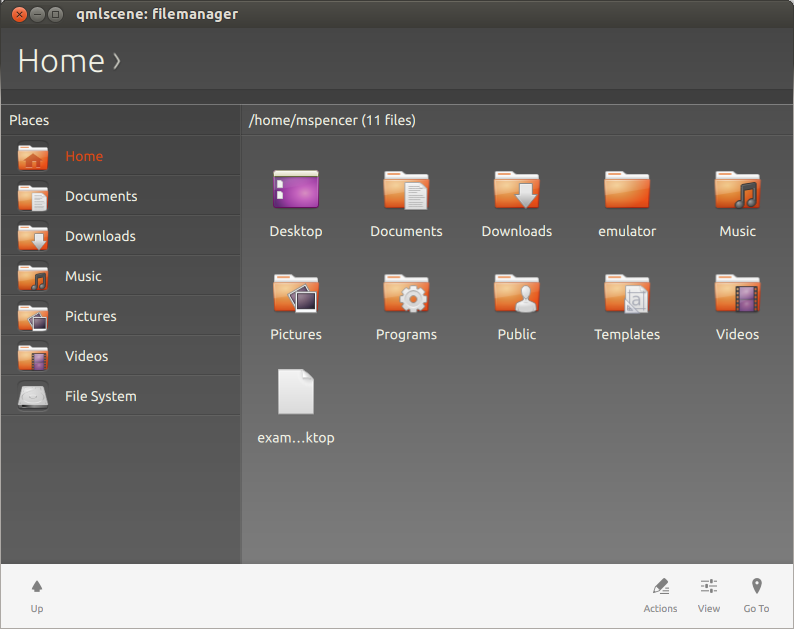Convergence
|
Size: 1932
Comment:
|
Size: 3879
Comment: Updated file manager designs
|
| Deletions are marked like this. | Additions are marked like this. |
| Line 18: | Line 18: |
| ||<^ tablestyle="margin:0 0 1em 1em;" style="border:none;">[[https://ubuntu.mybalsamiq.com/projects/coreappsconvergence/Music%20app%20-%20Horizontal%20tablet|{{attachment:Music app - Horizontal tablet.png||width=400}}]]||[[https://ubuntu.mybalsamiq.com/projects/coreappsconvergence/Music%20app%20-%20Vertical%20tablet|{{attachment:Music app - Vertical tablet.png||width=400}}]]|| ||<^ style="border:none;">''Music app on tablet, horizontal'' (click to zoom)||''Music app on tablet, vertical'' (click to zoom)|| |
|
| Line 20: | Line 23: |
| * Phone synchronization * [[https://ubuntu.mybalsamiq.com/projects/coreappsconvergence/Music%20app%20-%20Horizontal%20tablet|Music app - simple horizontal tablet design]] (contributed by Victor Thompson) * [[https://ubuntu.mybalsamiq.com/projects/coreappsconvergence/Music%20app%20-%20Vertical%20tablet|Music app - simple vertical tablet design]] (contributed by Victor Thompson) |
|
| Line 28: | Line 34: |
| ||<^ tablestyle="margin:0 0 1em 1em;" style="border:none;">[[https://plus.google.com/communities/111350780270925540549|{{attachment:clock.png||width=400}}]]|| ||<^ style="border:none;">''Clock tablet proposal'' (click to zoom)|| * [[https://docs.google.com/document/d/1GVDuiTD7F5K3vL_IYets_8SsqTS3PebCNArqvEuvaME/edit|Ubuntu clock tablet design]] |
|
| Line 33: | Line 43: |
| ||<^ tablestyle="margin:0 0 1em 1em;" style="border:none;">[[https://plus.google.com/photos/+AndreaDelSarto88/albums/5972807507462510001/5972807508504729794|{{attachment:calendar-1.png||width=400}}]]||[[https://plus.google.com/photos/+AndreaDelSarto88/albums/5972807507462510001/5972807509814477842|{{attachment:calendar-2.png||width=400}}]]|| ||<^ style="border:none;">''Calendar on tablet, I'' (click to zoom)||''Calendar on tablet, II'' (click to zoom)|| |
|
| Line 36: | Line 49: |
||<^ tablestyle="margin:0 0 1em 1em;" style="border:none;">[[https://plus.google.com/+MichaelSpencer/posts/cRuDSxfe1dm|{{attachment:File Manager.png||width=400}}]]|| ||<^ style="border:none;">''File manager on tablet'' (click to zoom)|| |
|
| Line 44: | Line 60: |
![]() Ubuntu Touch is no longer maintained as a core product by Canonical. However, the Ubports community are continuing development.
Ubuntu Touch is no longer maintained as a core product by Canonical. However, the Ubports community are continuing development.
Ubuntu Touch Core Apps Project: |
|||||||||||
Convergence Designs
In the 13.10 cycle we bootstrapped the Core Apps project to bring a set of applications to the phone running Ubuntu Touch. During the 14.04 cycle one of the things we're focussing on is bringing convergence to the Core Apps. Part of that simply means making the Core Apps work on a larger tablet/desktop interface. There's more to it than just stretching the window to a landscape view of course.
We're looking for community input on how best to realise convergence in Core Apps. Some applications such as RSS Reader (Shorts) and Calendar would clearly benefit greatly from more space. However others like Clock and Weather will need a design rethink.
Below are some of the ideas we've come up with for how the Core Apps could take advantage of the space provided by a full size tablet or desktop interface.
These are just our first ideas.
Do feel free to add more ideas to this page, and provide links to wireframes or mock-ups on this page.
Music
- Split view showing playlist
- Screensaver style moving display synced to music (perhaps only when on charge)
- Phone synchronization
Music app - simple horizontal tablet design (contributed by Victor Thompson)
Music app - simple vertical tablet design (contributed by Victor Thompson)
RSS Reader
- Split view with listview on the side showing categories, and grid view showing the 'shorts' view simultaneously
- Vertical and horizontal panning / scrolling through a grid of articles (see Gallery app for example)
Clock
- World clock showing multiple times at once
- Alarms visible on clock page
Calendar
- Split pane showing upcoming events beside a main view of an expanded version of the current day/week/month view
File Manager
Split screen (midnight commander) view for easy drag/drop & comparisons
Weather
- Multi-location weather display
- Multi-day or multi-hour weather display
- Background images from current location
Touch/CoreApps/Convergence (last edited 2014-01-30 09:58:42 by dpm)