UbiquityVisualRefresh
|
Size: 7500
Comment:
|
Size: 7506
Comment: converted to 1.6 markup
|
| Deletions are marked like this. | Additions are marked like this. |
| Line 52: | Line 52: |
| A partition layout graphic, inspired by [http://wiki.banshee-project.org/images/b/b0/Dap-bling.png Banshee's implementation] and written using Cairo's Python bindings, will be added to the top of the automatic partitioning and manual partitioning pages. It will display what the partition layout will look like once it's committed based on the option selected by the user. | A partition layout graphic, inspired by [[http://wiki.banshee-project.org/images/b/b0/Dap-bling.png|Banshee's implementation]] and written using Cairo's Python bindings, will be added to the top of the automatic partitioning and manual partitioning pages. It will display what the partition layout will look like once it's committed based on the option selected by the user. |
| Line 102: | Line 102: |
| * http://static.flickr.com/95/264198806_d3c6bc5bdb.jpg | * {{http://static.flickr.com/95/264198806_d3c6bc5bdb.jpg}} |
| Line 126: | Line 126: |
| * Please also keep Xubuntu and other possible derivatives in mind (i.e. make sure Xubuntu users aren't faced with an Ubuntu or Kubuntu guide). --["VinNL"] | * Please also keep Xubuntu and other possible derivatives in mind (i.e. make sure Xubuntu users aren't faced with an Ubuntu or Kubuntu guide). --[[VinNL]] |
Launchpad Entry: ubiquity-visual-refresh
Created:
Contributors: EvanDandrea
Packages affected: ubiquity
Summary
The visual design of Ubiquity has remained largely unchanged since its creation, however there are a number of areas where graphical aids would be beneficial.
Release Note
The desktop installer now presents a slide-show while copying files to explain basic concepts to new users while they wait.
The desktop installer contains many visual enhancements, such as an image of the partition table and password strength meter.
Rationale
Partitioning is the most difficult part of the install process to understand and could benefit from a graphical representation.
The install process takes a few minutes and could use that time to introduce new users to Ubuntu.
Use Cases
- Nancy is installing Ubuntu for the first time and is completely unfamiliar with it.
- Joe is installing Ubuntu, but is having a hard time visualizing what the different automatic partitioning options do.
Design
- A slideshow will be added to the main progress window and the first slide will be also used for the introduction page, though the absence of the introductory page in the final release will remain.
- A partition bar written in Cairo will be added to the top of the partitioning page. It will display the proposed layout of the partition table.
- A password strength meter will be added to the "Who are you?" page.
- The new timezone map will be further improved, adding much requested usability fixes and timezone line data.
Implementation
Slideshow
TODO post mockup. A slideshow will be added to the main progress window, developed using an animated png file (format to be determined) and combined with internationalized text explanations using Cairo. The artwork will be drawn by the artwork team and the text will be written by the documentation team. The slides will each be shown for a specific duration of time, rather than for a percentage of the install as faster installs, such as USB-based ones, will speed through the latter case. While there will be a common set of slides, there will need to be some different slides for Kubuntu. The slides will be of the basics of the Ubuntu paradigm, such as installing programs, getting help, filing bug reports, and participating in the community.
A partition layout graphic, inspired by Banshee's implementation and written using Cairo's Python bindings, will be added to the top of the automatic partitioning and manual partitioning pages. It will display what the partition layout will look like once it's committed based on the option selected by the user. The partitioning widget will be drawn with the original partition table layout.
A password strength widget will be added alongside the password input boxes. It will need to be written from scratch as one does not already exist within GTK.
The timezone widget will be improved by adding timezone line data to the image, sourced from the USA CIA. The area bounded by the timezone lines that the selected timezone resides in will be highlighted. The data will be extracted using Inkscape. Buttons will be added that move between timezone lines. Buttons will also be added to navigate between the cities. These will be initially placed and tested as left, right, up, and down, respectively. Alternatively, one can use the mouse to navigate the map and select a city. Continuous clicking will cycle through the nearby cities. The timezone dropdown box will be split into two dropdown boxes, one for the timezone and another for the cities in the selected timezone. The widget will no longer zoom in on the map on mouseover. Examples: http://www.cnn.com/interactive/specials/9912/millennium.timezone.map/frameset.exclude.html
Use rdate or NTP to determine the offset from UTC 0 and select a timezone based off of this data. If the remainder after taking the difference between the selected timezone and the offset exceeds a specified value, the installer will not use its guess. This will be done during the language selection page preparation after the language is known. A suitable timeout will have to be used.
Ubiquity will be run with different virtual hardware configurations that will show how the slideshow performs when running on a fast or slow computer. The new partition layout widget will be tested by running ubiquity with many different partition layouts.
Should we reuse the new partition bar for the partition resize widget, or stick with the 8.04 version? It would need to only form the base, as we would need to add a handle that can be dragged.
There could be a tie-in between this and https://wiki.ubuntu.com/NewUserEducation Please file a bug report. This is not an appropriate place for bugs. -- EvanDandrea Ubuntu installation windows are too big and not resizable. If the videocard detection fails, the user is left at 640x480 or 800x600 with windows too big to be used (he won't see the buttons at the bottom of the windows, since the installer windows go out of screen). The content window of the installer shuold be wrapped in a scrollbox and allow user resizing. This is an issue on virtual machines as well as on MIDs (like eeepc) -- TacOne The installer window will fit in a 800x600 desktop. I don't believe it is feasible to fit it in a 640x480 desktop at this point, however a bug report would be a much more appropriate place for such a suggestion. -- EvanDandrea Please also keep Xubuntu and other possible derivatives in mind (i.e. make sure Xubuntu users aren't faced with an Ubuntu or Kubuntu guide). --VinNL Partition bar
,-----------------------------------------.
( //////////////////////////////////////////)
`-----------------------------------------`
+-+ Ubuntu 8.10
+-+ (100 GB)
,-----------------------------------------.
( ////////////////| )
`-----------------------------------------`
+-+ Windows XP Home Edition +-+ Ubuntu 8.10
+-+ (40 GB) +-+ (60 GB)
,-----------------------------------------.
( ////////////////|+++++++++++| )
`-----------------------------------------`
+-+ Windows XP Home Edition +-+ Fedora 9 +-+ Ubuntu 8.10
+-+ (40 GB) +-+ (30 GB) +-+ (30 GB)
Password strength meter
Timezone widget
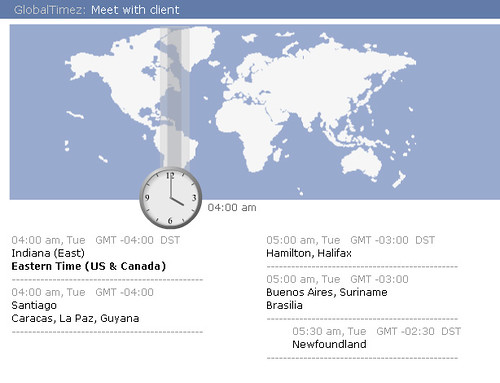
Guessing a timezone
Test/Demo Plan
Outstanding Issues
Comments
UbiquityVisualRefresh (last edited 2009-11-12 01:32:31 by lawn-128-61-20-135)