Japanese
|
Size: 3732
Comment:
|
← Revision 62 as of 2016-07-22 07:28:01 ⇥
Size: 4178
Comment: Update of 14.04 LTS & 15.10 → 14.04.4 LTS & 16.04.1 LTS
|
| Deletions are marked like this. | Additions are marked like this. |
| Line 1: | Line 1: |
| ## page was copied from UbuntuGNOME/GetUbuntuGNOME | |
| Line 2: | Line 3: |
| <<BR>> | |
| Line 3: | Line 5: |
| = Downloading Ubuntu GNOME 13.10 = | = Ubuntu GNOME のダウンロード = |
| Line 7: | Line 9: |
| ##||<tablestyle="width: 55%; margin: 5px 0;" style="border: none; border-radius: 10px; background-color: #ffccaa; font-size: 0.90em;" :> '''COMING SOON ... Stay tuned ''' || <<BR>> |
|
| Line 8: | Line 12: |
| == Checklist == | |
| Line 10: | Line 13: |
| 1. Please, '''BACKUP''' your important Data before anything else. Don't assume that Ubuntu GNOME will do it for you automatically. 1. The default "Desktop" installer requires at least 1 GB of RAM. 1. Check [[https://help.ubuntu.com/community/HowToMD5SUM | MD5SUM]] for the downloaded ISO - You will need to compare your MD5SUM with [[https://help.ubuntu.com/community/UbuntuHashes | Ubuntu Hashes]]. 1. [[BurningIsoHowto | Burn]] the DVD (ISO size is above 700MB) or create a bootable USB flash drive - using [[http://unetbootin.sourceforge.net/ | UNetbootin]] is highly recommended. 1. Check USB or DVD Disc for Errors. When you boot the default installer, you will see the option to "Check Disc For Errors". 1. Read [[https://wiki.ubuntu.com/SaucySalamander/ReleaseNotes/UbuntuGNOME | The Release Notes of Ubuntu GNOME 13.10]]. 1. If you have a PC with the Windows 8 logo or UEFI firmware, choose the 64-bit download [[https://help.ubuntu.com/community/UEFI | Read More]]. |
== チェックリスト == 1. 何かする前に大切なデータを'''バックアップ'''してください。 Ubuntu GNOME が自動的に行うことを前提としないでください。 1. デフォルト '''Desktop''' インストーラーは 1GB RAM が必要です。 1. ダウンロードした ISO の [[https://help.ubuntu.com/community/HowToMD5SUM | MD5SUM]] を確認してください。 - [[https://help.ubuntu.com/community/UbuntuHashes | Ubuntu Hashes]] を使用して MD5SUM を比較する必要があります。 1. DVD を[[BurningIsoHowto |書き込みます]]。 (ISO size は 700MB を超えています) または起動できる USB フラッシュドライブを生成します。-[[http://unetbootin.sourceforge.net/ | UNetbootin]] の使用を強く推奨します。 1. USB・DVD ディスクにエラーがないか確認します。デフォルトのインストーラを起動するとオプション「ディスクの破損をチェックする」が表示されます。 1. Ubuntu GNOME ダウンロードする'''前'''にリリースノートを読んでください。 1. あなたが Windows 8 ロゴ・UEFI ファームウェアを搭載したパソコンをお持ちの場合は、64 ビットのダウンロードを選択します。[[https://help.ubuntu.com/community/UEFI | 詳細]] |
| Line 21: | Line 26: |
| Please use the [[https://help.ubuntu.com/community/BitTorrent | torrent link]] to download, it will be a faster download and will save on costs for bandwidth for the Canonical servers which means more money in the budget for all of the Ubuntu flavours. Please, seed as much as possible to help others as well. | ダウンロードするのに [[https://help.ubuntu.com/community/BitTorrent | torrent リンク]] を用いてください。速くダウンロードでき、Ubuntu フレーバーすべての予算で多くの費用を費やしている正規サーバーの帯域幅コストを節約する事ができます。同様に他人を助けるために、できるだけ多くseed(ファイル配布)してください。 |
| Line 23: | Line 28: |
| == Try without Installation == If you are not sure about installing Ubuntu GNOME, you can try it out [[http://en.wikipedia.org/wiki/Live_CD | without affecting]] your current installed system. |
== インストールしないで試す == Ubuntu GNOME のインストールについてわからない場合は、現在インストールされたシステムに[[http://en.wikipedia.org/wiki/Live_CD | 影響を与えることなく]]、試してみることができます。 |
| Line 26: | Line 31: |
| {{attachment:2.png}} | {{attachment:try.png}} |
| Line 29: | Line 34: |
| <<BR>>Hint: With the default DVD, you can boot your computer with Ubuntu GNOME to [[http://www.howtogeek.com/howto/windows-vista/use-ubuntu-live-cd-to-backup-files-from-your-dead-windows-computer/ |back-up your data]]! | <<BR>>ヒント: Default DVD を使用することで、[[http://www.howtogeek.com/howto/windows-vista/use-ubuntu-live-cd-to-backup-files-from-your-dead-windows-computer/ |バックアップしたデータ]] と Ubuntu GNOME を使用してコンピュータを起動することができます! |
| Line 31: | Line 36: |
| == Standard PC == | = Ubuntu GNOME のアップグレード = |
| Line 33: | Line 38: |
| === PC 32 bit === '''32-bit version''', suitable for almost all PCs. Choose this if unsure. |
||<style="border:none">||<style="padding-top: 0.6em; border: none;">[[https://wiki.ubuntu.com/UbuntuGNOME/GetUbuntuGNOME/Upgrade | {{attachment:UbuntuGNOME/Artwork/Graphics/upgrade.png}}]]||<style="width: 80%; border: none;" >[[https://wiki.ubuntu.com/UbuntuGNOME/GetUbuntuGNOME/Upgrade | Ubuntu GNOME 16.04.1 LTS へのアップグレード]]|| |
| Line 36: | Line 40: |
| . [[http://cdimage.ubuntu.com/ubuntu-gnome/releases/13.10/release/ubuntu-gnome-13.10-desktop-i386.iso | {{attachment:getug_32dd.png | Ubuntu GNOME 32 bit (direct download)}}]] . [[http://cdimage.ubuntu.com/ubuntu-gnome/releases/13.10/release/ubuntu-gnome-13.10-desktop-i386.iso.torrent | {{attachment:getug_32bt.png | Ubuntu GNOME 32 bit (torrent file)}}]] |
##https://wiki.ubuntu.com/UbuntuGNOME/GetUbuntuGNOME/Non-LTS |
| Line 39: | Line 42: |
| === PC 64 bit === '''64 bit version''' for Intel or AMD computers. Most PCs older than about 2007 are not 64-bit compatible, so you may need a 32-bit ISO instead of a 64-bit ISO. Usually, if you have 4GB RAM and more, you will need to use this version. |
= Ubuntu GNOME 16.04.1 LTS = |
| Line 42: | Line 44: |
| . [[http://cdimage.ubuntu.com/ubuntu-gnome/releases/13.10/release/ubuntu-gnome-13.10-desktop-amd64.iso | {{attachment:getug_64dd.png | Ubuntu GNOME 64 bit (direct download)}}]] . [[http://cdimage.ubuntu.com/ubuntu-gnome/releases/13.10/release/ubuntu-gnome-13.10-desktop-amd64.iso.torrent | {{attachment:getug_64bt.png | Ubuntu GNOME 64 bit (torrent file)}}]] |
||<style="border:none">||<style="padding-top: 0.6em; border: none;">[[https://wiki.ubuntu.com/UbuntuGNOME/GetUbuntuGNOME/LTS | {{attachment:UbuntuGNOME/Artwork/Graphics/download.png}}]]||<style="width: 80%; border: none;" >[[https://wiki.ubuntu.com/UbuntuGNOME/GetUbuntuGNOME/LTS | Ubuntu GNOME 16.04.1 LTS を入手]]|| |
| Line 45: | Line 46: |
| == Mirror Sites == Thanks to [[phillw]], we have a [[http://phillw.net/isos/ubuntu-gnome/saucy/release/ | mirror where you can download Ubuntu GNOME from]]. == Previous Releases == Previous releases are [[http://phillw.net/isos/ubuntu-gnome/quantal/release/ | here.]] == See Also == * [[http://cdimage.ubuntu.com/ubuntu-gnome/releases/13.10/release/ | Ubuntu GNOME 13.10 (Saucy Salamander)]] * [[http://cdimage.ubuntu.com/ubuntu-gnome/releases/13.04/release/ | Ubuntu GNOME 13.04 (Raring Ringtail)]] |
= Ubuntu GNOME 14.04.4 LTS = ||<style="border:none">||<style="padding-top: 0.6em; border: none;">[[https://wiki.ubuntu.com/UbuntuGNOME/GetUbuntuGNOME/LTS | {{attachment:UbuntuGNOME/Artwork/Graphics/download.png}}]]||<style="width: 80%; border: none;" >[[https://wiki.ubuntu.com/UbuntuGNOME/GetUbuntuGNOME/LTS#Ubuntu_GNOME_14.04.4_LTS | Ubuntu GNOME 14.04.4 LTS を入手]]|| |
Ubuntu GNOME のダウンロード
チェックリスト
何かする前に大切なデータをバックアップしてください。 Ubuntu GNOME が自動的に行うことを前提としないでください。
デフォルト Desktop インストーラーは 1GB RAM が必要です。
ダウンロードした ISO の MD5SUM を確認してください。 - Ubuntu Hashes を使用して MD5SUM を比較する必要があります。
DVD を書き込みます。 (ISO size は 700MB を超えています) または起動できる USB フラッシュドライブを生成します。-UNetbootin の使用を強く推奨します。
- USB・DVD ディスクにエラーがないか確認します。デフォルトのインストーラを起動するとオプション「ディスクの破損をチェックする」が表示されます。
Ubuntu GNOME ダウンロードする前にリリースノートを読んでください。
あなたが Windows 8 ロゴ・UEFI ファームウェアを搭載したパソコンをお持ちの場合は、64 ビットのダウンロードを選択します。詳細
Torrent
ダウンロードするのに torrent リンク を用いてください。速くダウンロードでき、Ubuntu フレーバーすべての予算で多くの費用を費やしている正規サーバーの帯域幅コストを節約する事ができます。同様に他人を助けるために、できるだけ多くseed(ファイル配布)してください。
インストールしないで試す
Ubuntu GNOME のインストールについてわからない場合は、現在インストールされたシステムに影響を与えることなく、試してみることができます。
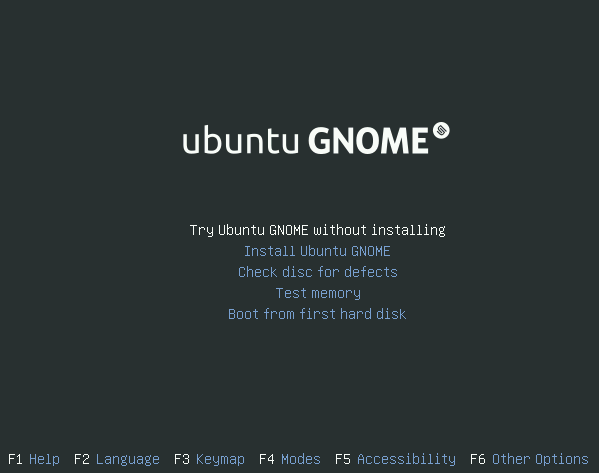
ヒント: Default DVD を使用することで、バックアップしたデータ と Ubuntu GNOME を使用してコンピュータを起動することができます!
Ubuntu GNOME のアップグレード
Ubuntu GNOME 16.04.1 LTS
Ubuntu GNOME 14.04.4 LTS
UbuntuGNOME/GetUbuntuGNOME/Japanese (last edited 2016-07-22 07:28:01 by localhost)



