SideBySide
Differences between revisions 6 and 7
|
Size: 1389
Comment:
|
← Revision 7 as of 2015-10-09 03:26:57 ⇥
Size: 1474
Comment: I added link of Korean page
|
| Deletions are marked like this. | Additions are marked like this. |
| Line 5: | Line 5: |
| || [[https://wiki.ubuntu.com/UbuntuGNOME/Installation/SideBySide/Greek| Ελληνικά]] || | || [[https://wiki.ubuntu.com/UbuntuGNOME/Installation/SideBySide/Greek| Ελληνικά]] || [[https://wiki.ubuntu.com/UbuntuGNOME/Installation/SideBySide/Korean| 한국어]] || |
Side by Side Installation of Ubuntu GNOME
Choose Install Ubuntu GNOME
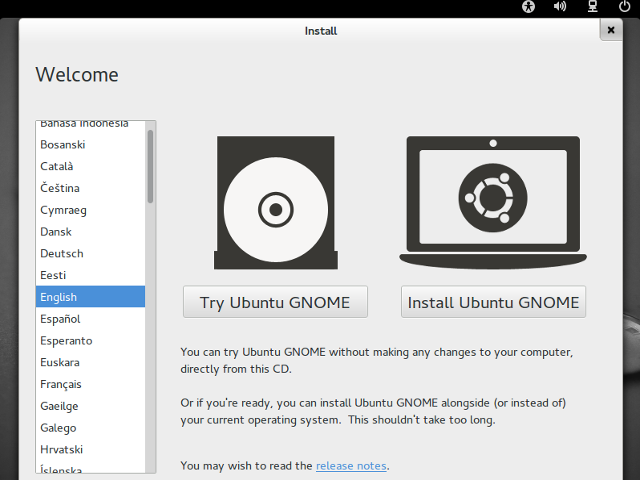
- It's recommended to select both optional boxes here if you want the most up to date and functional system possible. If you don't have an Internet connection though, don't worry about not being able to update yet.
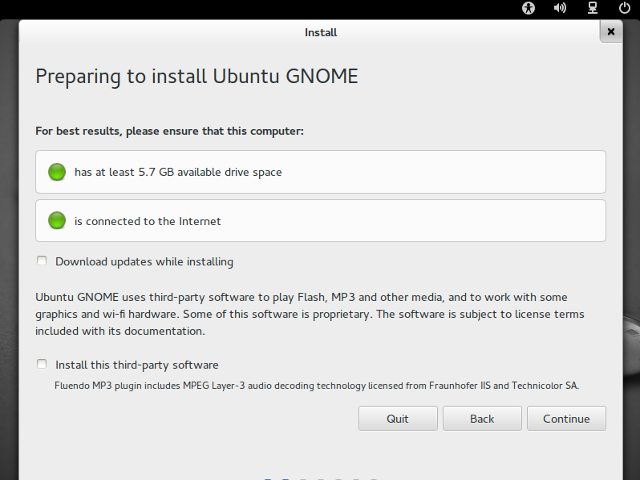
Select Install Ubuntu GNOME 13.10 alongside existing operating system (i.e. Windows, Mac)
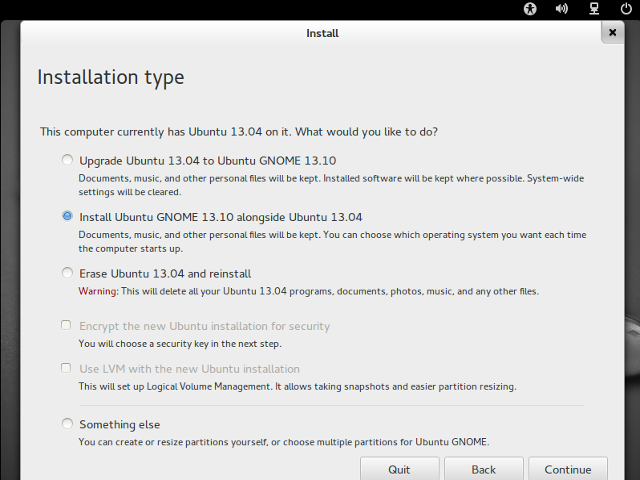
Choose the size of the partition for your new Ubuntu GNOME installation. Your existing OS will always be the slot on the left.
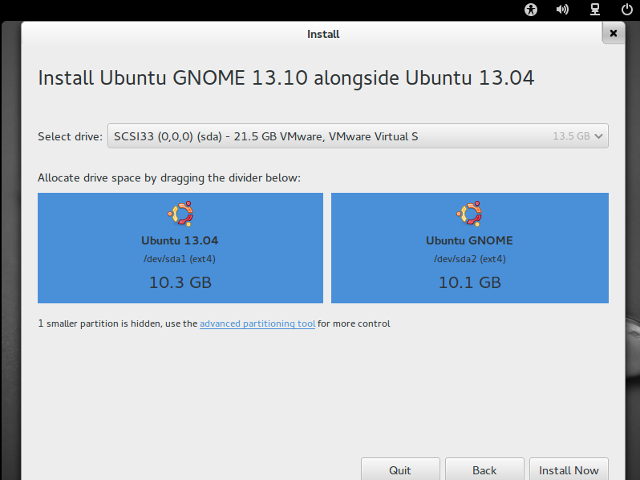
Once you are sure that the size you picked for your partition is the size you want, select Continue. This will take a while, but after this step all you need to do is follow the simple informational prompts.
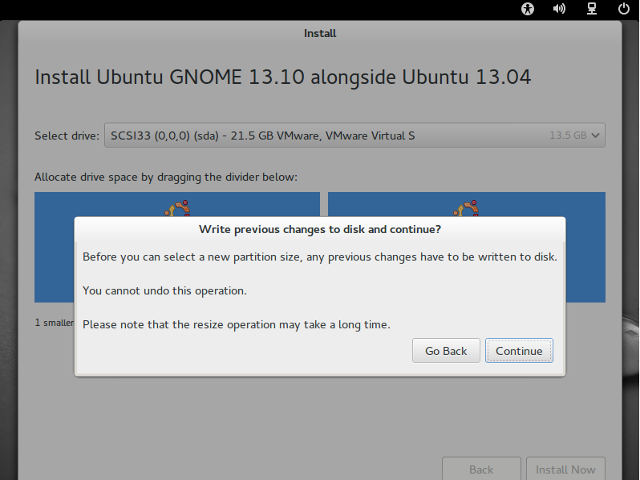
Thank you for choosing and using Ubuntu GNOME.
UbuntuGNOME/Installation/SideBySide (last edited 2015-10-09 03:26:57 by 220)

