uduck
uDuck |
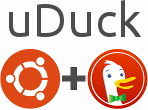
uDuck Help and Support for all *Buntus:
A meta search tool developed by the LXLE team, for conducting *Ubuntu specific searches, within the anonymous and secure DuckDuckGo search engine.
uDuck, which toggles to uGoogle, is focused on information coming from Forums, blogs, and help and support areas, published by the Ubuntu Community at large.
How to Add uDuck to Your Browser's Searchbar
Go to the uDuck website.
Click on the uDuck logo (as pictured above).
Follow the instructions.
How to Add uDuck to Your Bookmark Toolbar in Firefox
Go to the uDuck website.
Click on the white bookmark star in the url address box in Firefox.
Click the now yellow star again, to invoke the bookmark box.
Find the drop down menu - Folder.
Select Bookmark Toolbar.
Click Done.
Now you should see the uDuck icon on your bookmarks tool bar.
(If you cannot see your bookmarks toolbar, check your Firefox (browser) tool bar settings, and adjust them, so that you can view it.)
Help and Support Etiquette
Dedicated volunteers create the software you use, and other dedicated volunteers give their time to help you learn how to use it. In time, you will be able to "Pay It Forward", and help others on their journey.
All the Ubuntus provide personal support in mailing lists, chat rooms, and their Forums. However, you will soon discover that people are more likely to help you if you've done research before asking your questions. Many of your questions will be frequently asked questions (FAQs,) and those FAQs can be found simply in uDuck.
Please do the best you can to try and solve your problems with uDuck, first, before asking the friendly support people. (Clue: If nobody answers you right away, you might wonder if your question is a FAQ.)
Contact Information
First Release
October 10, 2013.
uduck (last edited 2013-12-05 21:23:47 by d154-5-188-45)