FileContextMenu
|
Size: 343
Comment:
|
Size: 1338
Comment:
|
| Deletions are marked like this. | Additions are marked like this. |
| Line 3: | Line 3: |
| The current Nautilus file context menu contains 11 or more items. | The current Nautilus file context menu contains 11 or more items. The average time it takes to select an item increases with their number. The many options suggest a scarily high level of complexity in managing files. |
| Line 9: | Line 9: |
== Original Context Menu == {{attachment:oldMenu.jpg}} == Proposal #1 == Mouse over dots for submenu * Open > Shows apps to open with/ other * Move > to Home, Desktop, Trash * Copy > Link, to Home, Desktop Appear when needed: * Paste * Extract ... > here, to [file name folder] {{attachment:ContextMenu.jpg}} -dave I think that it should use arrows to be consistent with other menus {{attachment:ContextMenuArrows.jpg}} dave- [[attachment:dh_oldContextMenu.jpg|Current context menu, annotated screenshot]] - Alex Lourie I think this: 1. Synchronize to U1 should be there. It is quite obvious and useful "option" for a folder or a file. 2. *In a cleaning spree mode* How important "stretch icon" and "restore icon size" are? I think it's obsolete in this specific menu. Alex Lourie - |
The current Nautilus file context menu contains 11 or more items. The average time it takes to select an item increases with their number. The many options suggest a scarily high level of complexity in managing files.
Here you find proposals on how to:
- improve the organization of the menu
- cut down on the number of items (including how to handle the action that are no longer in the menu, then)
- improve the handling of specific items
Original Context Menu
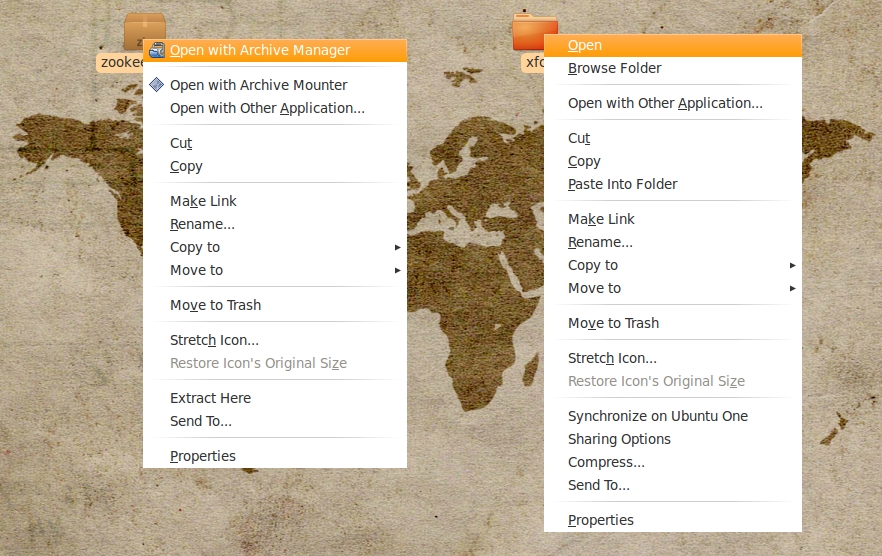
Proposal #1
Mouse over dots for submenu
Open > Shows apps to open with/ other
Move > to Home, Desktop, Trash
Copy > Link, to Home, Desktop
Appear when needed:
- Paste
Extract ... > here, to [file name folder]

-dave
I think that it should use arrows to be consistent with other menus
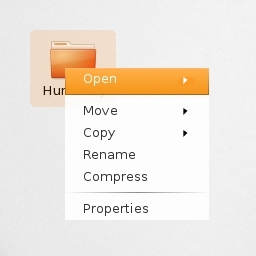
dave-
Current context menu, annotated screenshot
- Alex Lourie
I think this: 1. Synchronize to U1 should be there. It is quite obvious and useful "option" for a folder or a file. 2. *In a cleaning spree mode* How important "stretch icon" and "restore icon size" are? I think it's obsolete in this specific menu.
Alex Lourie -
Ayatana/FileContextMenu (last edited 2012-09-20 21:38:37 by 109)