Freedesktop
The Freedesktop Bugzilla host a wide range of projects working on interoperability and shared technology for X Window System desktops.
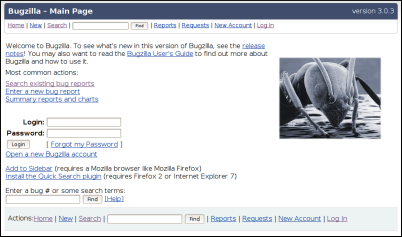
Packages affected
- Xorg
- poppler
- Swfdec
- Fontconfig
- desktop-file-utils
- HAL
- hal-info
Telepathy (not to be confused with Empathy which requires Telepathy but is a GNOME project.)
Using the bug tracker
The first thing you need to do if you want to start using the Freedesktop bug tracker is create an account, for doing it you only need a valid email account.
Searching
The basic search box located at the bottom and top of the freedesktop bugzilla allows you to do basic searchs. There's also a basic search page which allows you to search by Status (Open,Closed or All), Product, and Terms (Words) of search.
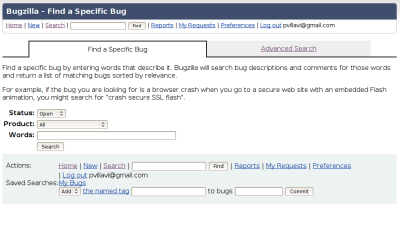
If you want to do more advanced things, the freedesktop bugzilla as every bugzilla also has the Advanced Search functionality,
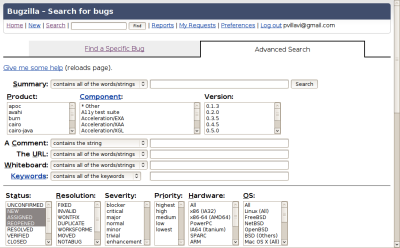
Filing New Bugs
After searching for possible duplicates you can file a new bug bug report, for doing it you need to click on New at the top or bottom of the bugzilla page, after doing that a list of products will be presented to you:
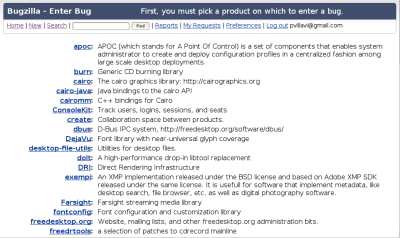
After you select a product (in this example poppler) you'll be redirected to a form that you need to fill with information regarding the bug report:
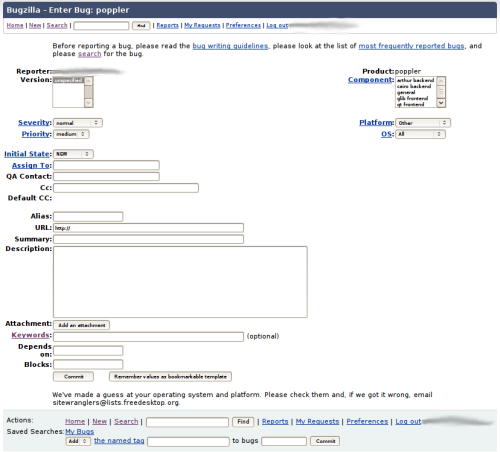
Before submitting a new bug, you need to take care of a few things:
- Choose the OS - in most of the cases Linux, unless the bug affects all OS'.
- Select the Platform. this is really important for bugs that are only reproducible in one of them like the AMD64 platform.
- Set the correct Priority and Severity
If needed set a keyword. For the list of keywords please take a look to Freedesktop Bugzilla Keywords.
- Provide a complete description and a link to our bug in Launchpad.
After this just submit the bug and follow the steps listed here for linking the report to Launchpad.
Launchpad Bug Watch
After you have forwarded the bug to the Freedesktop bugzilla you will want to create a "Bug Watch" in Launchpad that links the Ubuntu bug to the Freedesktop bug. This bug watch will be updated regularly and reflect the status of the upstream bug report. Details on creating one are found at the Bug Watches page.
Bugs/Upstream/Freedesktop (last edited 2011-05-08 14:09:50 by 66-233-228-96)





