Design
![]() Ubuntu Touch is no longer maintained as a core product by Canonical. However, the Ubports community are continuing development.
Ubuntu Touch is no longer maintained as a core product by Canonical. However, the Ubports community are continuing development.
Ubuntu Touch Core Apps Project: |
|||||||||||
Calculator Spec
User Story #1 Easy access to advanced functions on different screen sizes
As a user I want to have EASY access to advanced calculator's function on tablet and smartphone.
More details: https://bugs.launchpad.net/ubuntu-calculator-app/+bug/1204109
Functional Definition
- Method for extend calculator keypad (with addtional keys) on panorama orientation
- Method to access to advanced functions on small screen on portrait orientation
Design
Standard calculator on smartphone with portrait orientation. Advanced functions are available by swiping the keypad. 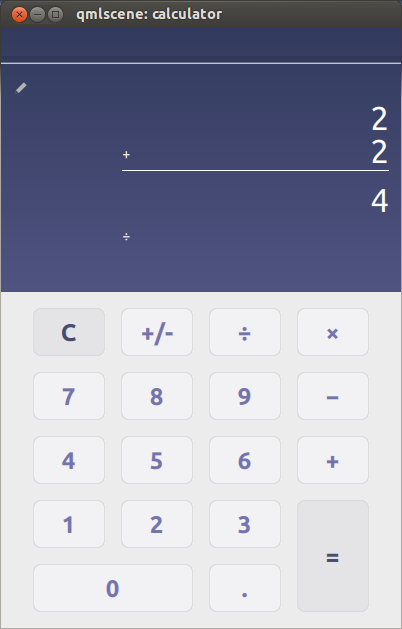
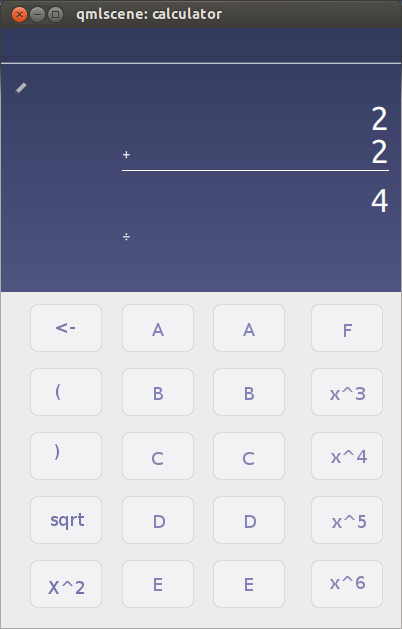
Need analysis: If the width/height ratio is different, then some column from advanced functions could be displayed. 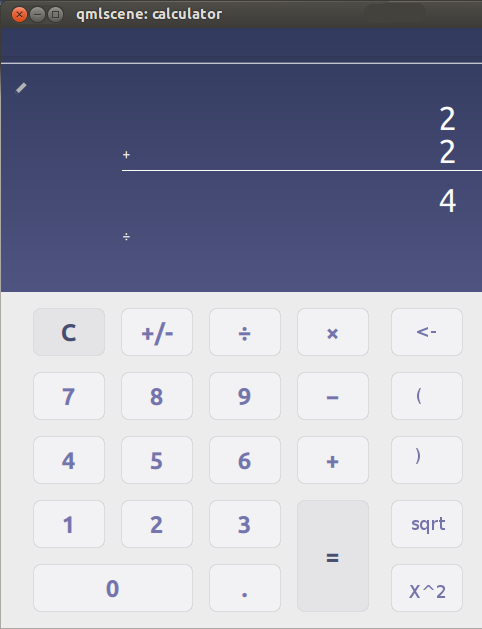
On tablet with panorama orientation, standard and advanced functions are available in one screen. 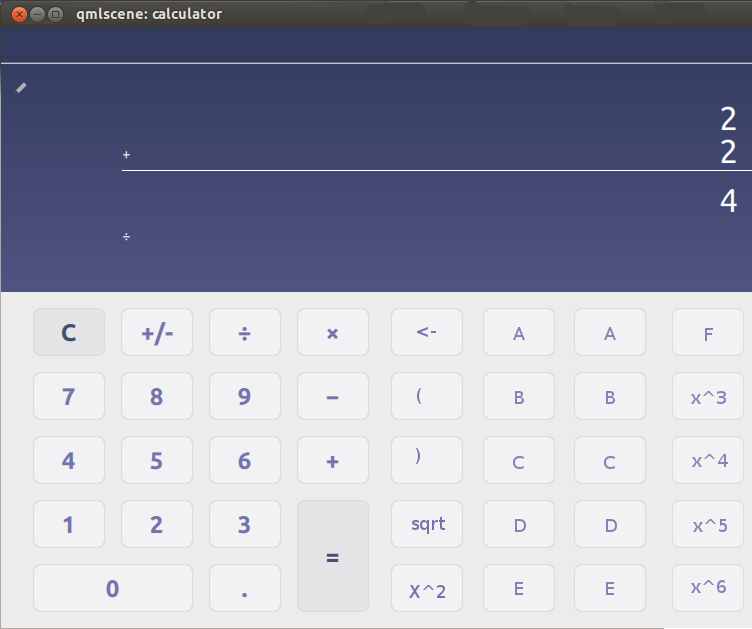
User Story #2 Clipboard
As a user I want to copy a previous calculation to paste into an email
More details: https://bugs.launchpad.net/ubuntu-calculator-app/+bug/1267821
Functional Definition
- Method for highlighting and selecting a single calculation
- Optional: Method for selecting all previous calculations
Design
- Select single calculation (phone)

- Select single calculation (tablet)

- Select single calculation (desktop)
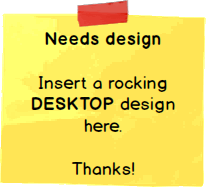
- Select all calculations (phone)

- Select all calculations (tablet)

- Select all calculations (desktop)
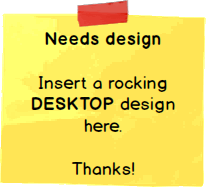
Touch/CoreApps/Calculator/Design (last edited 2014-03-05 22:46:34 by staticline-31-182-78-72)