GetUbuntuGNOME
|
Size: 6199
Comment:
|
Size: 4585
Comment: updated with the latest point release 14.04.1
|
| Deletions are marked like this. | Additions are marked like this. |
| Line 57: | Line 57: |
| ##== See Also == ## * [[http://cdimage.ubuntu.com/ubuntu-gnome/releases/13.10/release/ | Ubuntu GNOME 13.10 (Saucy Salamander)]] ## * [[http://cdimage.ubuntu.com/ubuntu-gnome/releases/13.04/release/ | Ubuntu GNOME 13.04 (Raring Ringtail)]] |
|
| Line 62: | Line 58: |
| = Previous Releases = == Ubuntu GNOME 13.10 == ||<tablestyle="width: 95%; margin: 5px 0;" style="border: none; border-radius: 10px; background-color: #ffccaa; font-size: 0.90em;" :> '''Ubuntu GNOME 13.10 reached End of Life on July 17 2014. See [[http://fridge.ubuntu.com/2014/07/17/ubuntu-13-10-saucy-salamander-end-of-life-reached-on-july-17-2014/ | this link]]''' for more information. Consider upgrading to the latest and stable release '''Ubuntu GNOME 14.04 LTS'''. || <<BR>> |
= LTS Point Releases = == Introduction == |
| Line 67: | Line 61: |
| === The Release Notes === Kindly Read [[https://wiki.ubuntu.com/SaucySalamander/ReleaseNotes/UbuntuGNOME | The Release Notes of Ubuntu GNOME 13.10]]. |
'''Q:''' What are point releases for LTS versions of Ubuntu family? |
| Line 70: | Line 63: |
| === PC 32 bit === '''32-bit version''', suitable for almost all PCs. Choose this if unsure. |
'''A:''' Please, [[http://askubuntu.com/questions/106159/what-are-point-releases-in-lts-versions | see the answer]]. |
| Line 73: | Line 65: |
| . [[http://cdimage.ubuntu.com/ubuntu-gnome/releases/13.10/release/ubuntu-gnome-13.10-desktop-i386.iso | {{attachment:getug_32dd.png | Ubuntu GNOME 32 bit (direct download)}}]] . [[http://cdimage.ubuntu.com/ubuntu-gnome/releases/13.10/release/ubuntu-gnome-13.10-desktop-i386.iso.torrent | {{attachment:getug_32bt.png | Ubuntu GNOME 32 bit (torrent file)}}]] === PC 64 bit === '''64 bit version''' for Intel or AMD computers. Most PCs older than about 2007 are not 64-bit compatible, so you may need a 32-bit ISO instead of a 64-bit ISO. Usually, if you have 4GB RAM and more, you will need to use this version. . [[http://cdimage.ubuntu.com/ubuntu-gnome/releases/13.10/release/ubuntu-gnome-13.10-desktop-amd64.iso | {{attachment:getug_64dd.png | Ubuntu GNOME 64 bit (direct download)}}]] . [[http://cdimage.ubuntu.com/ubuntu-gnome/releases/13.10/release/ubuntu-gnome-13.10-desktop-amd64.iso.torrent | {{attachment:getug_64bt.png | Ubuntu GNOME 64 bit (torrent file)}}]] |
== 14.04.1 == Ubuntu GNOME 14.04.1 LTS [[http://ubuntugnome.org/ubuntu-gnome-14-04-1-lts/ | has been released]]. |
Important Note: Please DO NOT Download Ubuntu GNOME 14.04 LTS without READING the Release Notes - specially the Known Issues - Thank you! |
Downloading Ubuntu GNOME 14.04 LTS
Checklist
Please, BACKUP your important Data before anything else. Don't assume that Ubuntu GNOME will do it for you automatically.
- The default "Desktop" installer requires at least 1 GB of RAM.
Check MD5SUM for the downloaded ISO - You will need to compare your MD5SUM with Ubuntu Hashes.
Burn the DVD (ISO size is above 700MB) or create a bootable USB flash drive - using UNetbootin is highly recommended.
- Check USB or DVD Disc for Errors. When you boot the default installer, you will see the option to "Check Disc For Errors".
Please do read The Release Notes of Ubuntu GNOME 14.04 LTS.
If you have a PC with the Windows 8 logo or UEFI firmware, choose the 64-bit download Read More.
Torrent
Please use the torrent link to download, it will be a faster download and will save on costs for bandwidth for the Canonical servers which means more money in the budget for all of the Ubuntu flavours. Please, seed as much as possible to help others as well.
Try without Installation
If you are not sure about installing Ubuntu GNOME, you can try it out without affecting your current installed system.
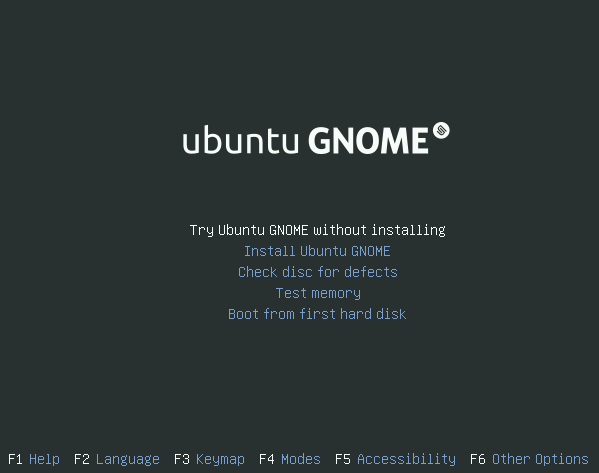
Hint: With the default DVD, you can boot your computer with Ubuntu GNOME to back-up your data!
Standard PC
PC 32 bit
32-bit version, suitable for almost all PCs. Choose this if unsure.
PC 64 bit
64 bit version for Intel or AMD computers. Most PCs older than about 2007 are not 64-bit compatible, so you may need a 32-bit ISO instead of a 64-bit ISO. Usually, if you have 4GB RAM and more, you will need to use this version.
LTS Point Releases
Introduction
Q: What are point releases for LTS versions of Ubuntu family?
A: Please, see the answer.
14.04.1
Ubuntu GNOME 14.04.1 LTS has been released.
UbuntuGNOME/GetUbuntuGNOME (last edited 2018-08-02 14:54:07 by jbicha)





