ManualInstallation
Manually Installing Ubuntu GNOME
Please Note that if you are not very sure what are you doing or how to move forward with this type of installation, please don't use it and simply ask for help |
Choose Install Ubuntu GNOME
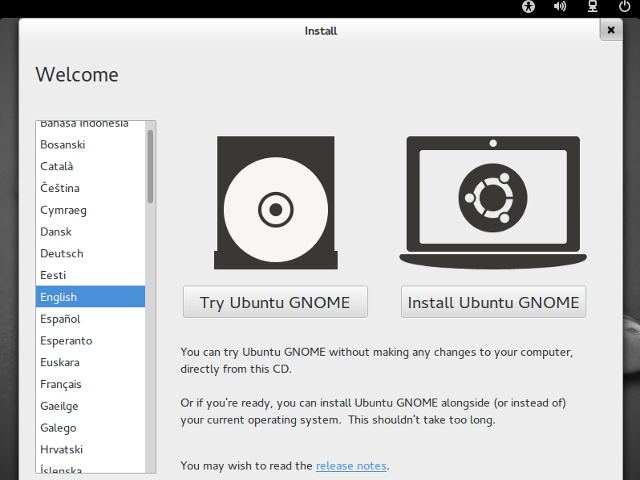
- It's recommended to select both optional boxes here if you want the most up to date and functional system possible. If you don't have an Internet connection, don't worry about not being able to update yet.
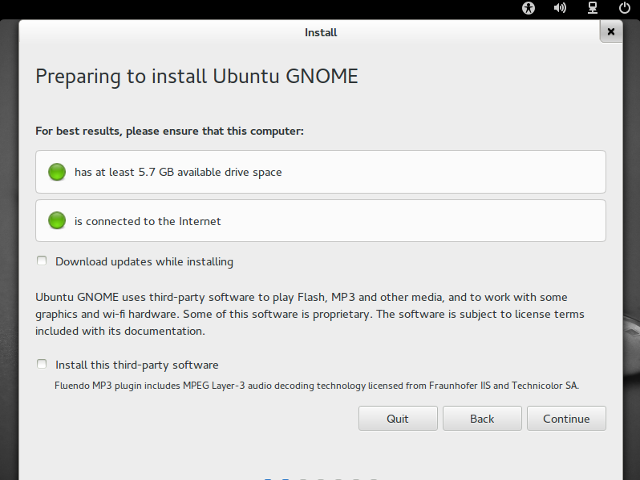
From this screen, select Something Else
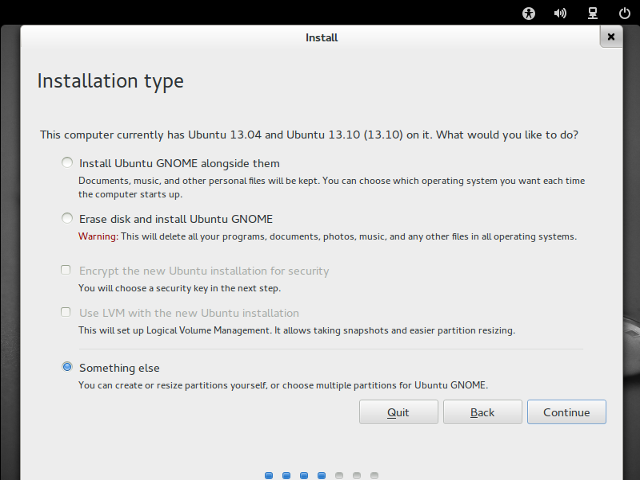
- From this screen, you can modify the prtition table of your computer. If you don't know what this is, or are worried about deleting data, pursue another installation method.
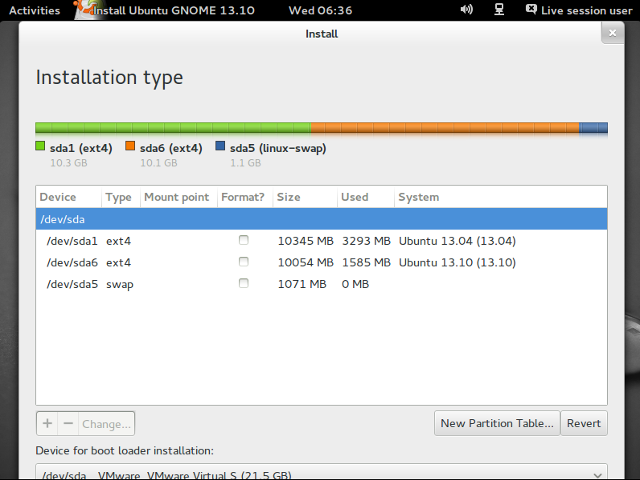
Please Note that if you are not very sure what are you doing or how to move forward with this type of installation, please don't use it and simply ask for help |
UbuntuGNOME/Installation/ManualInstallation (last edited 2015-10-10 06:00:41 by 220)

