alegre
|
Size: 3657
Comment:
|
Size: 3794
Comment:
|
| Deletions are marked like this. | Additions are marked like this. |
| Line 14: | Line 14: |
| '''Last version:''' 1.5 | '''Last version:''' 2.0 |
| Line 20: | Line 20: |
| changelook 1.5 | changelook 2.0 |
| Line 22: | Line 22: |
| redesign of the code. I used new wave based | depure code |
| Line 24: | Line 24: |
| new default wallpaper | add more accept individual color-choices |
| Line 26: | Line 26: |
| inclusion of roundless sliders ;) | made menu light Unification color Correct errors redesign of the scrollbar redesign of the buttons (Known Bugs) arrowsof the menu are different |
| Line 76: | Line 90: |
| http://www.megaupload.com/es/?d=QNWABI6H | direct link http://www.megaupload.com/es/?d=VYQY1IS5 |
Contents |
| Slideshow ^ |< << Slide 53 of 55 >> >| |
Credits
Theme name: Alegre theme
Autor: Daniel Planas Armangue
Last version: 2.0
Coments:I designed this theme for ubuntu. is a combination of dust and shiki theme colors(i'm based in new wave code)
====last====
changelook 2.0
depure code
add more accept individual color-choices
made menu light
Unification color
Correct errors
redesign of the scrollbar
redesign of the buttons
(Known Bugs)
arrowsof the menu are different
-add 2 new wallpaper
-correct bugs gtk and depure code
Concept
The main concept features are:
.the elegance of the dark joining the toolbar and the title. offering a modern and clean
.Hibrid theme Alegre theme mixes the elegance of a dark theme with the usability of a light theme
. It uses the default two-panel configuration of GNOME Not only is it proven functional, but people have been used to this and it would be awful to break their expectations. No AWN docks or anything fancy
. warm color palette appropriate for ubuntu calid colors
Screenshots
gtk theme screenshots
(pulse images for view fullsize)
metacity sceenshots
wallpapers sceenshots
(wallpapers are included in alegre pack)
fonts
I suggest using these fonts and sizes. the user experience is more professional
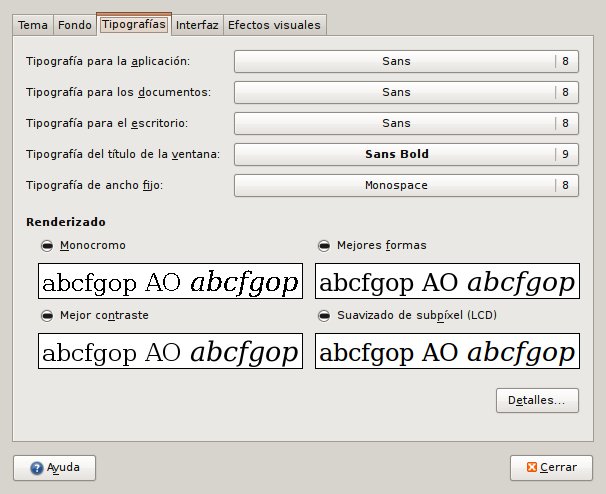
Downloads
direct link
http://www.megaupload.com/es/?d=VYQY1IS5
pd:gnome look link
http://www.gnome-look.org/content/show.php/Alegre+Theme?content=96397
Install
the engines you need is cloarlooks and murrine. The two engines are installed by default in Ubuntu 8.10 intrepid ibex
instructions
unzip the file and drag and drop into System / Preferences / Appearance
simply and easy ![]()
for the low skilled I created a video tutorial download this:
http://www.megaupload.com/es/?d=AZ589WPI
fixed(bugs)
fix 3 bugs for firefox install stylish extension and go here:
http://userstyles.org/styles/10822
Comments
Attachment List
Artwork/Incoming/Jaunty/alegre (last edited 2009-01-16 11:28:38 by 135)







