PowerManagementConfiguration
Launchpad entry: https://launchpad.net/distros/ubuntu/+spec/power-management-configuration
Created: 2005-04-23 by MattZimmerman, replaced [2006-02-23] by DanielSilverstone
Original Contributors: MatthewGarrett, OliverGrawert, MatthewPaulThomas, ThomMay, ReinhardTartler, RyanLortie, CoreyBurger, MatthiasUrlichs, MartijnVanDeStreek, DanielHolbach
Original Drafter: DanielHolbach
Original Assignee: RyanLortie
Original Packages: gnome-power, gnome-session, gnome-applets
Drafter: DanielSilverstone
Assignee: DanielSilverstone
Packages: gnome-power-manager, gnome-session, control-center, hal
Summary
To maintain simplicity, Ubuntu's power management interface allows configuration only of those options that people are likely to want to change (with other options having sane defaults, not configurable graphically). We will present battery and power information for the computer itself and also any other battery-powered devices which hal can tell us about.
Rationale
There should be simple, reliable, and understandable methods of:
- shutting down the computer
- putting the computer into a low-power-use state
- going into a low-power-use state after some period of inactivity
- blanking the screen, instead of using a power-sapping screensaver, when running on battery power
- preventing data loss when the battery runs out.
Currently people need to edit text files in /etc to enable suspend to RAM, and to select which services will be restarted. Also, it's currently impossible to configure how the system should behave in various situations, such as on lid close. All of these points should be configurable graphically.
Use cases
- Michael is a harried Hong Kong businessman who has just installed Ubuntu 6.04 on his home desktop machine. He doesn't care about power management; he wants it to just work and do the right thing.
Mei-Li is flying back to her home in London after a successful business trip to Hong Kong (during which she persuaded Michael to install Ubuntu). At the start of the flight, she sees she has 3 hours 20 minutes of battery left on her ThinkPad, possibly enough to finish a presentation she has to give tomorrow. As it turns out, she doesn't quite finish it; Ubuntu automatically puts the machine into hibernation when the battery reaches a critically low level. Nineteen hours later, Mei-Li arrives back at her apartment, plugs in her ThinkPad, opens it up and resumes work from where she left off.
- Candice runs a university computer lab containing 60 iMacs -- a significant use of electricity for a university on a tight budget (they upgraded from Mac OS 9 to Ubuntu partly because it was cheaper than OS X). To save power, Candice wants each computer to go to sleep if idle for half an hour, even when nobody is logged in, and she does not want students to be able to alter the power management settings.
- Bob runs the IT department at Hydroponical Light Industries. He gives his salespeople laptops with Ubuntu preinstalled, but since they're salespeople and not tech wizards, Bob locks down the power settings so they can't be messed with.
- Courtney shares her Presario with her evil twin sister, Tara. Tara likes playing practical jokes, and tries to set up a cron job to spontaneously shut down or suspend the system if Courtney is logged in. This is unsuccessful.
Design
Power Manager Interface
The gnome-power-manager package provides us with a notification-area icon which displays information about the battery status. It should be possible to get it to provide a popup of the current status on a given keypress (many laptops have a battery key which would be ideal for this).
Shutdown confirmation alert
Pressing the power button on the computer puts up the shutdown alert immediately.
The Alert provides for shutting down the computer, rebooting it, putting it to sleep, etc.
Power Management preferences
By using the gnome-power-manager preferences applet we reduce the development work needed at the expense of one or two of our use-cases being incomplete. In particular, Candace's iMacs won't sleep when noone is logged in and Courtney will still be at the mercy of her malicious sister.
Implementation
For Ubuntu, gnome-power-manager will be used. With a small amount of work, this should be suitable for Xubuntu - KDE already has a runtime configuration system. The gnome-power-manager package provides us with almost all of the functionality we desire. Where it diverges from our requirements, it is likely that it simply hasn't tried to address those points yet. I anticipate a reasonably large diff between upstream and Ubuntu in the first instance.
A small amount of work is required for this to be possible:
Investigation into providing policy when no user is logged in, and changing to system policy when the user logs in/out (RichardHughes is working on this upstream although I don't currently believe it'll be ready in time.)
Further details
dbus has had the at_console policy patched to check that the user is at the foreground console. This requires libpam-foreground to be part of the default pam session. This is the case as of current dapper.
This way only the 'active' user can do power management stuff but it doesn't address the issue of preventing certain users from messing with power settings. However we believe this is an acceptable situation for the first pass (the best you could do is prevent any power management stuff from occuring when a certain user is logged in).
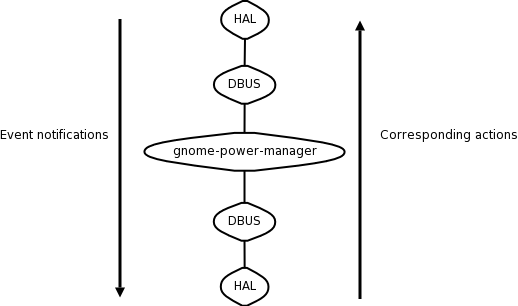
Future work
- Find a less bad way of expressing the relationship between computer sleep and display sleep.
- Find a less confusing way of allowing lockdown of non-admin accounts.
- Allow configuration of UPS devices.
RichardHughes: g-p-m already detects UPS's using HAL. At the moment only APC UPS's are supported, but it's pretty trivial to convert a NUT plugin to a HAL addon for other makes. g-p-m treats them like external batteries, doing the usual (hibernate/shutdown etc) when they get critical, with warnings when they get low. What else would you want to configure, other than the time before shutting down?
Outstanding issues
- How do we cater for the part of Candice's use case where she wants to configure what happens while nobody is logged in?
RichardHughes: I was proposing using the root user preferences, i.e. safe defaults.
Proposals outside of the specification's remit
NicolòChieffo: a way to switch between different power configurations (for laptops) should be a good feature too. Last month I made a simple script using zenity, to support this (it's called power4gear because my laptop has a hotkey called power4gear). to let you know what I'm talking about I'll give you the link (there is also a screenshot in the .tar.gz). Let me know
PowerManagementConfiguration (last edited 2008-08-06 16:31:02 by localhost)