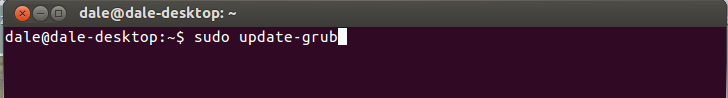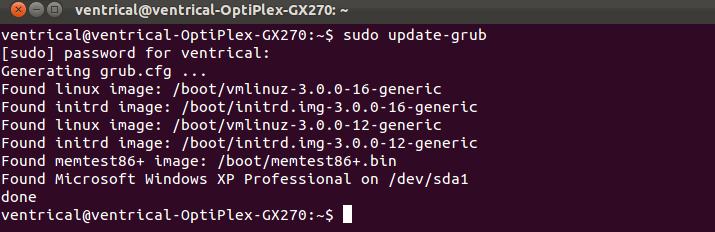tester-wiki
Precise Pangolin now Released
Quantal Quetzel now Released
Raring Ringtail on deck.




Introduction

Hi all and welcome to the Ubuntu tester wiki. Let's get ready to
 ! The purpose of the wiki is to help new-users, regular users and veteran users of Ubuntu beta releases to have an informative and fun reference base to help with the tedious work involved in beta testing of Ubuntu releases. The page format will also attempt to cast a wider net in hopes of being a user_friendly technical reference base to help others who are testing and/or just plain having fun operating Ubuntu operating systems and products. Of course at this point these current writings only represent a synopsis of a larger schematic proposed by others in the Ubuntu community - so -expect more to come!
! The purpose of the wiki is to help new-users, regular users and veteran users of Ubuntu beta releases to have an informative and fun reference base to help with the tedious work involved in beta testing of Ubuntu releases. The page format will also attempt to cast a wider net in hopes of being a user_friendly technical reference base to help others who are testing and/or just plain having fun operating Ubuntu operating systems and products. Of course at this point these current writings only represent a synopsis of a larger schematic proposed by others in the Ubuntu community - so -expect more to come! Linux- Ubuntu and all of it's flavours, Lubuntu , Xubuntu , Edubuntu and Kubuntu are all free operating systems developed and distributed by Canonical. The Canonical developers are dependent on groups of testers, some technical, some professional and other lay persons in the feild of testing whether professional or not. Your testing determines the actual quality of the final released product. That is why it is so very important to test Ubuntu rigorously so that it will be of the highest quality from a performance aspect on release day. Your contributions matter. Those who have joined up to the tester-wiki are encouraged to contribute in any way they can. You people are the backbone and the minds that will make this wiki thread a great one for all human beings. It will also determine whether Ubuntu will be the best Linux for Human Beings operating system on the planet.
How to get the Development Release?

The best way to get a devlopment release from an existing install of Ubuntu is to follow these simple instructions. First, the sources list can be edited in the terminal by issuing the command sudo sed -i 's/quantal/raring/g' /etc/apt/sources.list and then sudo apt-get update && sudo apt-get dist-upgrade These commands are used for the current development release which is Raring Ringtail. You can also find the most current and up to date information at this link: ReleaseScheduleByCariboo907forRR . Development releases are dynamic, usually every 6 months, so it is important to check in with TheUbuntuForumCommunity

Download ISO
Note: This site is under reconstruction because of the mirgration from Quantal Quetzel to Raring Ringtail and the toolchain for RR has yet to be uploaded so these links will not work. Thank you for your patience.
Raring Ringtail Alpha Image ISOs

**Download "Alternative"** ISO
Alternative ISOs will no longer be provided with recent Quantal. It is not certain whether Raring will provide an alternative ISO. Here is a link to a message for your consideration.
Alternative ISOs can still be used with the Precise Pangolin release if a user has a need to set up a RAID drive or for other minimalist reasons.
What are the differences between the "alternate" and standard ISO?
An alternate ISO is usually smaller than a standard ISO and will fit on a regular CD. Alternate ISOs will work on older PC hardware with RAM less than 384MBs. They are usually daily builds (or snapshots) as to what point that the current development release has progressed before it's release date. The difference between the standard ISOs and the alternate ISOs is that the alternate ISOs may not always provide a working desktop but there are advantages in that the alternate ISO can provide specialist installations. Effenberg , team captain, has created an excellent tutorial on this subject matter here: IsoTestingTutorial
Upgrade from previous versions
Ubuntu offers several different ways to upgrade from previous versions rather than to download an ISO file. This is meant to streamline and economize the installation process but many veteran Ubuntu members will tell you that it is better to do a fresh install- one benefit being that you have your very own ISO disk. Details on how to upgrade from previous versions of Ubuntu can be found at RaringUpgrades.
Which versions can be upgraded?
To be inserted as source becomes available.
Upgrade Methods
/etc/apt/sources.list method
dist-upgrade method
do-release-upgrade method (Ubuntu Server)
update-manager -d method
Updating the ISO
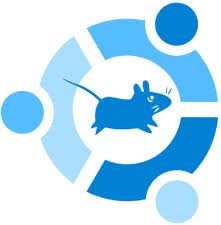
Effenberg has created a link for ISO testing and upgrading. Here is a simple method for using rsync.
zsync / rsync method
Here are the steps to update your Quantal Quetzal ISO using zsync when the .ISO becomes available
![]() First download the zsync file. Using your Gnome Terminal type:
First download the zsync file. Using your Gnome Terminal type:
sudo apt-get install zsync
![]() Locate your 'to be inserted as becomes available'.iso and make sure you change your directory to where the ISO file is. Usually that is:
Locate your 'to be inserted as becomes available'.iso and make sure you change your directory to where the ISO file is. Usually that is:
cd Downloads
![]() Then enter the following code:
Then enter the following code:
zsync -i ./http://cdimage.ubuntu.com/daily-live/current/quantal-desktop-i386.iso.zsync
Install Settings
Here is an excellent link that explains the fundementals of installing Ubuntu. In many respects it is required reading: Installsettings Although it is for the previous Ubuntu release of Oneiric Oceleot 11.10, there will be many similarities to the upcomming PP LTS and QQ rolling release.
Known issues and workarounds
Wubi issues
Ubiquity issues
Plymouth issues
Setup Ubuntu

What are Proprietary and Open Source Drivers
Proprietary drivers are programs that are copyrighted and held patent by the companies that own them. This means that they are not free in the sense that they are not Open Source or, better put, written by the members of the Ubuntu or Linux open source community. In 1992 I was attempting to install and run a tape back-up drive whose adapter card was manufactured by a company called Tallgrass. I was running two BBSes and needed to have this valuable back-up device at that time. The problem was that I was using an operating system called MSDOS 3.30 (and then eventually MSDOS 5.0) but the Microsoft Company did not provide a proprietary driver or a generic driver for that matter. Most likely because they did not have a licence to do so. After several calls to Tallgrass Corp and realizing that it would take weeks to have the driver sent by mail, I just ended up putting it on the shelf. So in the early days of the internet one had to have extreme patience to wait for proprietary drivers to become available. By the time a generic (or free but not always) driver came through, that particular Tallgrass adapter card became obsolete. Some hardware adapter cards have what are called undocumented interupt vectors that can only be enabled by a proprietary driver. Some companies sell the interupts for a licencing fee and others are governed by expiry which allows open source software developers to write software drivers so as to employ a competition fairness in the software business community.
Open source drivers are one of the main support features which make Ubuntu such a unique operating system because extremely intelligent and dedicated individuals work very hard at providing open source drivers for Ubuntu (which may not be as efficient as the proprietary drivers), but in many cases the proprietary drivers are bested by the open source drivers and Ubuntu is not quick to jump on the obsoletion bandwagon.more to come
What is a kernel?
The Linux operating system is the Linux kernel; the kernel executable program file. All of the functions that are required of an operating system are provided by the kernel.
To work on a system and maintain it, additional programs are installed that provide commands and utilities that are used to work on the system. These programs, such as ls, cp, grep and tar are open source software components that are distributed under the GNU General Public License.
The kernel is constantly being updated and enhanced to fix bugs and to provide additional functionality. Some of these enhancements are to accommodate new software features, such as additional network protocols, and some are for new hardware components, such as when the capability of using USB devices was added to the kernel.Copyright 2003 Lancom Technologies, Hello Linux. Ch. 21,pg2
What are Kernel Modules?
The kernel includes hundreds of features, which are provided through software components in the form of source code. These software components enable a system to have some kind of functionality, such as; access to a network prtocol (IP,IPX, Appletalk and others), access to a type of filesystem (ext3,vfat,Macintosh and others), or access to a certain type of hardware(such as SCSI hard disk support). Many of these features can either be compiled into the kernel, compiled as modules that the kernel can load when needed, or not included at all! This makes the kernel highly customizable. Copyright 2003 Lancom Technologies, Hello Linux.Ch.21,pg.2
Monolithic vs Modular Kernels
A monolithic kernel contains built-in (compiled-in) support for a wide variety of hardware components. It has a large file size and uses a lot of system resources, such as memory and processing time.
A modular kernel is compact and optimized for the system on which it runs. Rather than having many software components (in the form of source code that provide some type of functionality) compiled into the kernel, components that are not required are not compiled into the kernel. More about the Ubuntu kernels to come
How to Update Grub
Here is the command to update grub
Here are the typical results after running the above command in the terminal
It is very important to note that after updating an alpha or beta release that the sudo update-grub command be executed on a multi-boot system for the properly installed kernel set-up in the GRUB menu otherwise the new kernel modules will not be inserted into the GRUB menu. To simplify this , that would mean that if you had a Lucid Lynx install, Windows XP and then a Precise Beta1, all on the same hdd, then you may have to execute the sudo update-grub command from the Lucid Lynx kernel in the GRUB menu to actually have the updated Precise kernel to be recognized.
Basic Hardware


Introduction to Hardware
Computer hardware is always a hot totpic of debate. Which is the best? Is my hardware recent enough to run Ubuntu? etc..however , before we discuss that I would like to emphasize the importance of having reliable hardware to install your chosen installation of Ubuntu software on any given PC. Ubuntu tester-wiki does not necessarily cover the wider scope of hardware failures but below are some commonly made points to consider.
If it is an older PC tower that you recovered at a sale or a refurbrished PC or one that you built from scratch with older parts and newer parts then you must make certain that your hardware is not defective.
Some things to look for are:
Has the motherboard fan and heatsink been checked for dirt and dust and have they been cleaned? How about the cooling fan bearings? Does your PC growl
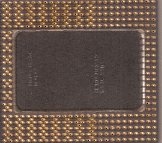

Has the CPU processor heatsink grease been checked to see if it has hardened (because if it has then it will not draw away heat from the CPU in a proper manner), leading to thermal run-away and this may cause the CPU to shut down (on newer models), leading an end_user or amature PC builder to believe erroneously that there is something wrong with the software installation. (Solution) Remove heatsink, clean off old grease and apply new grease.
Inspect the motherboard. Is there any corrosion on it? Did it come from a factory where there was a lot of dust, humidity and checmicals in the air? (surface mounted capacitors and resistors on the motherboard are prone to cold solder joints and can emulate software bugs if they are not performing correctly). Do your inspection thouroughly.
Check the PCI card slots and see if there are any cards that are not firmly mounted or that are mounted in an angle. (Srcewing the back-tabs too tightly will cause the front of the card to pop-up slightly and the piano-fingers (gold-fired contact points) will not connect properly the the PCI contact slots)) and erroneously emulate a software bug or crash.
Check the power supply fan for build up of dust and dirt. If you know how, clean it. If you haven't got time , buy a new Power Supply. In North America the prices are really cheap. It should be noted that some power supply systems -ie; Dell for example, are manufactured offshore and many of those power supply systems are only good for about 3 years .. and then they are prone to failure and hence can emulate software bugs and crashes. Most any power supply is prone to overheating. Power supply systems have to deliver the proper amount of voltages in a steady supply and if that supply is interrupted by faulty or worn components than that may emulate a software bug or crash.
If you are using used USB or Ps2 style mouses and keyboard , always check the pins, too see if any are bent or missing (and also sometimes pins will break off right in the female connector on the motherboard and are very difficult to remove.
Make sure you have working memory also and that it is seated correctly. ESD (electrostatic discharge) can really affect memory that may not always be imediately apparent so always take precautions when installing and removing PCI cards and memory sticks.
Check for chip creep on older motherboards. Chip creep is a phenomenon that is caused by heating and cooling and causes a DIP (with pins) to slowly creep out of the socket. Usually with the CMOS chip like an Award or AMI BIOS on older PCs prior to 2000.
CMOS. Make sure that the BIOS is configured correctly when you are installing Ubuntu. If you have had a previous fan failure or CMOS battery error then it is likey that the BIOS has resumed to Default, and the settings have to be adjusted correctly (as for instance if you installed a new CPU).
Make sure your hardrive settings are correct as per manufacturer's specifications.
RAID setups and Wattage drain
- One thing about RAID setups or multi drive setups is to take stock of the 'spinup' power requirement of the hdd rack. Even most Energy Star compliant drives have a spin-up speed which requires between 35 and 45 watts. If you have three hdds in a rack , at 45 watts spin-up speed- that equals 135 watts of spike power. Factor that in with the power requirment of your motherboard, Nvidia or Radeon video adapter card and other adapters and components and if you only have a 250watt power supply and all your peripherial components exceed the maximum power output then a crash will ensure which many people often consider a software bug. If the hdds are older , they will draw more power. The more hdds in the RAID, the more power drawn on startup. The CPU needs maximum, peak power during POST to boot and if the spin-up power consumption is too great at start-up , this can cause a strain on the power supply to provide steady and accurate voltage to the CPU and other motherboard components. Just food for thought while you are beta testing.
Laptop Hardware Bugs: Laptops are prone to overheating of the processor because of the way they are designed . The air venting systems aperature is very small and the cooling fins on the heat sink collect dust and lint a lot easier and quicker than large desktops or towers. Also, because of the opening and closing of the laptop lid, the motherboard is prone to having cracked solder joints because the lid mounts are usually bolted to the motherboard and , after a period of long use, can emulate a software bug (like a constant re-boot loop). Adjusting the laptop lid tension bolts can prevent the laptop motherboard from being flexed by the opening and closing of the lid and thereby prolonging the life of the laptop. Always make sure the fan vent on a laptop is not obstructed. Once thermal damage is done to the processor from overheating there is always the good possibility that the operation of that laptop can and will be sporadic and intermitent.
Reminders: Hidden and intermittent hardware component failure can emulate bugs and crashes ! So it is important that your box is working properly.
VGA
Ethernet Card (Wired Network)
Wireless Network Interface
Mother Boards
Sudo Code Definitions
sudo basically means superusers-do. It is the basic command that gives access to administrative files that may need root authentication. There is a large database on sudo and sudoers definitions and uses in the following links. SudoUbuntuManuals and SudoersUbuntuManual
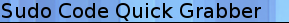

Here are some common codes of interest to help with Precise recovery in the event of a crash.
How to find your souces.list- this list is used to set repositories and can be done manually. It is also informative to have on hand if you decide to do a transitional upgrade from Oneiric Ocelot to Precise Pangolin or upcomming Quantal Quetzal.

 sudo -i gedit /etc/apt/sources.list
sudo -i gedit /etc/apt/sources.list

Here is a list of commonly used Ubuntu/Linux terminal Codes (not neccessarily in order and open to interpretation) of PP Crash Recovery Codes -To be updated:

 sudo sed -i 's/quantal/raring/g' /etc/apt/sources.list
sudo sed -i 's/quantal/raring/g' /etc/apt/sources.list
 sudo apt-get update && sudo apt-get dist-upgrade
sudo apt-get update && sudo apt-get dist-upgrade
 sudo apt-get update
sudo apt-get update
 sudo apt-get upgrade
sudo apt-get upgrade
 aptitude update && aptitude safe-upgrade
aptitude update && aptitude safe-upgrade
 sudo update-grub
sudo update-grub
 lspci
lspci
 uname -a
uname -a
 lsb_release -a
lsb_release -a
 sudo dpkg -i --configure -a
sudo dpkg -i --configure -a
 sudo reboot sudo poweroff
sudo reboot sudo poweroff
 sudo apt-get -f install
sudo apt-get -f install
 sudo apt-get -f remove
sudo apt-get -f remove
 sudo apt-get purge nvidia*, sudo apt-get install nvidia-current
sudo apt-get purge nvidia*, sudo apt-get install nvidia-current
 sudo service lightdm stop
sudo service lightdm stop
 sudo service gdm start
sudo service gdm start

Ubuntu Testers Bootcamp
Here is a place where newer and veteran users alike can study and learn some of the methods and techniques involved in testing new releases of Ubuntu. If you like to read and learn, think that Ubuntu is a great operating system and want to contribute somthing back into the community, then this is the place for you.
One of the most difficult things to do is to take the data from a open message base and organize it into a comprehensive data base. Many message bases today have voluminous amounts of helpful information but a lot of those questions and answers are scattered and are not properly index in a way that can be user friendly. Doing a Google Search will bring up a lot of topics in UbuntuForums echos but this does not centralize or defragment the database.
One method I am proposing for the bootcamp is for new members of the team (and non-members) is to read up on some of the older documentation of earlier releases. One place for instance is Oneiric Ocelot which can be found here : OneiricOcelotMsgBase
If you would like to help parse through the database and find significant problems with answers, please e-mail me here: Ventrical
Hopefully to be worked on soon. Here is a duplicate link from ISO-Testing-Q&A that could be considered as part of the bootcamp process: UbuntuTestersBootcampExample
Instructional Development
Throughout testing of past Ubuntu releases a large amount of data was contributed to the forums, mainly in the form of questions and in the replies using sudo code solutions. These contributions are greatly appreciated by all the dedicated members and regular end_users of Ubuntuforums. What I hope to accomplish here in this section is to compile a comprehensive and yet simple list of the most common problems and quick fixes that may entail a fresh installation and subsequent crash. Below is a preliminary list of code that was gathered from Ubuntuforums. SudoCodeHelperLink We hope to put up a more comprehensive list as the wiki develops.
![]()
![]()
Todo
Ideas:
We should use MoinMoin Syntax Parsers (http://moinmo.in/HelpOnParsers) where commands/code are presented. Parsers ensure code/commands are not converted to smileys and other MoinMoin stuff, therefore presented without errors.
- We had some amazing threads, specially since the OO cycle, which maybe we could use here;
- The stickies at Ubuntu+1 have some information that can probably be summarized / simplified here - investigate;
- Add a "What is a development cycle" section: How Ubuntu is developed, by who, where, how, when and where it is released (Alphas, Betas, RCs, etc), who tests it, how it is tested, where bugs are reported, how to report bugs properly, who manages bugs reports, etc. A basic vision of how Ubuntu development works."
Log files: A lot of people don't know they exist, where they are stored, the type of information available in each log file, how to open them, how to search them easily for valuable information. EDIT:I'll contribute to this portion - I already have something written, as well as log searching scripts posted at Ubuntu+1 threads (posted by Effenberg0x0)

![]()
![]()
![]()