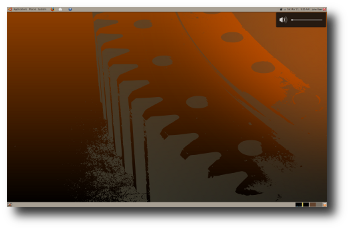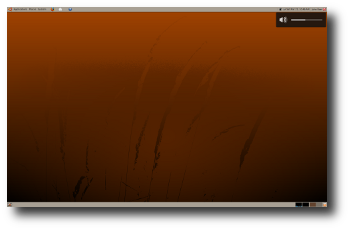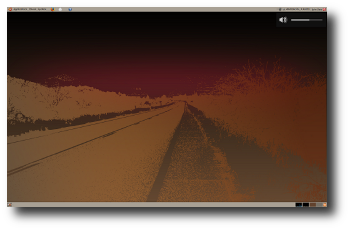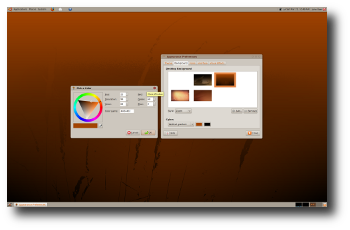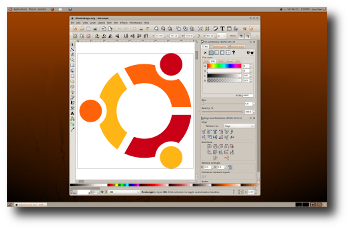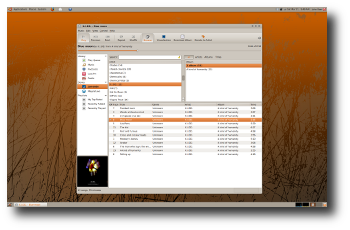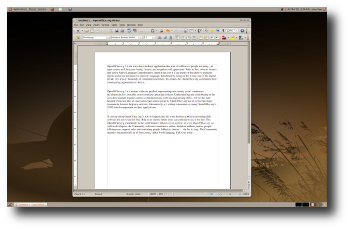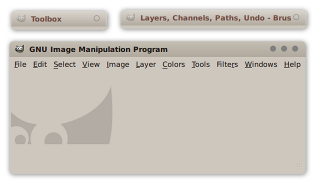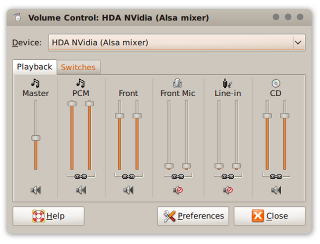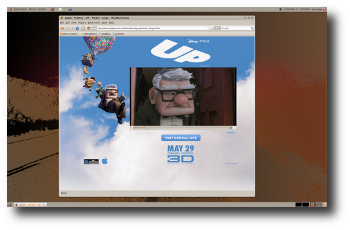Impression
|
Size: 11675
Comment:
|
Size: 11258
Comment:
|
| Deletions are marked like this. | Additions are marked like this. |
| Line 8: | Line 8: |
| '''This Page Is Under Construction''' | ~+'''This Page Is Under Construction'''+~ |
| Line 90: | Line 90: |
| <<BR>> ||<tablestyle="text-align:center" style="background-color:#cdc7be">The Widget Factory|| ||{{attachment:TheWidgetFactory_320.png}}|| ||[[attachment:TheWidgetFactory_640.png|Full Image]] || ||<style="border:0;">{{attachment:StickyNote.png}}||<style="border:0;">Comment|| ~-The Widget Factory is a tool used to validate GTK widget appearance.-~ <<BR>> ||<tablestyle="text-align:center" style="background-color:#cdc7be">Rhythmbox Music Player|| ||{{attachment:Rhythmbox_320.png}}|| ||[[attachment:Rhythmbox_640.png|Full Image]] || ||<style="border:0;">{{attachment:StickyNote.png}}||<style="border:0;">Comment|| ~-Rhythmbox music player displays its Ubuntu orange.-~ |
||<style="border:0;">{{attachment:TheWidgetFactory_320.png}}||<style="border:0;">{{attachment:Rhythmbox_320.png}}|| ||<style="border:0;text-align:center;">The Widget Factory: [[/TheWidgetFactory|Zoom]]||<style="border:0;text-align:center;">Rhythmbox: [[/Rhythmbox|Zoom]]|| |
Contents |
| Slideshow ^ |< << Slide 12 of 55 >> >| |
This Page Is Under Construction
![]()
Impression
Impression-ism was a 19th-century art movement that began as a loose association of Paris-based artists exhibiting their art publicly in the 1860s. The name of the movement is derived from the title of a Claude Monet work, Impression, Sunrise (Impression, soleil levant), which provoked the critic Louis Leroy to coin the term in a satiric review published in Le Charivari. Characteristics of Impressionist painting include visible brush strokes, open composition, emphasis on light in its changing qualities (often accentuating the effects of the passage of time), ordinary subject matter, the inclusion of movement as a crucial element of human perception and experience, and unusual visual angles.
Design
Enhance the user computing experience by applying balance and harmony to the Gnome Desktop framing applications in such a manner as to permit the eye to focus without distraction on the content displayed. The desire is an optimal result from an optimal process.
Kyūdō Approach
Kyūdō is the Japanese art of archery. From it we derive the thought that an optimal result follows from an optimal process.
The current goal of Project Kyūdō is to create an optimal theme for the Ubuntu GNU/Linux distribution. In the long run, the theme should be the central piece in an effort to achieve an optimal presentation.
Due to this being a community effort, we don't have the decision power to put things into place. We will offer an alternative and intend to convince by delivering high quality work resulting from a traceable process.
Impression - Kyūdō Briefing
Top Level
- Enhance the user computing experience by applying balance and harmony to the Gnome Desktop framing applications in such a manner as to permit the eye to focus without distraction on the content displayed. The desire is an optimal result from an optimal process.
Target Audience
- Ubuntu is used by a broad spectrum of individuals, this solution is targeted toward those who spend a significant amount of their professional or personal day at their computer.
Assumptions
Some level of customization may be required
Although the desire is to craft a very usable solution it is assumed some will need to change the result to better suite theirs needs. Reasons include but are not limited to:- Personalization to achieve user satisfaction and enhance usability
- Satisfy physical differences in vision and/or color perception
- Compensate for environmental differences and viewing conditions
- Accommodate hardware differences
The Pareto Principle
Known as the 80-20 rule, the law of the vital few and the principle of factor sparsity states that, for many events, roughly 80% of the effects come from 20% of the causes. It is assumed at any given moment the desire of the user will be to focused on an area of the screen which is less than the total amount of available.
Asthenopia and Poor Design
Many computer users experience Asthenopia or visual stress due to:- an increase in the number and complexity of necessary eye movements and focusing skills
- poor lighting conditions, glare and distracting reflections
- screen flicker rate
extended amount of computer use
Performance Is Built-in
It is assumed using a robust theme engine like Murrine will provide acceptable performance metrics.
Transparency to Applications
To be transparent, your eyes should not be drawn to the window frame or the supporting control widgets. Control widgets should be available in a manner which enhances usability and are easily identified as needed.
Issues
svn132 + - GtkProgressbar trough is not theme-able
Desktop Preview
|
|
Jaunty Boat Desktop: Zoom |
Jaunty Gear Desktop: Zoom |
|
|
Jaunty Grass Desktop: Zoom |
Jaunty Highway Desktop: Zoom |
|
|
Jaunty Tumbleweed Desktop: Zoom |
Application Preview
Nautilus File Manager |
|
|
Comment |
Nautilus file manager in icon display mode.
Open Office Productively Suite |
|
|
Comment |
Open Office with new scrollbars.
Gimp Image Editor |
|
|
Comment |
The Gimp image editor illustrates how focused and un-focused metacity window display.
Metacity Shaded |
|
|
Comment |
The Gimp image editor displayed with shaded metacity windows.
Blue Impression |
|
|
Comment |
The above screen shot illustrates how easy it is to change to the basic appearance of the "Impression" theme. It is important to note this theme depends upon gradients and gradients depend upon two different colors which are capable of producing the desired shadow effect. Choosing base colors which are very dark or light will probably not work well.
![]()
Volume Control |
|
|
Comment |
The volume control is a good example of the GtkScale widget. Also note the appearance of the Notebook tabs. Firefox tabs inherit from GtkNotebook as desired and display as shown above.
Firefox Totem |
|
|
Comment |
Firefox does a good job implementing Impression as evidenced by the above.
Theme Installation |
|
|
Installation |
One method to install a new Gnome theme is to open the "Appearance Preferences" dialogue under System>Preferences and click the <Install> button. Gnome will prompt you to select a theme which in this case is Impression.tar.gz. Once installed, select the Impression theme icon from the list of available themes as shown above.
Other Pages
Download
Theme: Impression tar
Supports Murrine svn090, depends on svn132
Murrine SVN Engine
Currently svn090
Comments
It would be nice if you would use the Murrine engine.
Exsecrabilus, Exsecrabilus@Gmail.com
Done! ![]()
.develops its theme successfully but is still very inconsistent. you have to unify the color of the selection (gray or orange?). Remove metacity border would also be quite good;)<daniel planas(marmol themes and alegre themes creator)
. i created a alternative metacity for impresion. I think it's more neutral and modern(dust port)daniel's metacity
This release of Impression supports the svn145 version of the Murrine engine which is available from launchpad.
Your comments here.
Artwork/Incoming/Jaunty/Impression (last edited 2009-07-03 21:55:44 by 207)