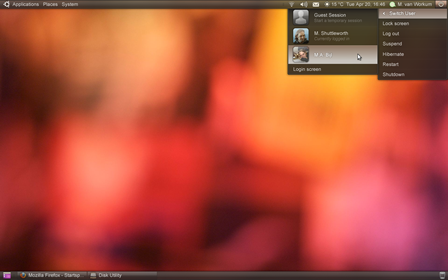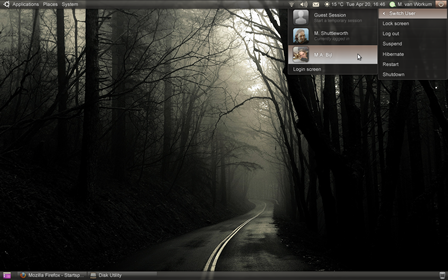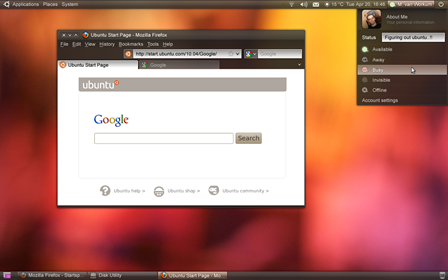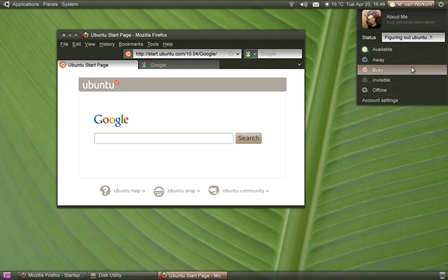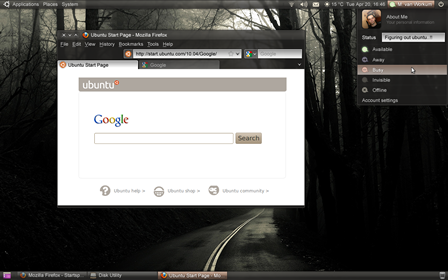Unity Theme
|
Size: 1714
Comment:
|
← Revision 15 as of 2010-05-14 14:13:30 ⇥
Size: 5160
Comment:
|
| Deletions are marked like this. | Additions are marked like this. |
| Line 19: | Line 19: |
| It's beeing born to give Ubuntu or more stylized and fluid look. It's roughly based on the Dusk theme and should cover all aspects in Ubuntu and make use of the current icon set (Humanity). |
It's being born to give Ubuntu or more stylized and fluid look. It's roughly based on the Dust theme and should cover all aspects in Ubuntu and make use of the current icon set (Humanity). |
| Line 22: | Line 22: |
Please post you comments and suggestions here: http://ubuntuforums.org/showthread.php?p=9298495 <<BR>> (Old closed thread: http://ubuntuforums.org/showthread.php?t=1397770) |
|
| Line 25: | Line 29: |
| - Splash screen (Startup and Shutdown) - Login screen - Full desktop - Lock screen |
'''Splash screen''' - ''Startup / Shutdown''<<BR>> {{attachment:TB - Splash 1.png}}<<BR>> - ''Startup / Shutdown (Alternative)''<<BR>> {{attachment:TB - Splash 1.png}}<<BR>> '''Login screen''' - ''User Selection''<<BR>> {{attachment:TB - Login.png}}<<BR>> - ''Selected User''<<BR>> {{attachment:TB - Login - User.png}}<<BR>> - ''User Message''<<BR>> {{attachment:TB - Login - Message.png}}<<BR>> '''Full desktop''' - ''Shutdown Menu''<<BR>> {{attachment:TB - Desktop - Shutdown Menu.png}}<<BR>> - ''User Menu / Firefox (Alpha)''<<BR>> {{attachment:TB - Desktop - User Menu - Firefox.png}}<<BR>> - ''Administrative Task''<<BR>> {{attachment:TB - Desktop - Admin Task.png}}<<BR>> '''Lock screen''' - ''Screensaver (Example)''<<BR>> {{attachment:TB - Screensaver.png}}<<BR>> - ''Unlock''<<BR>> {{attachment:TB - Screensaver - Locked.png}}<<BR>> - ''User Message''<<BR>> {{attachment:TB - Screensaver - Message.png}}<<BR>> |
| Line 30: | Line 56: |
| Image mockups will follow soon! | == Mock-ups == |
| Line 33: | Line 58: |
| Some alpha mockup's can be found here: http://ubuntuforums.org/showthread.php?t=1397770 |
=== Splash screen === ==== Startup / Shutdown ==== {{attachment:Splash 1.png}}<<BR>> The diagonal elements within the bar should move horizontally to indicate the system is not locked up.<<BR>> Startup: The progress bar should fill within the boot time from left to right.<<BR>> Shutdown: The progress bar should empty within the shutdown time from left to right. |
| Line 36: | Line 65: |
| ## THIS IS THE LOCATION OF YOUR ARTWORK {{attachment:dummy_tn.jpg}}<<BR>> [[attachment:dummy.png|Full size]] |
==== Startup / Shutdown (Alternative) ==== {{attachment:Splash 2.png}}<<BR>> |
| Line 40: | Line 68: |
| === Login screen === ==== User Selection ==== {{attachment:Login.png}}<<BR>> User selection example. The default start screen. The mouseover / key selection can be seen on the user M. van Workum (Mouse pointer).<<BR>>Notice the login options have moved to the upper right corner to be more consistent with the desktop. The shutdown button will always be in the upper right corner, no matter in what state the system is. <<BR>>Notice that even the date shows the temperature, as it will be when logged in, as well. |
|
| Line 41: | Line 74: |
| == Reference == | ==== Selected User ==== {{attachment:Login - User.png}}<<BR>> Screen selected user and shutdown menu example. |
| Line 43: | Line 78: |
| ## THIS IS THE PLACE WHERE YOU PUT YOUR REFERENCES {{attachment:dummy_tn.jpg}}<<BR>> [[http://made-up.com/dummy.png|Source]] |
==== User Message ==== {{attachment:Login - Message.png}}<<BR>> User selection lease message example. === Full desktop === ==== Shutdown Menu ==== {{attachment:Desktop - Shutdown Menu.png}}<<BR>> [[attachment:Desktop - Shutdown Menu - Joy.png|{{attachment:TB - Desktop - Shutdown Menu - Joy.png}}]] [[attachment:Desktop - Shutdown Menu - Palm.png|{{attachment:TB - Desktop - Shutdown Menu - Palm.png}}]] [[attachment:Desktop - Shutdown Menu - Road.png|{{attachment:TB - Desktop - Shutdown Menu - Road.png}}]] <<BR>> ==== User Menu / Firefox (Alpha) ==== {{attachment:Desktop - User Menu - Firefox.png}}<<BR>> [[attachment:Desktop - User Menu - Firefox - Joy.png|{{attachment:TB - Desktop - User Menu - Firefox - Joy.png}}]] [[attachment:Desktop - User Menu - Firefox - Palm.png|{{attachment:TB - Desktop - User Menu - Firefox - Palm.png}}]] [[attachment:Desktop - User Menu - Firefox - Road.png|{{attachment:TB - Desktop - User Menu - Firefox - Road.png}}]] <<BR>> ==== Administrative Task ==== {{attachment:Desktop - Admin Task.png}}<<BR>> === Lock screen === ==== Screensaver (Example) ==== {{attachment:Screensaver.png}}<<BR>> A possible screensaver to show the difference when the user moves it's mouse or presses a key when lock screen feature is enabled. ==== Unlock ==== {{attachment:Screensaver - Locked.png}}<<BR>> Lock screen example. Notice the blurred and darken screensaver as background. It would actually be very nice if the screensaver would continue working. ==== User Message ==== {{attachment:Screensaver - Message.png}}<<BR>> Lock screen leave message example. Notice the blurred and darken screensaver as background. |
| Line 48: | Line 115: |
| M. van Workum (Reason) | |
| Line 49: | Line 117: |
== Comments == |
Contents |
Unity Theme
New theme concept for use in Lucid Lynx that should cover all screens. (Splash, login, lock and desktop screen)
Concept
It's being born to give Ubuntu or more stylized and fluid look. It's roughly based on the Dust theme and should cover all aspects in Ubuntu and make use of the current icon set (Humanity). Thus icon sets and background's (except maybe the login screen's background) are not part of this project.
Please post you comments and suggestions here: http://ubuntuforums.org/showthread.php?p=9298495
(Old closed thread: http://ubuntuforums.org/showthread.php?t=1397770)
Aspects that needs skinning:
Splash screen
- Startup / Shutdown

- Startup / Shutdown (Alternative)

Login screen
- User Selection
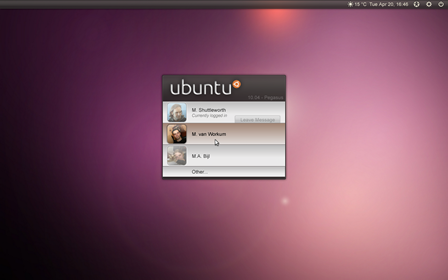
- Selected User
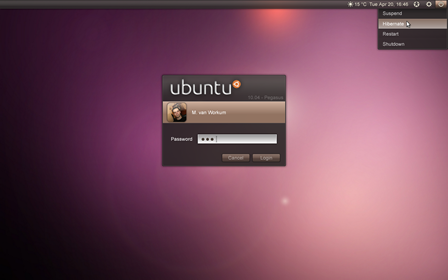
- User Message
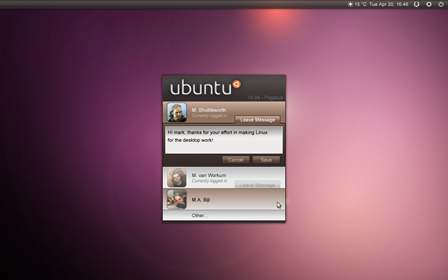
Full desktop
- Shutdown Menu

- User Menu / Firefox (Alpha)
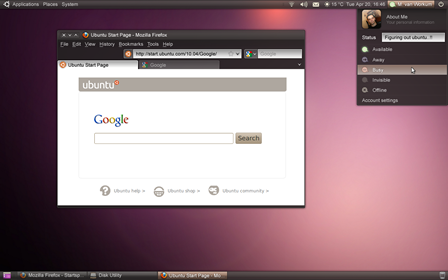
- Administrative Task
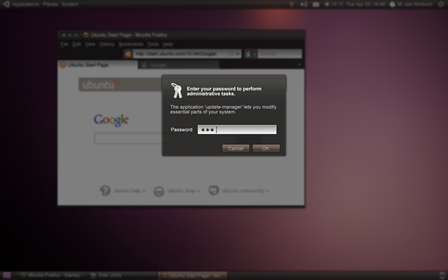
Lock screen
- Screensaver (Example)
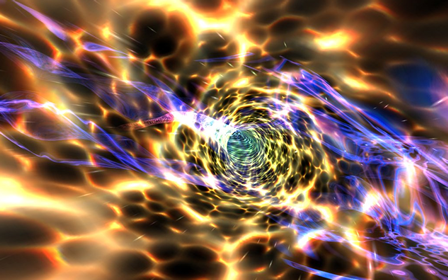
- Unlock
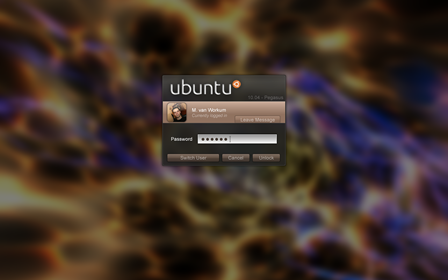
- User Message
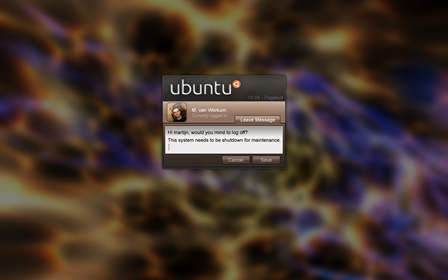
Mock-ups
Splash screen
Startup / Shutdown

The diagonal elements within the bar should move horizontally to indicate the system is not locked up.
Startup: The progress bar should fill within the boot time from left to right.
Shutdown: The progress bar should empty within the shutdown time from left to right.
Startup / Shutdown (Alternative)

Login screen
User Selection
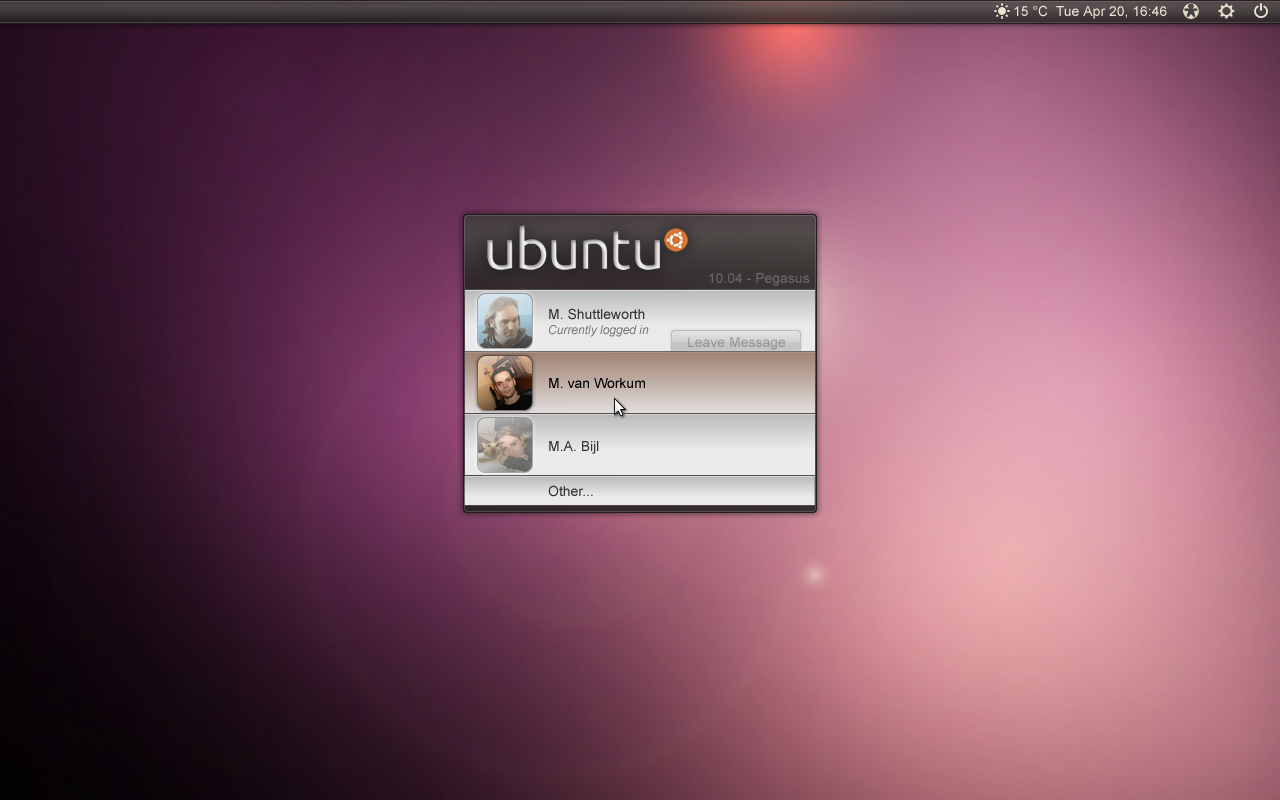
User selection example. The default start screen. The mouseover / key selection can be seen on the user M. van Workum (Mouse pointer).
Notice the login options have moved to the upper right corner to be more consistent with the desktop. The shutdown button will always be in the upper right corner, no matter in what state the system is.
Notice that even the date shows the temperature, as it will be when logged in, as well.
Selected User
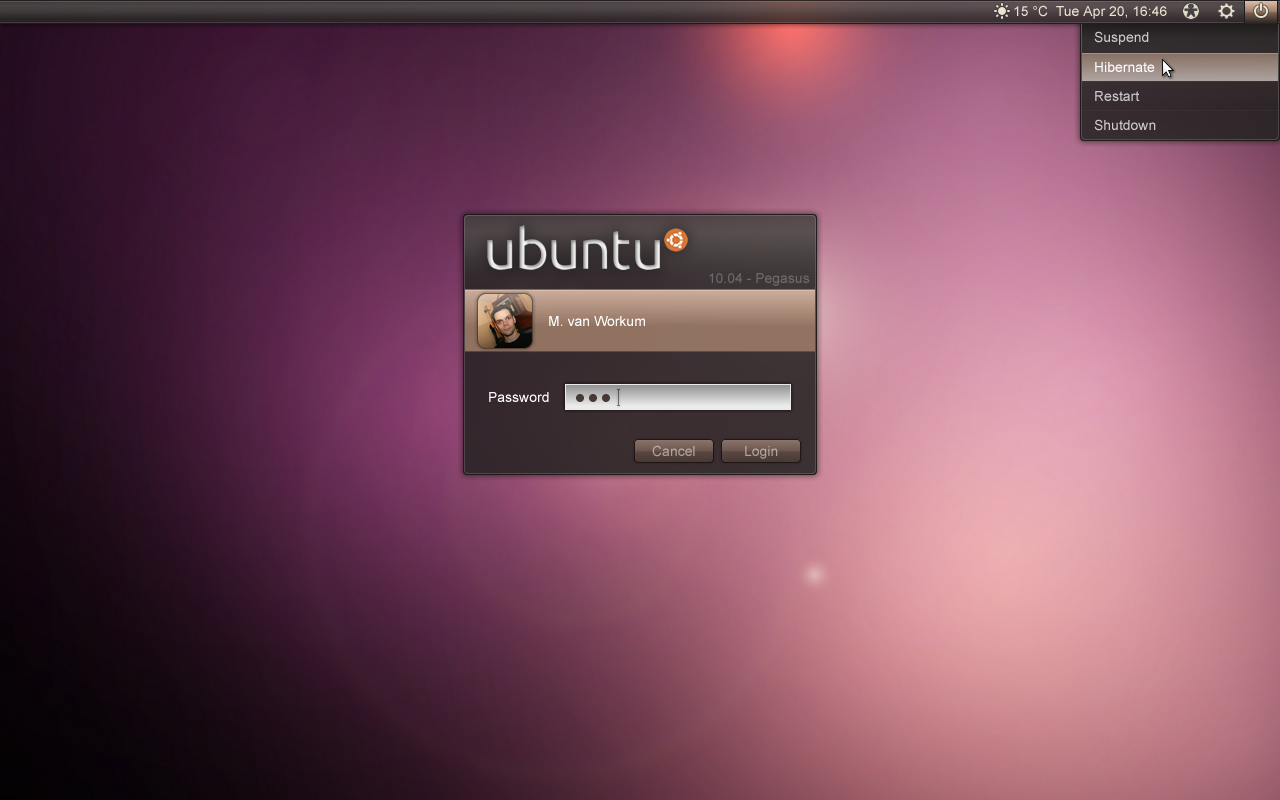
Screen selected user and shutdown menu example.
User Message
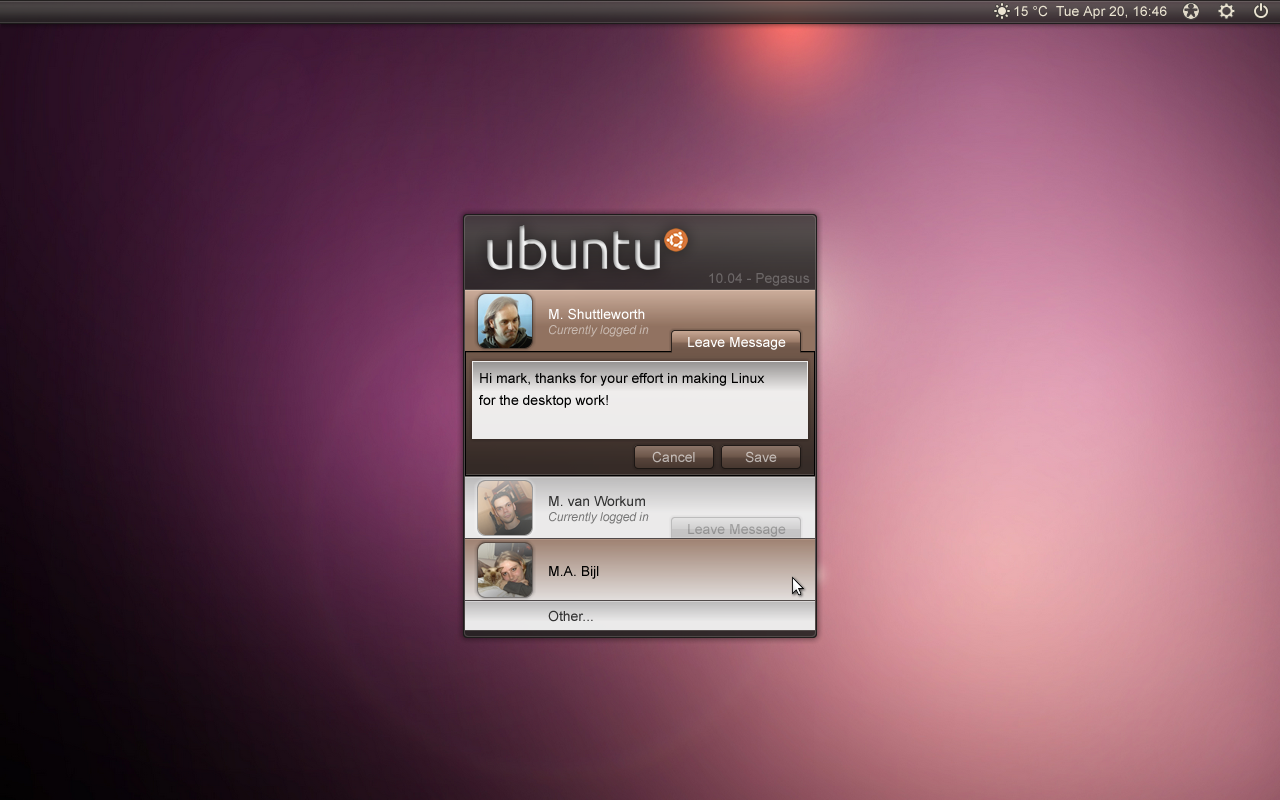
User selection lease message example.
Full desktop
Shutdown Menu
User Menu / Firefox (Alpha)
Administrative Task
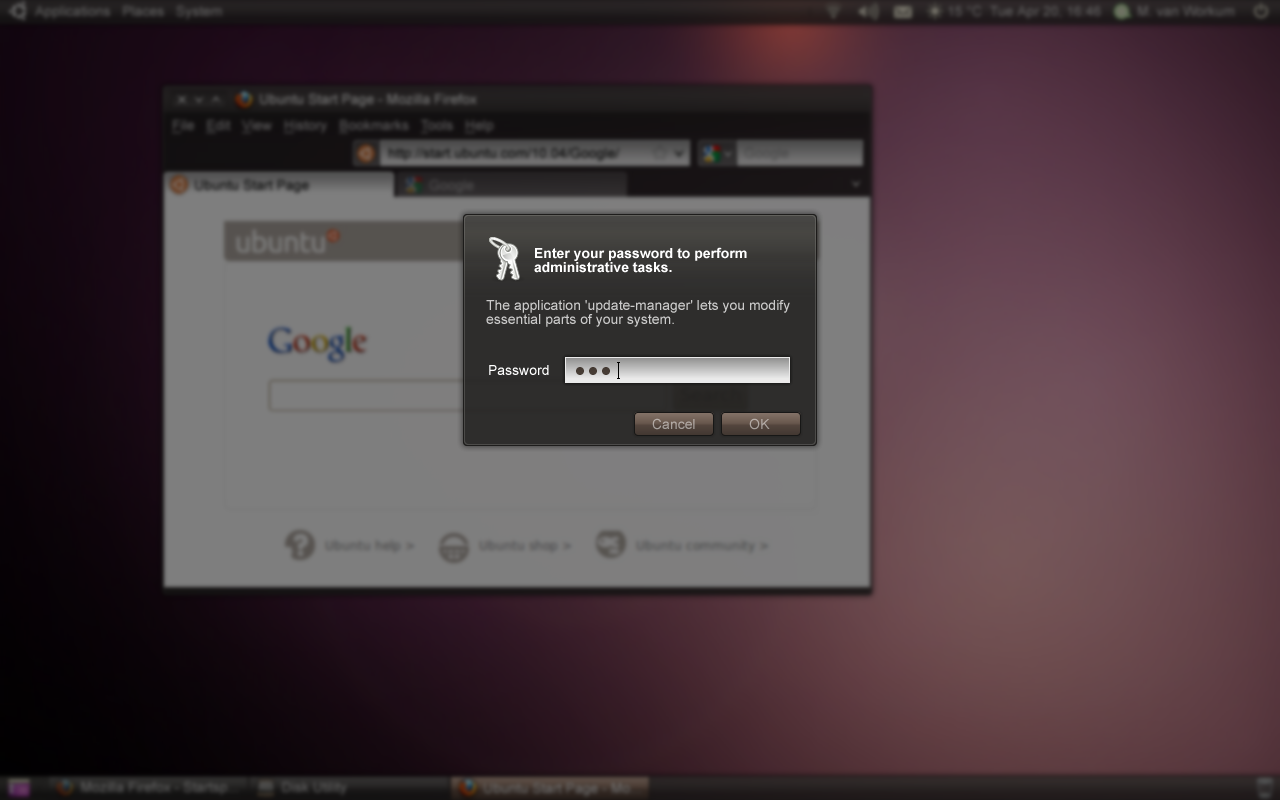
Lock screen
Screensaver (Example)
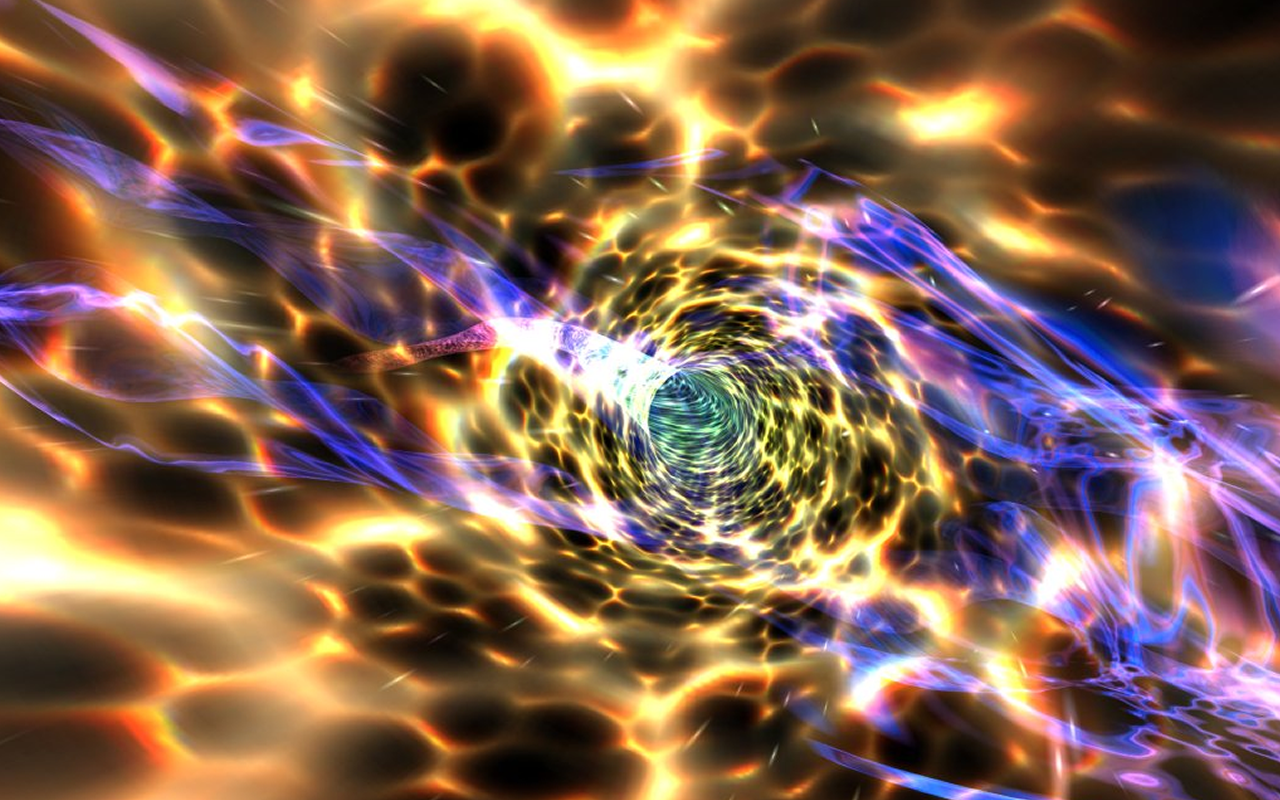
A possible screensaver to show the difference when the user moves it's mouse or presses a key when lock screen feature is enabled.
Unlock
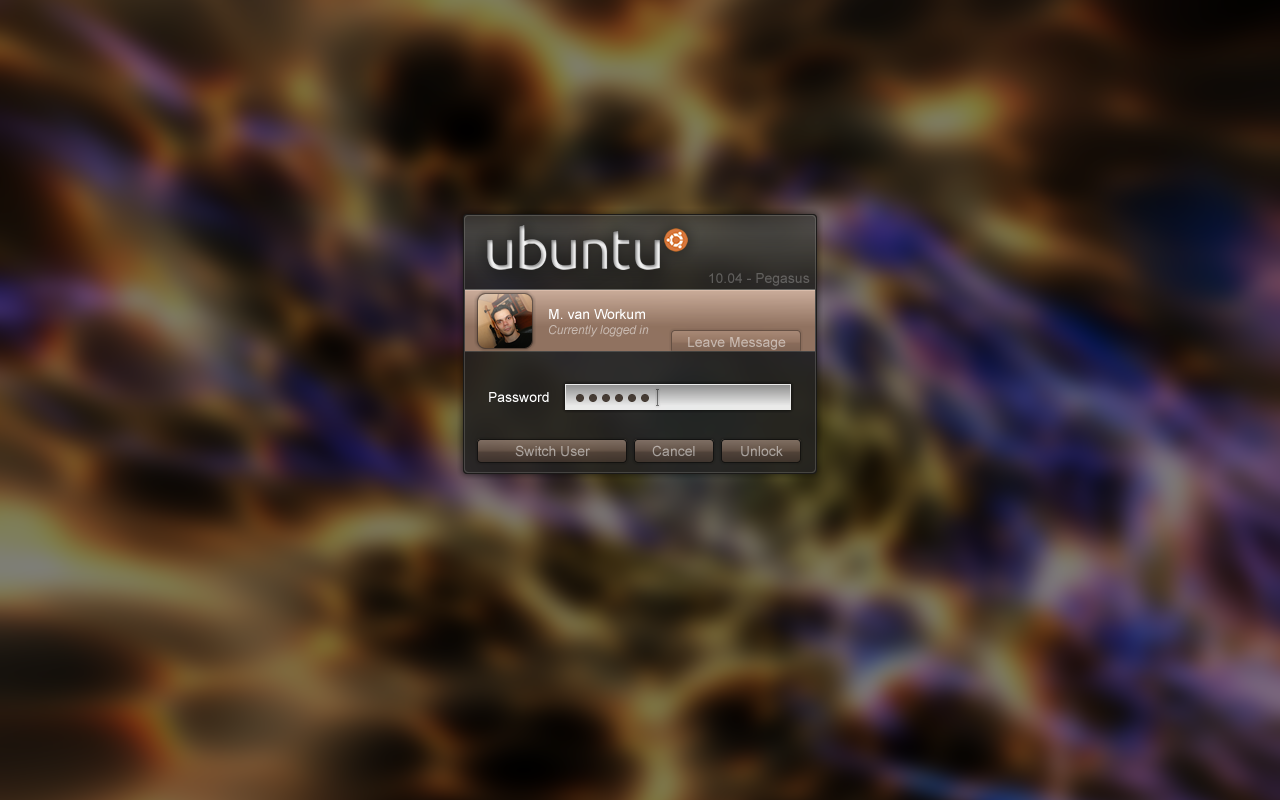
Lock screen example. Notice the blurred and darken screensaver as background. It would actually be very nice if the screensaver would continue working.
User Message
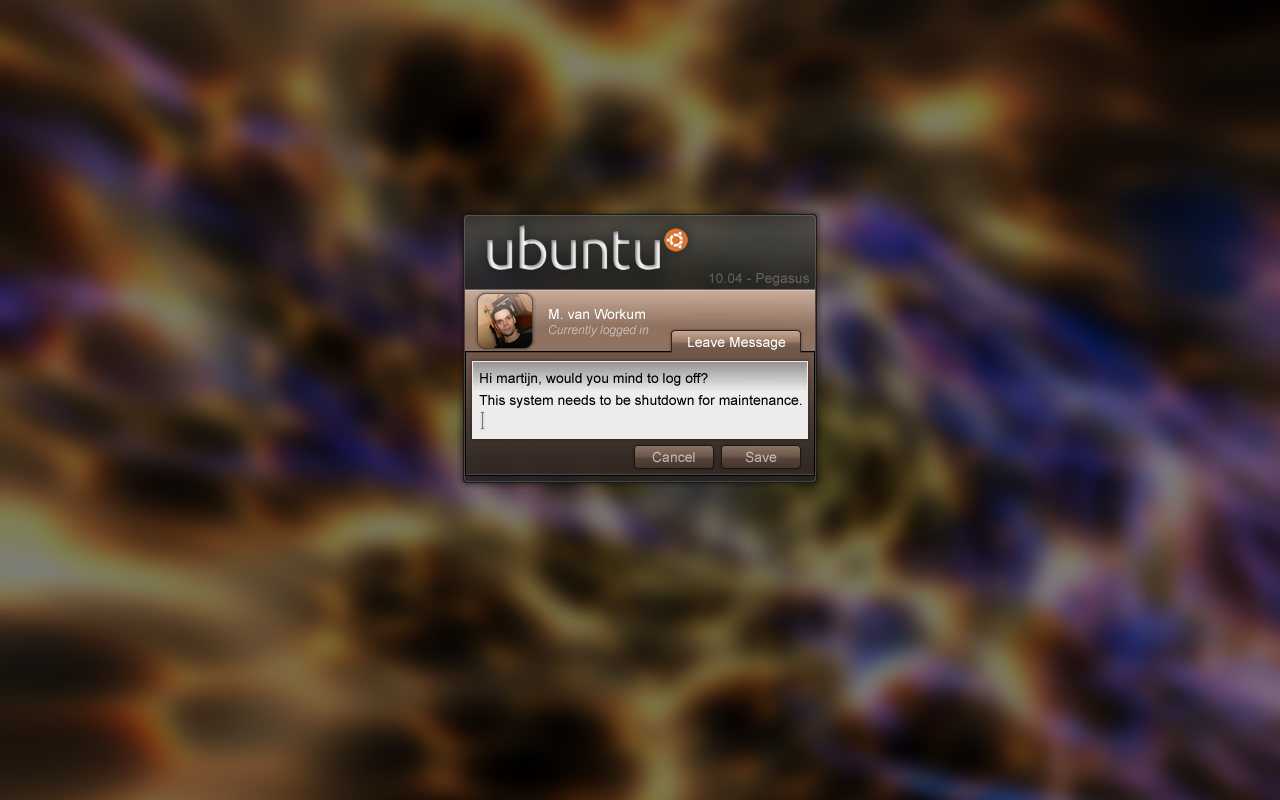
Lock screen leave message example. Notice the blurred and darken screensaver as background.
Contributions
M. van Workum (Reason)
Artwork/Incoming/Lucid/Unity Theme (last edited 2010-05-14 14:13:30 by static)