UbuntuSun
Ubuntu Sun
As some people like dark themes and some people like bright themes, why not combine them into one set of matching themes with different shades? This theme is based on the idea of having the sun shine into your windows. Could there be a better leitmotiv for the window design of a lucid release?
Concept
The user can choose between three different moods of the theme, representing different positions of the sun and thus different levels of brightness: Dawn, Day and Dusk. Each consists of a custom Metacity theme and a GTK theme using the Murrine engine.
Download Theme
Here you can download the current version of this theme.
You can also look at ingolemo's version which has been created independently from this one. It can be found here on GNOME-Look.org.
Screenshots
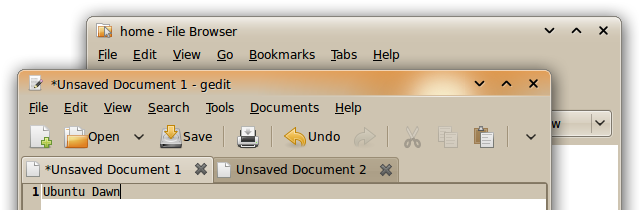
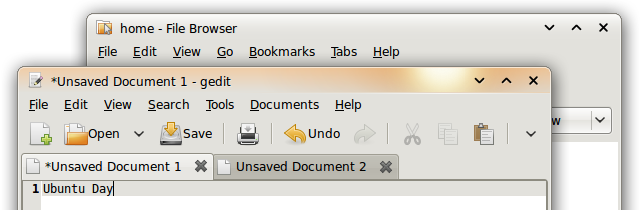
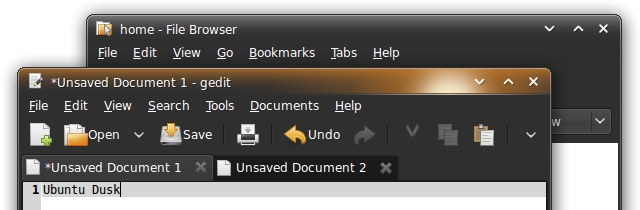
All versions
Here you can also download older versions of the theme.
Mockups - rev.3
Source files (Inkscape SVG): Dawn Day Dusk
Older Mockups - rev. 2
Source files (Inkscape SVG): Dawn Day Dusk
Older mockups - rev. 1
PNG file: Dawn Source file (Inkscape SVG): Dawn
I guess Dawn would fit best to be used as a default, but it should be made easy for the user to choose one of the others - or create their own by modifying the colors of an existing one.
Contributions
Comments
--
I really would like to see this concept as default themes in Lucid.
One thing I would change is adding a subtle outline (resembling the current buttons) to the x button to make it appear larger, like so:

Although we know we can hit anywhere in the general region and close the window, we interpret it as easier if the target is bigger. Plus I just think it would look better if the button were more defined.
My only real concerns are that the light blue titlebar on "Day" looks too much like vista basic and the dark grey of "Dawn" has a windows 98 feel to it.
-- jtkese 2009-11-21 23:13:06
Thank you! I like your idea of the outline and also like its resemblance to the current buttons, but I don't know yet how the minimize/maximize buttons could be integrated with it - I'd rather not have three buttons up there as it might look a bit heavy. So I tried to seperate the close button by a small line, but I don't know if that's a good solution, the outline would probably still be better.
If I look at the "Dawn" version again, I agree that the background looks a bit like Windows 95/98 or Motif. I've added a little touch of brown/orange to it to change that, but maybe there are other possibilities to improve it.
I don't know if "Day" looks like Vista Basic (I've never used Vista...), and I don't know what to do about it. The title bar could be changed to also be orange, but I think that would not be very day-like (and I know that many people like blue title bars, so if they choose Day, they could have their blue title and still a consistent ubuntu interface).
-- plippo 2009-11-23 11:13:26- The small line separating the close button from the rest looks fine under normal circumstances, but I prefer my close, minimize, maximize buttons on the left side, so the small line appears on the very end of the border. I think an outline would work much better.
-- eddie.ringle 2009-12-23 17:29:00
- Yes, that is a valid point. I'll look into it asap.
-- plippo 2010-01-03 09:50:44
- Yes, that is a valid point. I'll look into it asap.
- The small line separating the close button from the rest looks fine under normal circumstances, but I prefer my close, minimize, maximize buttons on the left side, so the small line appears on the very end of the border. I think an outline would work much better.
Nice job man, but if the down theme as de default, i propose some changes:
- the base color is a light gray gardient with a little smoth brown, I think is best for the default, what do you think?
-- daniplanas.a 2009-11-23 11:17:24
- I like your idea with the gradient, but I guess these light colors it would fit better for Day. I will try to create a variant of Day with orange instead of blue and integrate your ideas.
-- plippo 2009-11-27 08:19:25
- I like your idea with the gradient, but I guess these light colors it would fit better for Day. I will try to create a variant of Day with orange instead of blue and integrate your ideas.
I really like these themes. I hope that they will be included in Lucid. I think that since this is a mock up there is no actual theme but if there is I would like to have it.
EDIT: Someone has written the theme files end they are available for download! http://www.gnome-look.org/content/show.php/Ubuntu+Sun?content=116344
Looks great, esp. if it can be applied to "any" theme. Further, how about an option to have the version of the theme change, e.g. dawn in morning, day in afternoon, dusk at night? Perhaps even attached to localised dawn/dusk data that the gnome weather applet pulls in? I would find this really nice.
-- mdchurchill
Looks great. Another idea that may be cool with this theme is having Ubuntu change the theme depending on the time of the day. It's its morning, turn to the dawn theme, 10:00AM comes around, turn to the day theme. 6:00PM is nearing and its getting dark, turn to the dusk theme.
-- bcurtiswx
Looks very good indeed. Should make a dark blue one (with stars maybe?) for Xubuntu and a light blue one for KDE.
-- coldReactive
As I proposed on the author blog. We can use gnome-weather sunrise and sunset data to auto fade the themes.
-- danielsouza
Hi. I think, that Dusk in rev. 2 looks much better than in rev. 3. It's too gray and also the gradient could be flipped. Here, I am sending my edited Dusk. Also, the bottom bar (where is now "Ready") may have the color of the gradient's ending. Hope you know what I mean and it helps. 
Thank you, I wasn't happy with the gradient either. Your version looks much better!
-- plippo 2009-12-04 08:22:50
Is something like this possible? It could be used as an alternate and applications that don't support it could use the default. It would streamline the titlebar and the window to make them feel like one object.

-- natewiebe13
- A separate GTK theme would have to be made to go with the metacity theme. However, it looks like that would be more work, a lot more.
-- coldReactive
- A separate GTK theme would have to be made to go with the metacity theme. However, it looks like that would be more work, a lot more.
Fantastic! I love this theme; I'm using Dusk, which fits in perfectly with my Darklooks GTK theme and the Breathe icon theme (along with a custom shiny gnome-panel). If Ubuntu looked like this by default, I'd love it! Here's a link if anyone cares to see my awesome, easy-on-the-eyes-yet-dark-at-the-same-time look, check this link out: My Current Desktop Theme (Flickr). Here's the desktop wallpaper I was using: Burst (GNOME-Look).
-- sloshy42
- Dusk has problems with scrollbars - very hard to see the actual element itself. Looks great otherwise though.
-- vperetokin
- I think window borders are the stars here, but the overall integration and the cool look are awesome too. Since the theme is one of the must customizable and well integrated I've seen, I created two alternate versions, a light and a dark one:
-Dusk Sand. The Dust Sand theme is used for the window controls. The only things I don't like about it are the scroll bars. Everything matches perfectly and looks really unified. -Night. A really dark (read black) theme for GNOME. It is based on the Darklooks GTK theme and looks really well, not like a negative of a light theme with all the colors messed up. As the user above said, it's really easy on the eyes.
Greetings. -- jerivasmelgar 2009-12-07 03:00:19
- I like your Night version, especially the moon looks very nice, not too moon-ish but still recognizable.
-- plippo 2009-12-12 16:40:24
Should make the actice tab in Firefox and Nautilus more distinguished. Sometimes hard to tell what is the active tab, especially in Dawn. http://img130.imageshack.us/img130/4088/screenshotur.png
- It seems you're not using the newest version. Could you please download the newest version (v4) from above and check if the problem still occurs?
-- plippo 2010-02-03 15:50:02
Yeah, the download page confused me. Now I have this: http://img535.imageshack.us/img535/2595/screenshotd.png It seems to me that the difference between the active tab and the others should be a bit more apparent, just a little bit. Especially when you have more Firefox tabs open and you would like to see immediately which one is the active one. b.a.koenig
<Sigh>. Just stumbled accross this by accident, and it looks so much nicer than the OS X look that they actually chose. There is lots worth copying in OS X, like their attention to detail, but sadly so many people get stuck on the superficial bits. --Michael
Artwork/Incoming/Lucid/UbuntuSun (last edited 2010-03-15 20:09:22 by muc-ea-fw-1-imap)