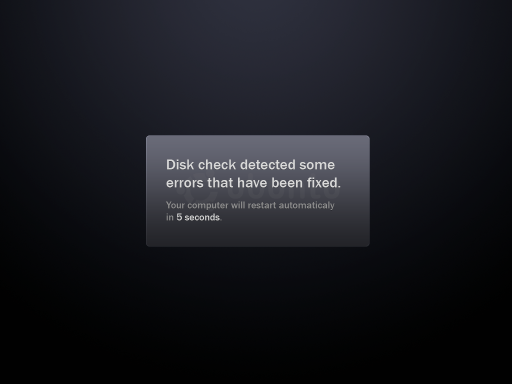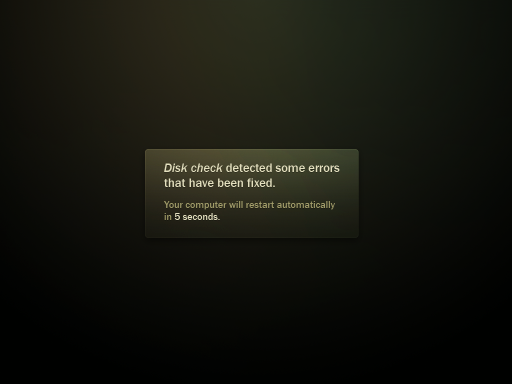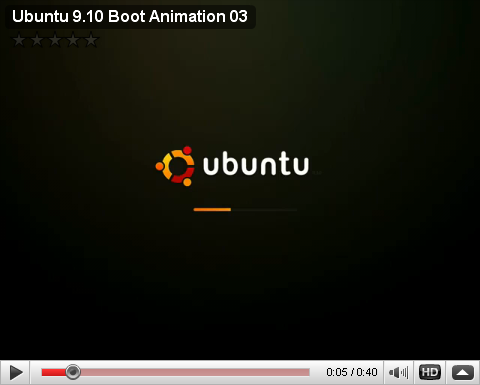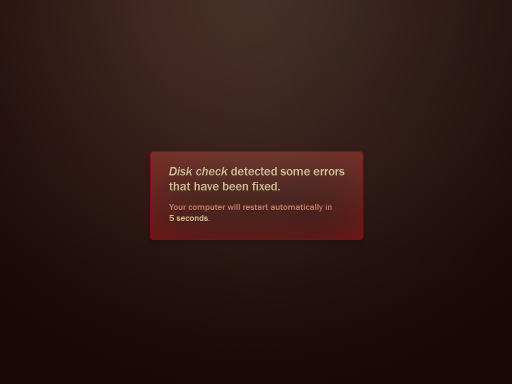Boot
|
Size: 10625
Comment:
|
Size: 11228
Comment:
|
| Deletions are marked like this. | Additions are marked like this. |
| Line 183: | Line 183: |
| ==== Iteration 3 ==== Thanks for the feedback Anton. I think you're right, I've made the background a bit more brown now. I'm also testing with just the logo now, see what people think. No test animation this time... [[attachment:mrdoob_ubuntu910_boot04_01.png|{{attachment:mrdoob_ubuntu910_boot04_01_thumb.png}}]] [[attachment:mrdoob_ubuntu910_boot04_02.png|{{attachment:mrdoob_ubuntu910_boot04_02_thumb.png}}]] ===== Comments ===== ## To Add a Comment with your signature, date and time of your edit, enter: ## * Your comment, followed by: at-sign SIG at-sign (no spaces in between) |
Karmic Boot Experience
Ubuntu Karmic will get a whole new, shiny and flicker-free boot experience. In other words, the sequence of events between switching on your computer and your desktop session will be largely redeveloped and redesigned.
New stuff includes:
* grub 2, which will be silent, only accessible on-demand (by holding down Shift during Bootloader initialization)
* KMS-powered experiences for the initial boot splash, password encrypted filesystem and disk-check
* Graphical boot splash that will be running on top of X-server, not Usplash
* Graphical OS Switcher available by pressing ESC during the startup sequence, also running on top of X
- GDM 2.
Concept
The standard boot sequence will not include Usplash any longer, instead, the X-session will be started right away. Therefore, the graphical boot splash screen will have the whole X-stack available, including hardware acceleration...
Fresh, innovative concepts is what we're looking for (in-line with Ubuntu branding of course!), in particular regarding the graphical boot splash (spinners, animations, artwork, etc.).
Reference
The design guidelines can be found here
Please add new submissions at the end of existing ones.
Contributions
The eye of HAL
This is simple circle that glows into red. This idea was once for New Wave usplash but I had no time and knowledge how to realize it so if you find use of it I'll be very glad. --AntonKerezov
Preview:
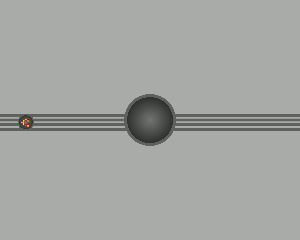
View: Sample Animation
Comments
David Z's Loading Animation
After reading some simple email responses Iv decided to try this. It is a simple picture of the ubuntu logo with a progress bar, the background is a websafe #333 dark gray. My goal for this gif was 'lite'. ~David Zondlo
Preview:

View: Loading Animation
Comments
- David Z's animation looks nice to me, it think that adding a text, focusing on the animal, and lowering the saturation of the progress bar will improve this. currently, the progressbar calls the attention, so, we want the image to call our attention.
Daniel's boot submission
inspired by jaunty jackalope gdm
animation Background

View: Original SVG
animation 01 (blubles)

View: Original SVG
animation 02 (gliph progress)

View: Original SVG
gdm

Comments
Where I can see the animation? -- AntonKerezov
African Sunrise
In this idea the boot process shows an African sunrise, where the sun indicates the progress.
Preview:
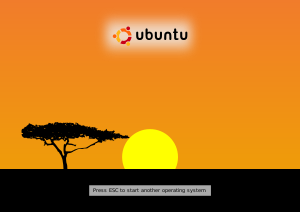
View: Sample Animation Original SVG
Comments
I really like this idea. The colours of the sky should change though as the sun rises. -- flimm 2009-06-29 16:16:02
spg76's boot
I made a raw animation of my idea. SebastianPorta
Preview:
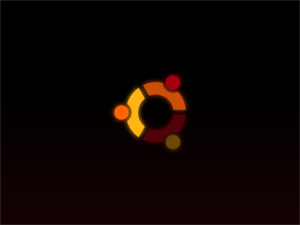
View: Sample Animation
Comments
Nice animation I like it. Would be natural next step to the current usplash with more effects. --AntonKerezov
- I love this idea. The logo should fade in piece by piece at first (Like it does now) and then pulse in order from then on instead on blanking and then fading in again. --Washburnello
Wow, what as great idea there. I love it but I would also say that it ends roughly. I would also recommand to make it pulse at the end. Nice job Mr. Porta ! --PierreOlivierDufresne
Mr.doob's boot
Iteration 1
Quick mockup. Tried to have it as simple and elegant as possible. The actual boot loading was a good start I think. If the people like this style I can develop it and create the login panels and so on. --mr.doob
Comments
- Best boot I've ever seen in my life. The way you did the ubuntu logo, and the gradients just make it look very professional and clean. Definately the best splash on this page. I hope this one goes through. While I'm at it, there should be both a widescreen and fullscreen version of this. I think they are trying to get that working properly. Great job! --natewiebe13
- This is a great mock-up, and I hope it gets included somehow in the final release. This may not work, but I thought that adding a slight hint of brown or orange to the background gradient would make it look more at home in ubuntu. --dstansby
Fantastic work Mr.doob
 I would loose the Ubuntu logo and text in the message mockup. Can't wait to see some more work from you - keep up the good work. --MadsRH
I would loose the Ubuntu logo and text in the message mockup. Can't wait to see some more work from you - keep up the good work. --MadsRH - Awesome 0_0 . The logo looks cooler than the current one and I don't know why :P . I would make some minor changes thou: avoid the 9.10 text, since it draws your attention to it rather than keeping it in "ubuntu", and also remove the loading bar, replacing it with a throbber, since loading bars mean that it will take long and will give that impression. Windows and MacOS already ditched their loading bars.
- First, I noticed that it looks like the red circle on the Ubuntu logo is missing the outline and gradient, it seems very bright compared to the rest. I agree with removing the 9.10, but keep the loading bar. Windows and Mac did remove theirs, but the problem is that you don't know how long it is going to take. With the throbber, it just seems like forever [especially on Windows because it does take a long time], but a loading bar, you can tell how long things are going to take. And with 9.10 to have a faster boot time than now [my boot time is 15 seconds] and 10.04 to have a boot time of 10 seconds, I don't see a big problem with a loading bar. Also, I thought the reason of Ubuntu/Linux was to be different from OSX and Windows.
- Another option would be just to fade in and then out that screen
- Here's my vote for removing the progress bar. Have you seen the animation in Windows 7's login? It's beautiful and I think we could create something similar, but still unique. I also think the '9.10' should be removed. Apart from that, this is great. Love it.
- First, I noticed that it looks like the red circle on the Ubuntu logo is missing the outline and gradient, it seems very bright compared to the rest. I agree with removing the 9.10, but keep the loading bar. Windows and Mac did remove theirs, but the problem is that you don't know how long it is going to take. With the throbber, it just seems like forever [especially on Windows because it does take a long time], but a loading bar, you can tell how long things are going to take. And with 9.10 to have a faster boot time than now [my boot time is 15 seconds] and 10.04 to have a boot time of 10 seconds, I don't see a big problem with a loading bar. Also, I thought the reason of Ubuntu/Linux was to be different from OSX and Windows.
Iteration 2
Thanks a lot for all the feedback guys! ![]() Here is the next iteration of the design. But first, some comments of what I've done:
Here is the next iteration of the design. But first, some comments of what I've done:
So I've changed the background color. A bit more brownish, still, the reason why it was blue at first is because the design gets more rich with different colors. Ubuntu red/browns usually gets a bit plain. However, although it has been a bit of a mistake, the new colors are interesting. Brown but with some greens. Makes it more Ubuntu-like, but keeps the colour richness.
Regarding removing the "9.10"... I've faded it out a bit. The reason I'm putting it there is because right now there is no way to easily know which version of Ubuntu you're running, having the version there could be good knowing what you're booting up (in case you're helping a friend).
Progress bar or not progress bar.. I don't know. I guess that's Canonical's call.
I've also done a quick animation test of an idea I had for the boot/shut down. So the whole experience is horizontal. Starting from left, and reaching the steps until you reach the right. Like if it was a timeline.
Anyway, looking forward to hearing your thoughts about this iteration!
Comments
This iteration has interesting animations but is not better in color aspect imo. The look is rather greenish which is not very Ubuntu. My advise is to make it dark brown like dust's or leave it grey. Now about the animations: they are good but I think that if the "light" you use from above could vary in its strength that would be wonderful. What I mean is that form black to boot it fades a bit and then from boot to desktop fades from dark to lighter until the bg is shown. As far as the 9.04 text - I agree that it should be there and faded. -- AntonKerezov
Iteration 3
Thanks for the feedback Anton. I think you're right, I've made the background a bit more brown now. I'm also testing with just the logo now, see what people think. No test animation this time...
Comments
Artwork/Incoming/Karmic/Boot (last edited 2009-10-25 11:44:44 by 70-91-68-82-Maryland)