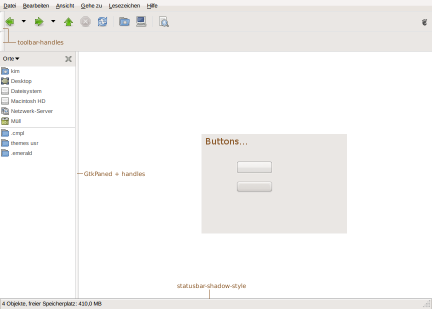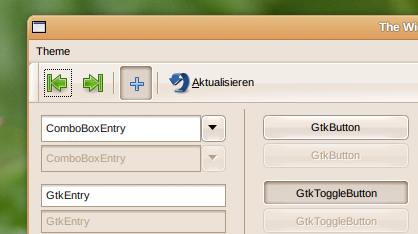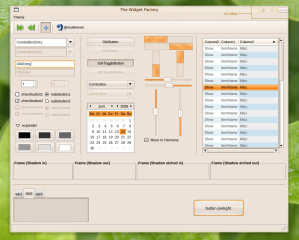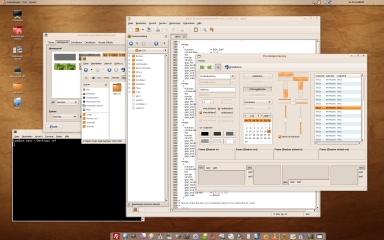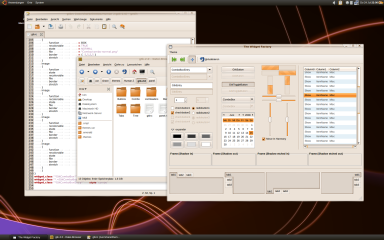Intrepid_Ibex_GTK_proposal
| Slideshow ^ |< << Slide 35 of 79 >> >| |
GTK-theme proposal
This page is for GTK theme proposals. I suggest that we use the pixmap engine.
Why pixmap engine?
To create a theme that looks nice and new we need to use this engine or create a complete new engine (which is a lot of work), otherwise we just create a different murrine/clearlooks/aurora theme.
+ The good thing about the engine is that it is very very flexible. You can create all widgets in gimp or inkscape and then use the pixmap engine to create a theme.
- The bad thing is that some people think it's "slow" (the engine is only milliseconds slower than other engines depending on the size of the used .pngs).
Everybody who wants to participate should create mockups of specific elements of the GTK-theme (for example: buttons) and post them. Then the mockups can be improved by others, until a final decision for the specific element is made.
Of course this makes only sense if there is a guideline for the widget-mockups (without it, this would result in a mess of random mockups that don't fit well together).
Concept
The theme should use bright colors (dark themes create too many unsolvable problems).
A mod of the current ubuntu-color-scheme could be used.
The basic colors:
I suggest that we make the bg-color a little bit darker, and the selected-bg-color more saturated.
BG-COLOR:
#EAE7E4 instead of #EFEBE7
SELECTED-BG-COLOR:v
#F8A42F instead of #FFD799
Concept Art
Here are some mockups I made:
|
Fullsize Image by Kimmik |
After playing around a little bit I found a style that is a compromise between the old human-theme and elements of the Kith/Kin mockups. It features glossyness (like Kin) and more color:
|
Fullsize Click to see all widgets /Image by Kimmik |
You can see that it already works (thanx to the awesome pixmap engine).
Next try with more colors etc.:
|
Fullsize Click to see all widgets /Image by Kimmik |
Theme almost finished:
|
Fullsize large file!! /Image by Kimmik |
HUMAN 2
|
Fullsize large file!! /Image by Kimmik |
Contributions
Guidelines
- For images, use a low resolution picture in the wiki page. It should be no taller than 240 pixels. If you need to upload higher resolutions, please upload them as an attachment and link to them from the page.
There are two tools located at Artwork/Documentation/Software/Wiki_Scripts to help you with this
Use attachment:thumbnail.png and [attachment:file.png linkname]
Use @SIG@ to leave your signature at the end of your comment. New comments should be placed at the bottom of the feedback.
Comments
Attachment List